before duplicating my questing please read the whole thing. i am using MkMapKit in my app and now I have to show people in cluster when zoom out the map, I have achieved numbering them out so far using from this answer using Apple's default clustering class. now I have no idea how to add and show them all one circle with there count, i know something that it should relate with radius but i don't know how can i do that, sharing my code below, i hope any help would be appreciated. thanks also showing picture of what i have done :
This is my UserAnnotationClass
class UserAnnotation: NSObject, MKAnnotation {
let title: String?
let locationName: String
let discipline: String
let coordinate: CLLocationCoordinate2D
let userProfile: UserProfile!
let index: Int!
let memberAnnotations: [UserProfile]!
init(userProfile: UserProfile, at index: Int) {
self.title = userProfile.fullName
self.locationName = (userProfile.locationAddress != nil) ? userProfile.locationAddress : ""
let userProfilePicture: String = (userProfile.profilePicture == nil || userProfile.profilePicture == "") ? "" : userProfile.profilePicture
self.discipline = userProfilePicture
// print("\(userProfile.fullName) \(userProfile.location.dist)")
if (userProfile.isMapVisibility == true) {
self.coordinate = CLLocationCoordinate2D(latitude: userProfile.location.lat, longitude: userProfile.location.lon)
} else {
self.coordinate = CLLocationCoordinate2D(latitude: 0.0, longitude: 0.0)
}
memberAnnotations = [UserProfile]()
memberAnnotations.append(userProfile)
self.userProfile = userProfile
self.index = index
super.init()
}
var subtitle: String? {
return locationName
}
// pinTintColor for disciplines: Sculpture, Plaque, Mural, Monument, other
var markerTintColor: UIColor {
switch discipline {
case "Monument":
return .red
case "Mural":
return .cyan
case "Plaque":
return .blue
case "Sculpture":
return .purple
default:
return .clear
}
}
// Annotation right callout accessory opens this mapItem in Maps app
func mapItem() -> MKMapItem {
let addressDict = [CNPostalAddressStreetKey: subtitle!]
let placemark = MKPlacemark(coordinate: coordinate, addressDictionary: addressDict)
let mapItem = MKMapItem(placemark: placemark)
mapItem.name = title
return mapItem
}
}
And This is the CLusterViewClass i am using to make them clustered .
class ClusterView: MKAnnotationView {
override func hitTest(_ point: CGPoint, with event: UIEvent?) -> UIView? {
let hitView = super.hitTest(point, with: event)
if (hitView != nil)
{
if (hitView?.isKind(of: UIButton.self))! {
let sender: UIButton = hitView as! UIButton
sender.sendActions(for: .touchUpInside)
}
else {
self.superview?.bringSubviewToFront(self)
}
}
return hitView
}
override func point(inside point: CGPoint, with event: UIEvent?) -> Bool {
let rect = self.bounds
var isInside: Bool = rect.contains(point)
if(!isInside)
{
for view in self.subviews
{
isInside = view.frame.contains(point)
if isInside
{
break
}
}
}
return isInside
}
override init(annotation: MKAnnotation?, reuseIdentifier: String?) {
super.init(annotation: annotation, reuseIdentifier: reuseIdentifier)
displayPriority = .defaultHigh
collisionMode = .circle
centerOffset = CGPoint(x: 0, y: -10) // Offset center point to animate better with marker annotations
}
required init?(coder aDecoder: NSCoder) {
fatalError("init(coder:) has not been implemented")
}
override var annotation: MKAnnotation? {
willSet {
canShowCallout = false
if let cluster = newValue as? UserAnnotation {
let renderer = UIGraphicsImageRenderer(size: CGSize(width: 40, height: 40))
let count = cluster.memberAnnotations.count
let uniCount = cluster.memberAnnotations.filter { member -> Bool in
//Log("Bool \(member) , \(member.isMapVisibility == false) 💚")
return member.isMapVisibility == true
}.count
//Log("COUNTS \(count) , \(uniCount) ❤️")
image = renderer.image { _ in
// Fill full circle with tricycle color
if uniCount > 0 {
AppTheme.blueColor.setFill()
UIBezierPath(ovalIn: CGRect(x: 0, y: 0, width: 40, height: 40)).fill()
// Fill inner circle with white color
UIColor.white.setFill()
UIBezierPath(ovalIn: CGRect(x: 8, y: 8, width: 24, height: 24)).fill()
// Finally draw count text vertically and horizontally centered
let attributes = [ NSAttributedString.Key.foregroundColor: UIColor.black,
NSAttributedString.Key.font: UIFont.boldSystemFont(ofSize: 20)]
//let text = "\(count)"
let text = "4"
let size = text.size(withAttributes: attributes)
let rect = CGRect(x: 20 - size.width / 2, y: 20 - size.height / 2, width: size.width, height: size.height)
text.draw(in: rect, withAttributes: attributes)
}
}
}
}
}
}
And these are some of my MapKit Functions
extension FeedsViewController: MKMapViewDelegate {
// 1
func mapView(_ mapView: MKMapView, viewFor annotation: MKAnnotation) -> MKAnnotationView? {
guard let annotation = annotation as? UserAnnotation else { return nil }
// 2
let identifier = "marker"
if #available(iOS 11.0, *) {
var view: ClusterView
if let dequeuedView = mapView.dequeueReusableAnnotationView(withIdentifier: identifier)
as? ClusterView { // 3
dequeuedView.annotation = annotation
view = dequeuedView
} else {
// 4
view = ClusterView(annotation: annotation, reuseIdentifier: identifier)
}
return view
} else {
// Fallback on earlier versions
return nil
}
}
func mapView(_ mapView: MKMapView, regionDidChangeAnimated animated: Bool) {
// let zoomWidth = mapView.visibleMapRect.size.width
// let zoomFactor = Int(log2(zoomWidth))
// print("...REGION DID CHANGE: ZOOM FACTOR \(zoomFactor)")
let centralLocation = CLLocation(latitude: mapView.centerCoordinate.latitude, longitude: mapView.centerCoordinate.longitude)
Log("💚 Radius - \(self.getRadius(centralLocation: centralLocation))")
}
func getRadius(centralLocation: CLLocation) -> Double{
let topCentralLat:Double = centralLocation.coordinate.latitude - mapView.region.span.latitudeDelta/2
let topCentralLocation = CLLocation(latitude: topCentralLat, longitude: centralLocation.coordinate.longitude)
let radius = centralLocation.distance(from: topCentralLocation)
return radius / 1000.0 // to convert radius to meters
}
func mapView(_ mapView: MKMapView,
didSelect view: MKAnnotationView)
{
// 1
if view.annotation is MKUserLocation
{
// Don't proceed with custom callout
return
}
// 2
let annotation = view.annotation as! UserAnnotation
let detailAnnotationView: UserDetailAnnotationView = UserDetailAnnotationView(frame: CGRect(x: 0, y: 0, width: 320, height: 74))
let url = (annotation.discipline == "") ? nil : URL(string: annotation.discipline)!
let range = 0.0..<0.9
if annotation.userProfile.location.dist != nil {
if range.contains(annotation.userProfile.location.dist) {
let kMeters = Measurement(value: annotation.userProfile.location.dist, unit: UnitLength.kilometers)
let meters = kMeters.converted(to: UnitLength.meters)
detailAnnotationView.distancelbl.text = "\(String(describing: round(Double(meters.value)))) m Away"
} else {
detailAnnotationView.distancelbl.text = "\(String(describing: round(annotation.userProfile.location.dist))) Km Away"
}
}
detailAnnotationView.set(Title: annotation.title!, imageUrl: url) { [weak self] (sender) in
guard let self = self else { return }
if self.isOpenChat {
self.isOpenChat = false
if annotation.userProfile.channel != "" {
self.appDelegate.pubNubAddPushNotifications([annotation.userProfile.channel]) { (status) in
print(status.description)
}
let chatViewController: ChatViewController = self.storyboard?.instantiateViewController(withIdentifier: "ChatViewController") as! ChatViewController
chatViewController.userProfile = annotation.userProfile
chatViewController.loginUserProfile = self.loginUserProfile
self.navigationController?.pushViewController(chatViewController, animated: true)
}
}
}
detailAnnotationView.center = CGPoint(x: view.bounds.size.width / 2, y: -detailAnnotationView.bounds.size.height*0.52)
view.addSubview(detailAnnotationView)
mapView.setCenter((view.annotation?.coordinate)!, animated: true)
// let calloutView = views?[0] as! CustomCalloutView
// calloutView.starbucksName.text = starbucksAnnotation.name
// calloutView.starbucksAddress.text = starbucksAnnotation.address
// calloutView.starbucksPhone.text = starbucksAnnotation.phone
// calloutView.starbucksImage.image = starbucksAnnotation.image
// let button = UIButton(frame: calloutView.starbucksPhone.frame)
// button.addTarget(self, action: #selector(ViewController.callPhoneNumber(sender:)), for: .touchUpInside)
// calloutView.addSubview(button)
// // 3
// calloutView.center = CGPoint(x: view.bounds.size.width / 2, y: -calloutView.bounds.size.height*0.52)
// view.addSubview(calloutView)
// mapView.setCenter((view.annotation?.coordinate)!, animated: true)
}
func mapView(_ mapView: MKMapView, didDeselect view: MKAnnotationView) {
if #available(iOS 11.0, *) {
if view.isKind(of: ClusterView.self)
{
for subview in view.subviews
{
subview.removeFromSuperview()
}
}
} else {
// Fallback on earlier versions
}
}
func mapView(_ mapView: MKMapView, annotationView view: MKAnnotationView,
calloutAccessoryControlTapped control: UIControl) {
// let location = view.annotation as! UserAnnotation
// let launchOptions = [MKLaunchOptionsDirectionsModeKey:
// MKLaunchOptionsDirectionsModeDriving]
// location.mapItem().openInMaps(launchOptions: launchOptions)
}
}
This is how I am setting up mapView....
fileprivate func setupMapsLayout() {
if self.userAnnotationList.count > 0 {
// HereMap
self.mapView.removeAnnotations(self.userAnnotationList)
}
self.mapView.delegate = self
// mapView.register(ArtworkMarkerView.self, forAnnotationViewWithReuseIdentifier: MKMapViewDefaultAnnotationViewReuseIdentifier)
if #available(iOS 11.0, *) {
// HereMap
//self.mapView.register(UserAnnotationView.self, forAnnotationViewWithReuseIdentifier: MKMapViewDefaultAnnotationViewReuseIdentifier)
mapView.register(ClusterView.self, forAnnotationViewWithReuseIdentifier: MKMapViewDefaultClusterAnnotationViewReuseIdentifier)
} else {
// Fallback on earlier versions
}
self.loadInitialData()
self.mapView.addAnnotations(self.userAnnotationList)
//self.mapView.topCenterCoordinate()
}

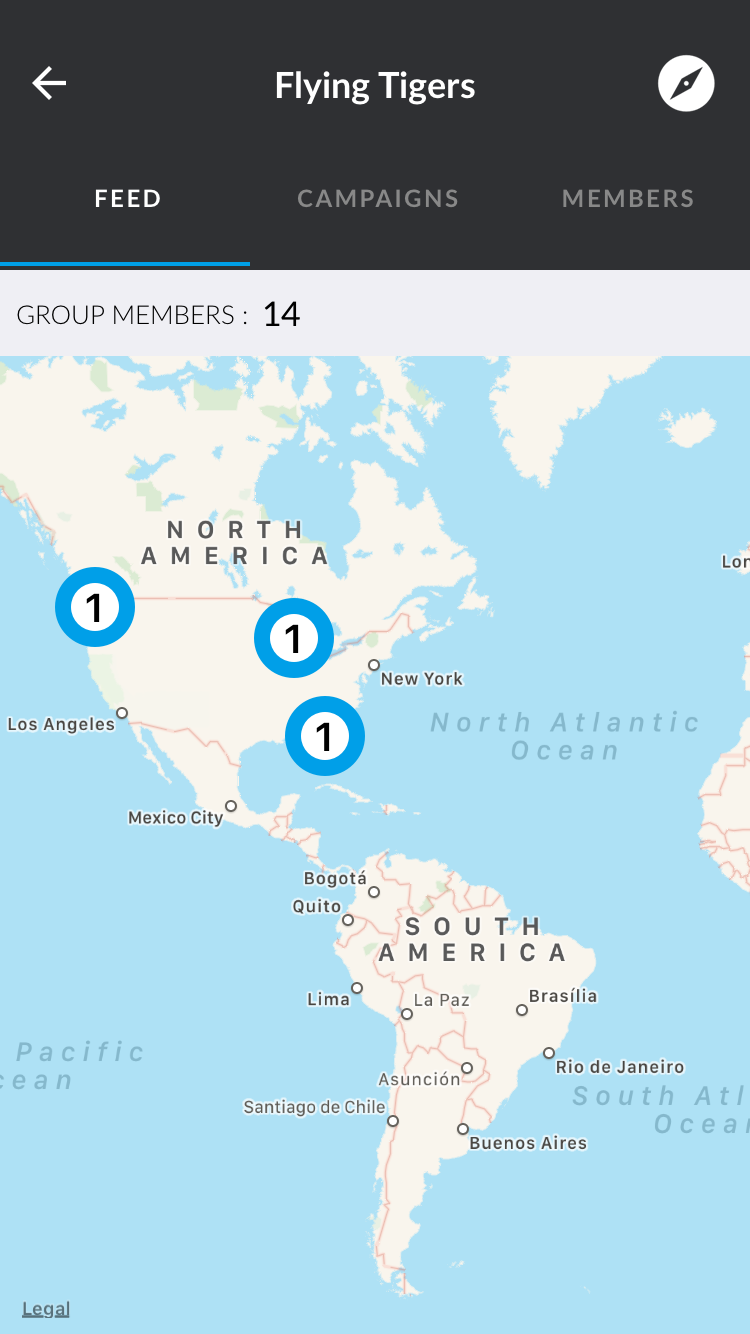
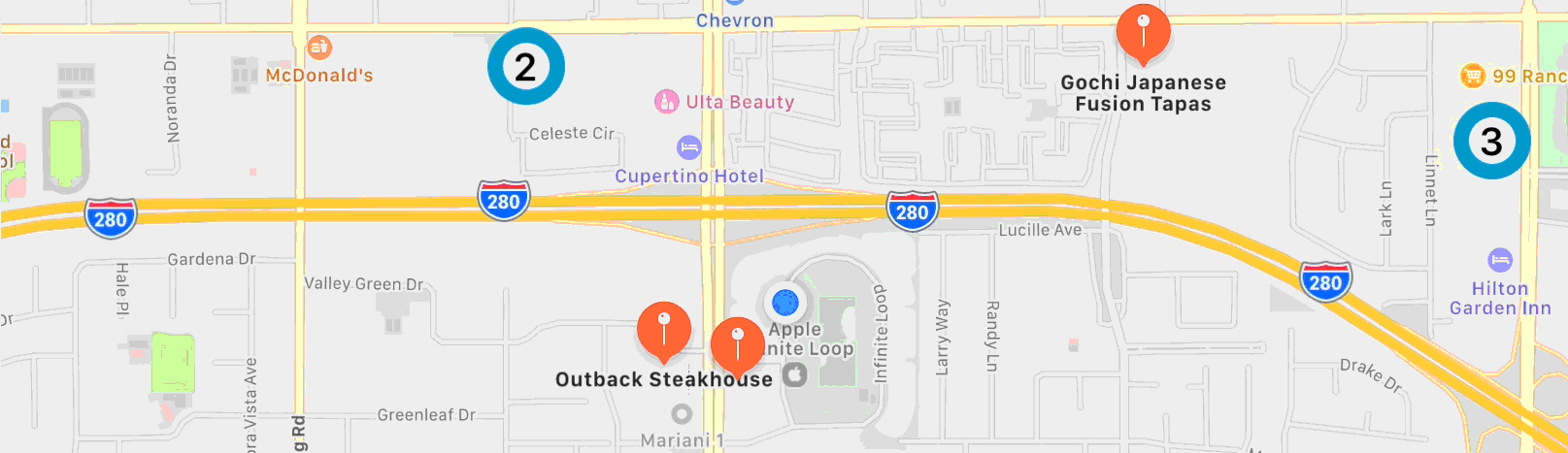
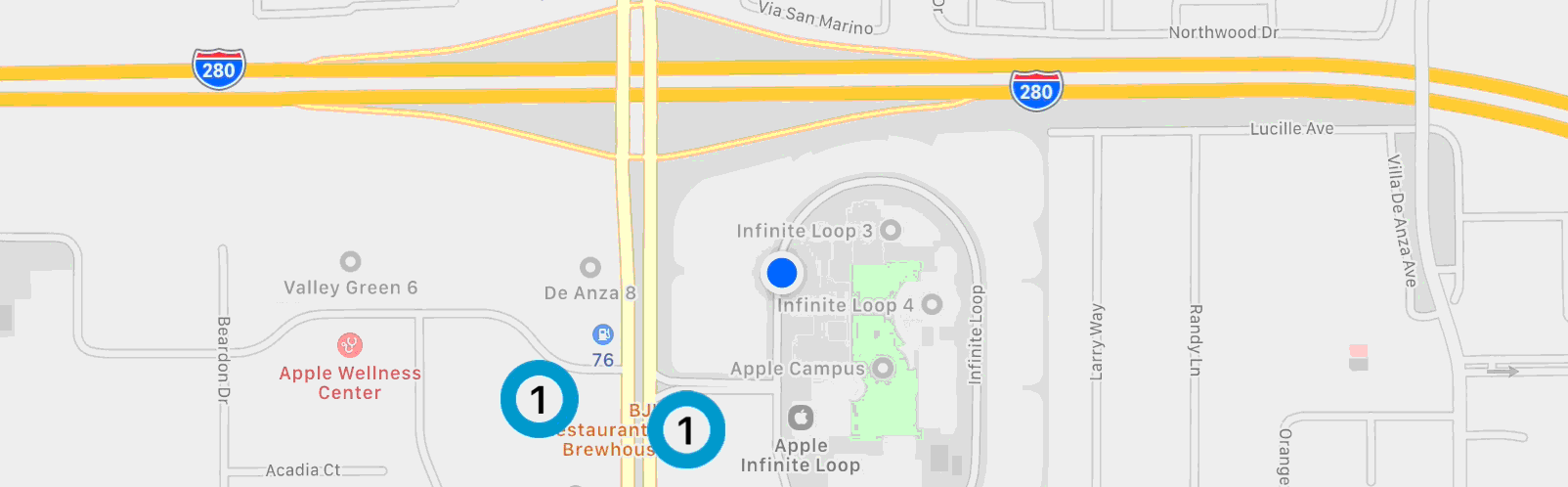
self.mapView.register(ClusterView.self, forAnnotationViewWithReuseIdentifier: MKMapViewDefaultAnnotationViewReuseIdentifier)– McinnisMkMapViewI what i did i have very less idea about that, any guidance to achieve my goal would be helpful and appreciated. – Mcinnis