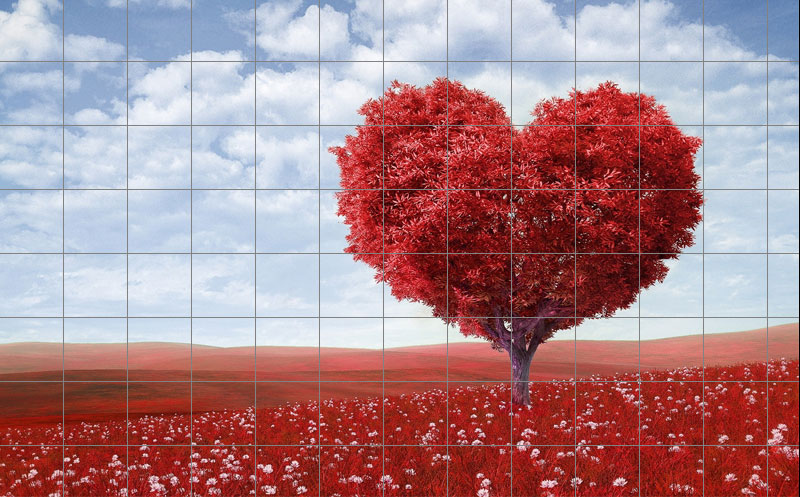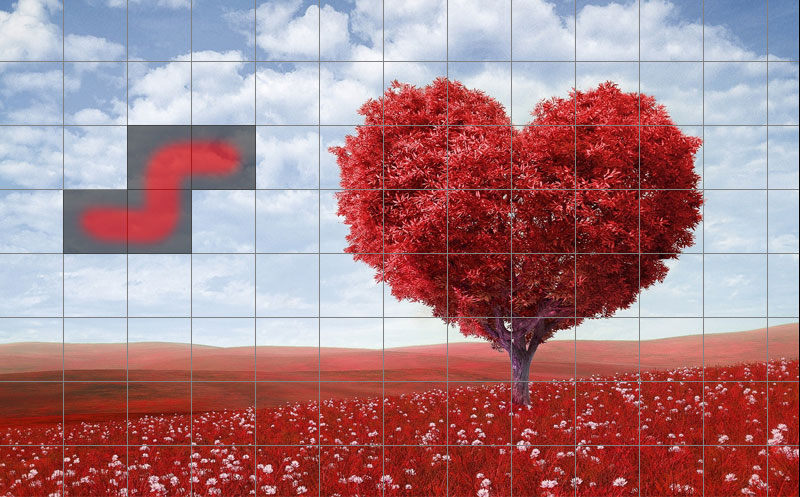The easiest way I've found to solve this problem, though I don't know how Adobe tackles it, is to use a persistent data structure, like so:
![enter image description here]()
You think of an image as a collection of image tiles, say 64x64 pixels each, and they get garbage collected or reference counted (ex: using shared_ptr in C++).
Now when the user makes changes to an image tile, you create a new version while shallow copying the unmodified tiles:
![enter image description here]()
Everything except those dark tiles are shallow copied upon such a change. And when you do it that way, your entire undo system boils down to this:
before user operation:
store current image in undo stack
on undo/redo:
swap image at top of undo stack with current image
And it becomes super easy like that without requiring the entire image to be stored over and over in each undo entry. As a bonus when users copy and paste layers, it barely takes any more memory unless/until they make changes to that pasted layer. It basically provides you an instancing system for images. As yet another bonus, when a user creates a transparent layer that's, say, 2000x2000 pixels but they only paint a little bit of the image, like say just 100x100 pixels, that also barely takes any memory because the empty/transparent tiles don't have to store any pixels, only a couple of null pointers. It also speeds up compositing with such mostly-transparent layers, because you don't have to alpha blend the empty image tiles and can just skip over them. It also speeds up image filters in those cases as well since they can likewise just skip over the empty tiles.
As for PS actions, that's a bit of a different approach. There you might use some scripting to indicate what actions to perform, but you can couple it with the above to efficiently cache only modified portions of the image. The whole point of this approach is to avoid having to deep copy the entirety of the image over and over and blow up memory usage to cache previous states of an image for undoing without having to fiddle with writing separate undo/redo logic for all kinds of different operations that could occur.