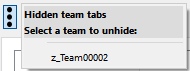I'm trying to build a menu with some items that are not interactive in QT. I subclass QMenu in my MyCustomMenuClass. I'm trying to add section titles to my menu so that it's clearer for the user.
For example, it should look like this:
My section 1 title
Action 1
Action 2
Action 3
My second section title
Action 4
Action 5
The issue is that the section titles always react to the mouse, but I would like them to not react to a mouse over so that it would be prettier. Any idea on how to do it?