I have a 2D array Z that stores the height at that element's position. Other than using the method here in which I need to create array X and Y with the same size as Z, are there any simpler methods to create a 3D height map?
The 3D surface height map is something like the first surface plot here.

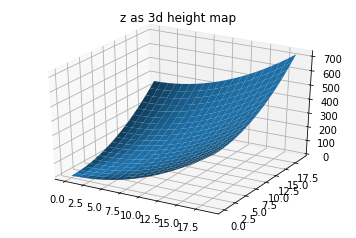
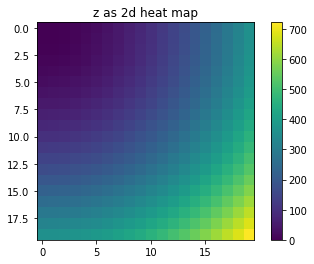
meshgriddifficult ? – Bullwhip