Although this is a late answer but there is a bug for TimePickerDialog theme in Nougat device. I was not able to find the solution until i find this fix and this may help someone searching for same.
Create a custom TimePickerDialogFixedNougatSpinner class that extends TimePickerDialog
and customize it as below:-
public TimePickerDialogFixedNougatSpinner(Context context, int themeResId, OnTimeSetListener listener, int hourOfDay, int minute, boolean is24HourView) {
super(context, themeResId, listener, hourOfDay, minute, is24HourView);
fixSpinner(context, hourOfDay, minute, is24HourView);
}
private void fixSpinner(Context context, int hourOfDay, int minute, boolean is24HourView) {
if (Build.VERSION.SDK_INT >= Build.VERSION_CODES.LOLLIPOP) { // android:timePickerMode spinner and clock began in Lollipop
try {
// Get the theme's android:timePickerMode
final int MODE_SPINNER = 2;
Class<?> styleableClass = Class.forName("com.android.internal.R$styleable");
Field timePickerStyleableField = styleableClass.getField("TimePicker");
int[] timePickerStyleable = (int[]) timePickerStyleableField.get(null);
final TypedArray a = context.obtainStyledAttributes(null, timePickerStyleable, android.R.attr.timePickerStyle, 0);
Field timePickerModeStyleableField = styleableClass.getField("TimePicker_timePickerMode");
int timePickerModeStyleable = timePickerModeStyleableField.getInt(null);
final int mode = a.getInt(timePickerModeStyleable, MODE_SPINNER);
a.recycle();
if (mode == MODE_SPINNER) {
TimePicker timePicker = (TimePicker) findField(TimePickerDialog.class, TimePicker.class, "mTimePicker").get(this);
Class<?> delegateClass = Class.forName("android.widget.TimePicker$TimePickerDelegate");
Field delegateField = findField(TimePicker.class, delegateClass, "mDelegate");
Object delegate = delegateField.get(timePicker);
Class<?> spinnerDelegateClass;
if (Build.VERSION.SDK_INT != Build.VERSION_CODES.LOLLIPOP) {
spinnerDelegateClass = Class.forName("android.widget.TimePickerSpinnerDelegate");
} else {
// TimePickerSpinnerDelegate was initially misnamed TimePickerClockDelegate in API 21!
spinnerDelegateClass = Class.forName("android.widget.TimePickerClockDelegate");
}
// In 7.0 Nougat for some reason the timePickerMode is ignored and the delegate is TimePickerClockDelegate
if (delegate.getClass() != spinnerDelegateClass) {
delegateField.set(timePicker, null); // throw out the TimePickerClockDelegate!
timePicker.removeAllViews(); // remove the TimePickerClockDelegate views
Constructor spinnerDelegateConstructor = spinnerDelegateClass.getConstructor(TimePicker.class, Context.class, AttributeSet.class, int.class, int.class);
spinnerDelegateConstructor.setAccessible(true);
// Instantiate a TimePickerSpinnerDelegate
delegate = spinnerDelegateConstructor.newInstance(timePicker, context, null, android.R.attr.timePickerStyle, 0);
delegateField.set(timePicker, delegate); // set the TimePicker.mDelegate to the spinner delegate
// Set up the TimePicker again, with the TimePickerSpinnerDelegate
timePicker.setIs24HourView(is24HourView);
timePicker.setCurrentHour(hourOfDay);
timePicker.setCurrentMinute(minute);
timePicker.setOnTimeChangedListener(this);
}
}
} catch (Exception e) {
throw new RuntimeException(e);
}
}
}
For more reference follow this link :-
https://gist.github.com/jeffdgr8/6bc5f990bf0c13a7334ce385d482af9f
Make sure to pass MODE_SPINNER = 2 in fixSpinner function

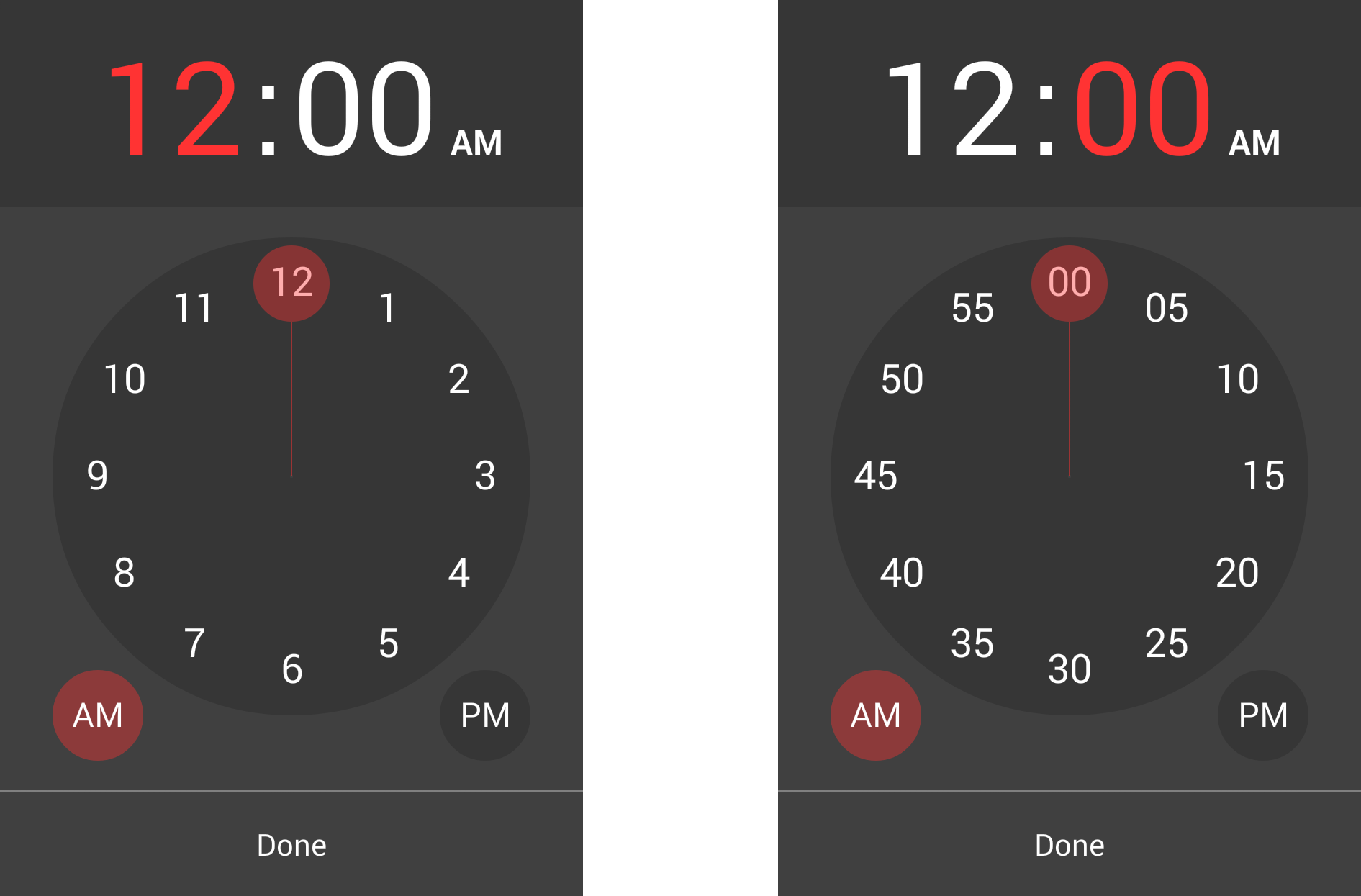

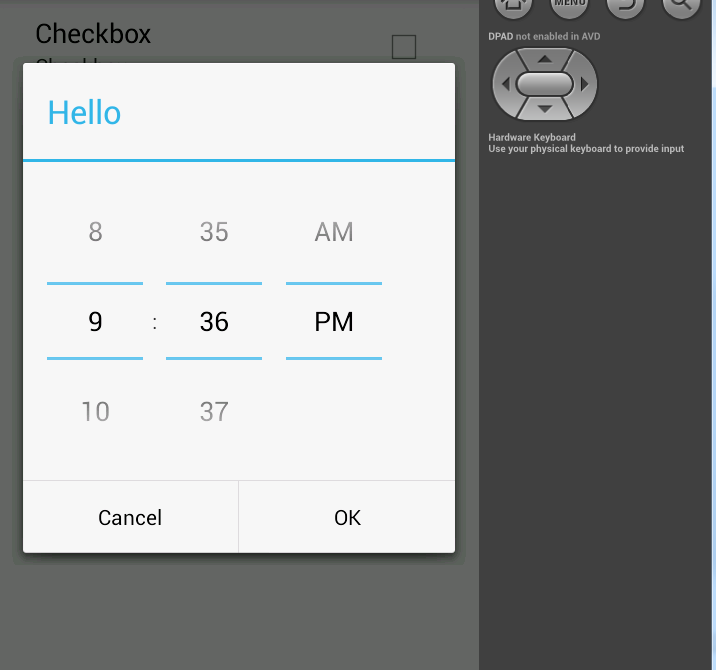
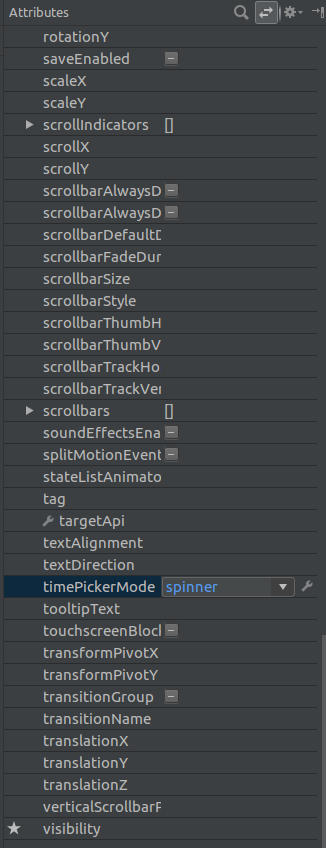
TimePickeror theDatePickerto the palette yet, it currently only lists thecalendarView(Android Studio 3.6). Btw, thespinneroption is also available for theDatePickerand you can setcalendarViewShownto "false" to only show the spinner. – Muff