I installed recently the Xamarin platform and i created a default Xamarin.Forms Shared project using VS2015 and under the Droid project References i get a yellowish icon on System.ObjectModel library as you can see...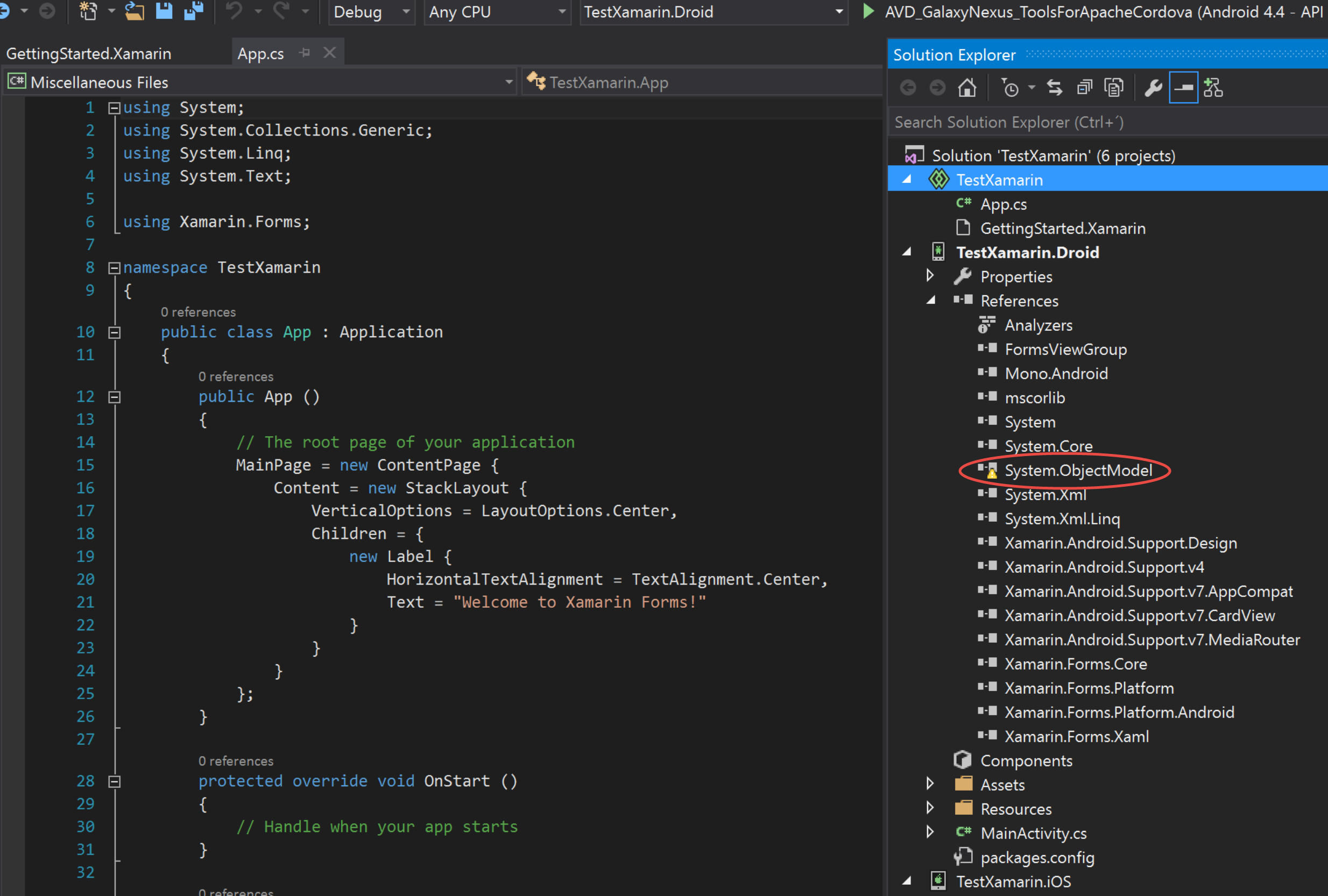
The weird thing is that in the beginning everything compiles but when i add a Cross-Platform -> Forms Xaml Page the compiler throws error on the InitializeComponent() method call.
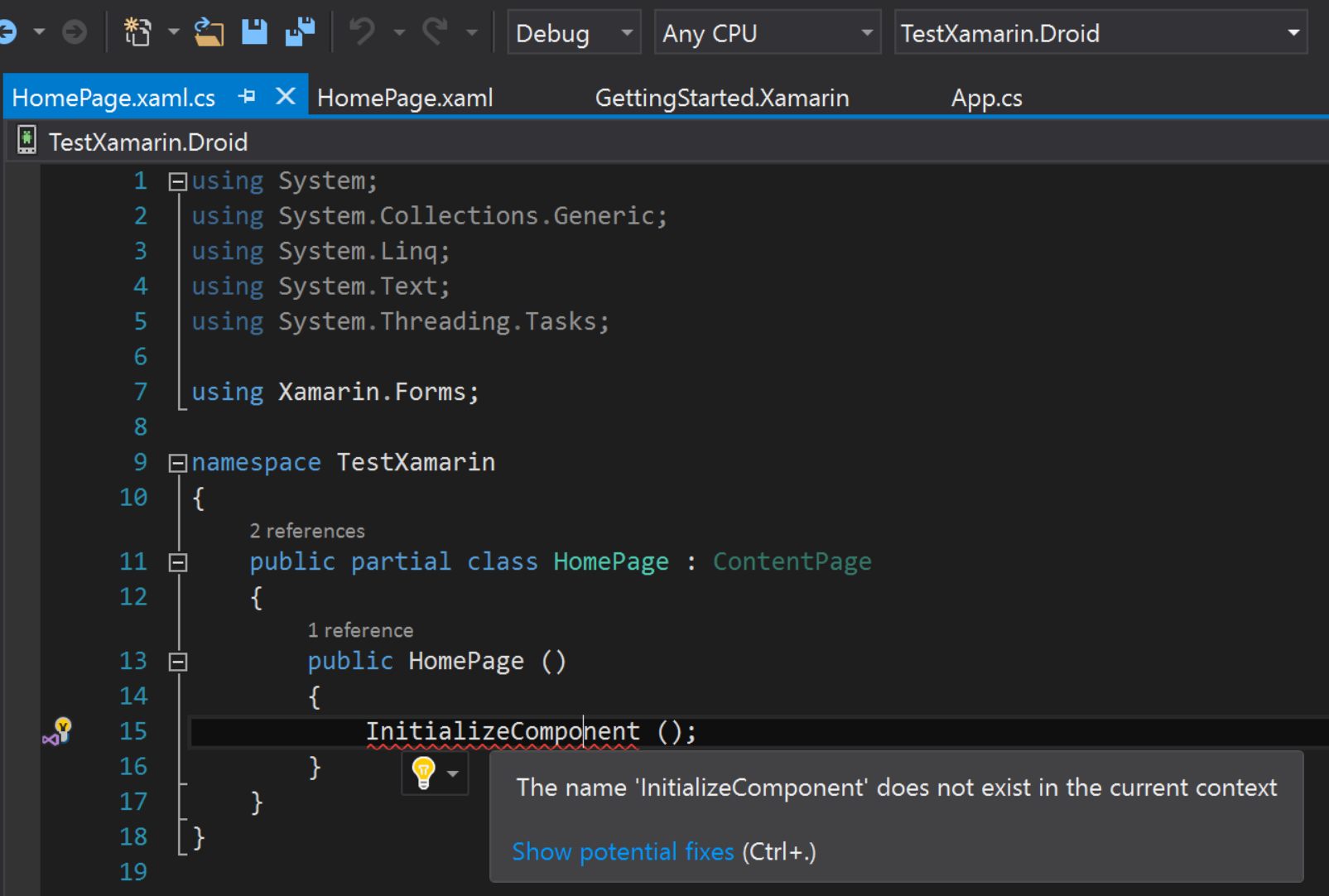
I tried to manually reference System.ObjectModel.dll from the path C:\Program Files (x86)\Reference Assemblies\Microsoft\Framework\MonoAndroid\v1.0\Facades without any luck. When i right-click on the properties i get this
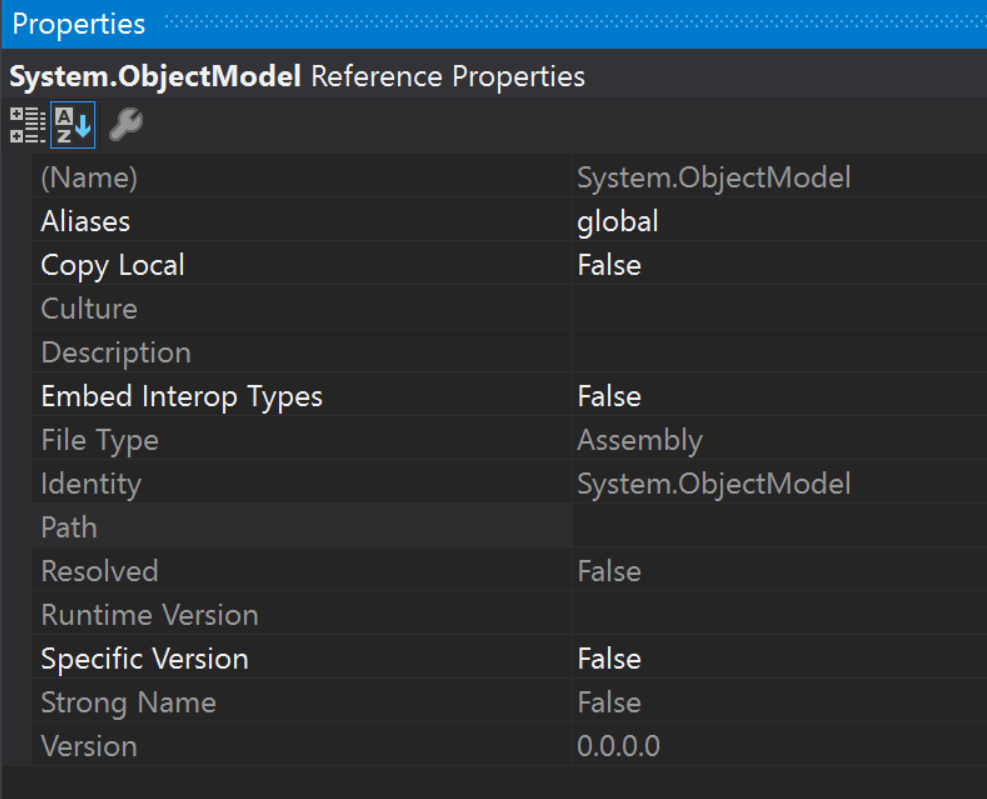
but in the file system properties everything seems to be correct.
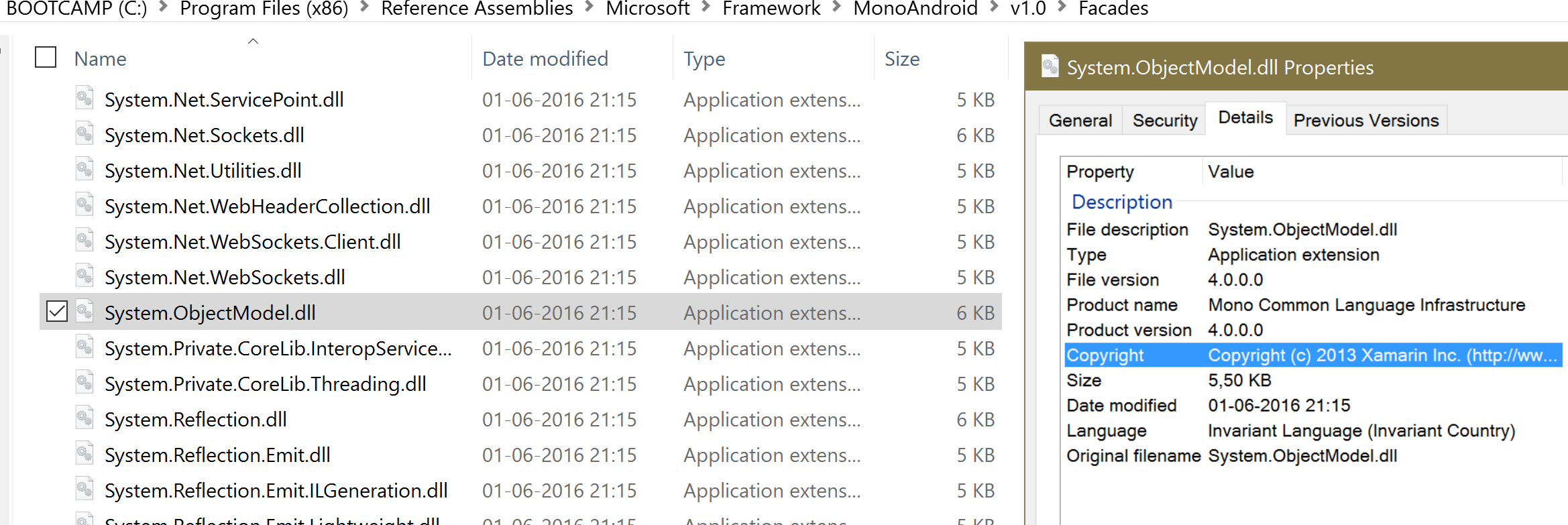
All the above are with the default options.
Does this happen to you or it's just me? (i tested it in two computers)
If you have any questions i will update the post after this message...
