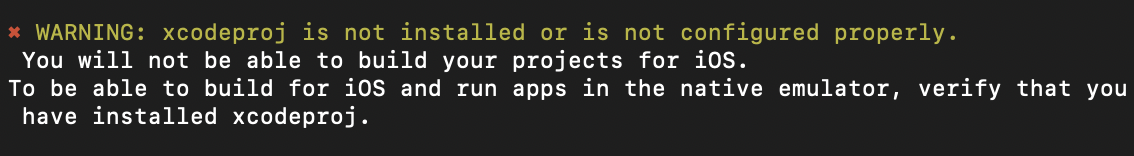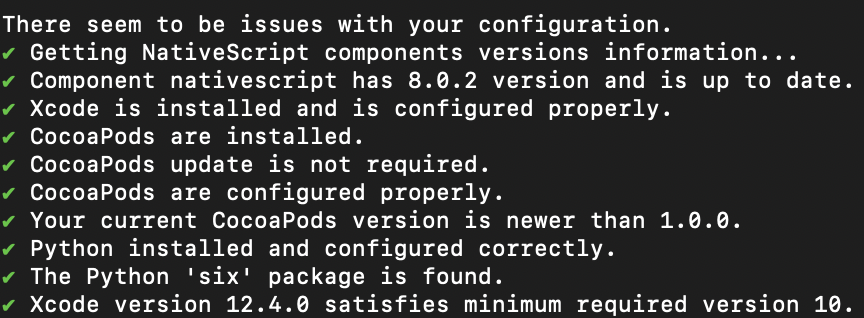My nativescript project won't run, getting the error mentioned above. The Xcode command Line Tools is set.
Things i tried but didn't fix the problem:
sudo xcode-select -s /Applications/Xcode.app/Contents/Developer
sudo xcode-select --reset
ns doctor ios
As you might have guessed, I have Xcode installed from the app store and I've also installed cocoapods and xcodeproj. This is the only warning that I get.
Any suggestions?