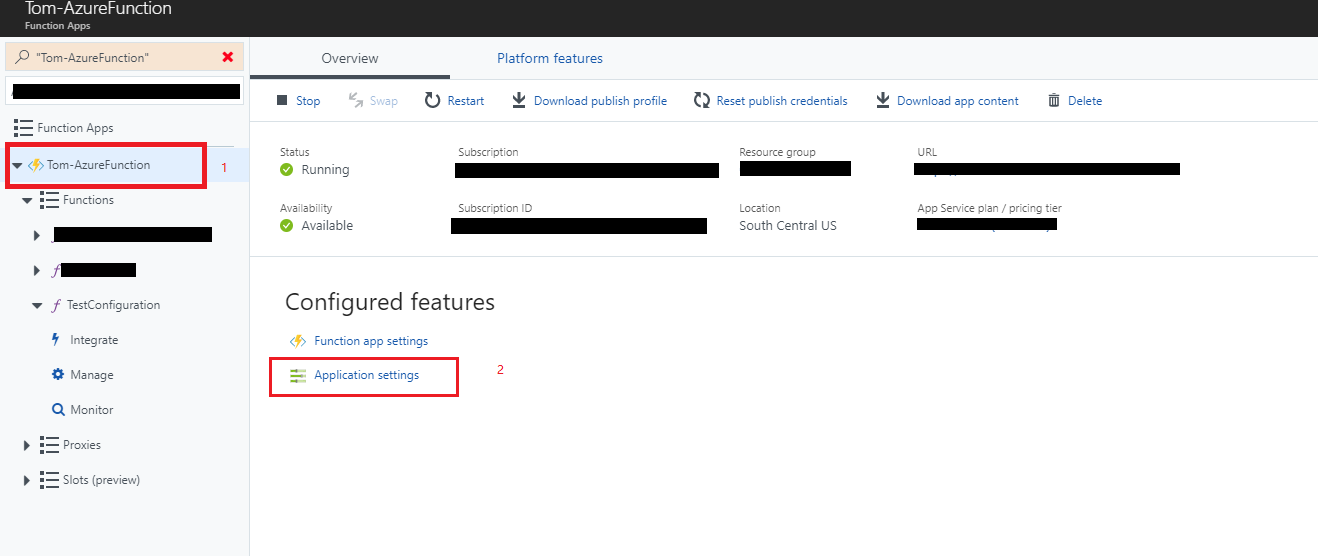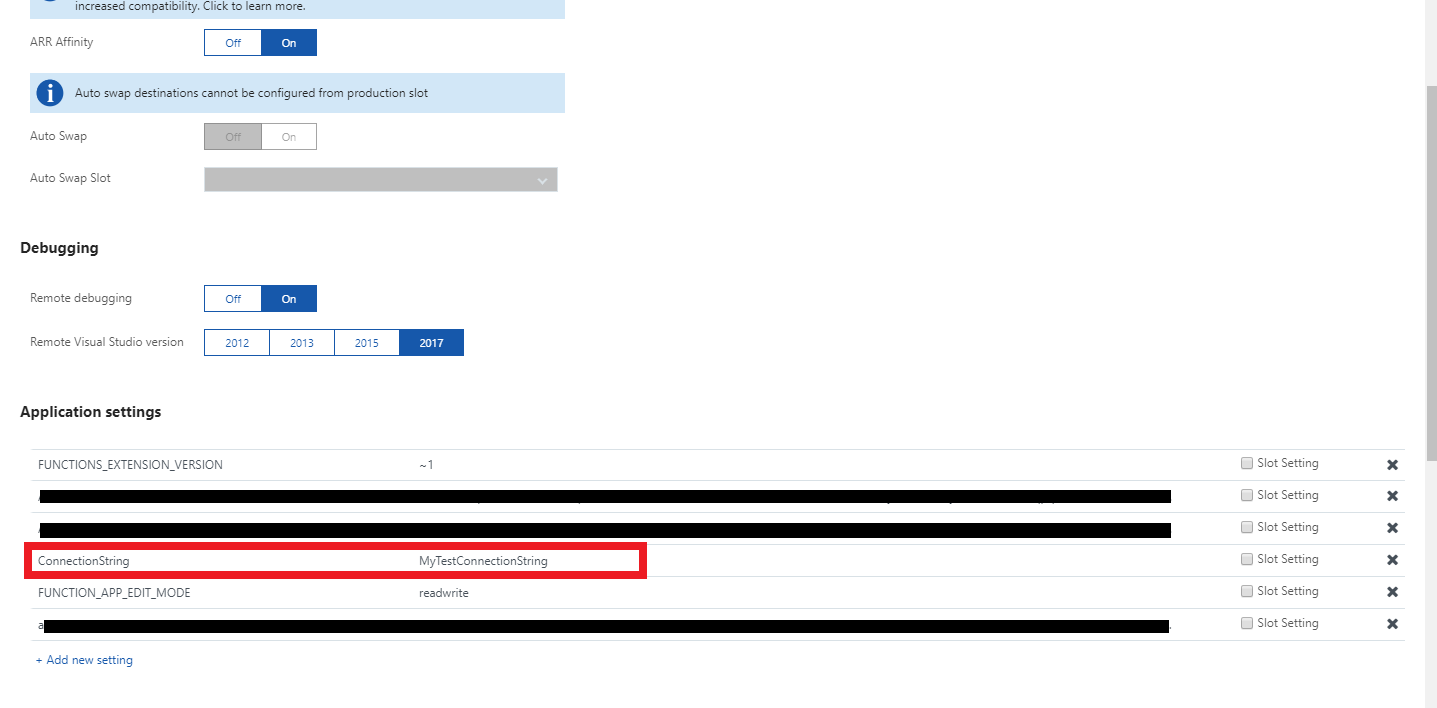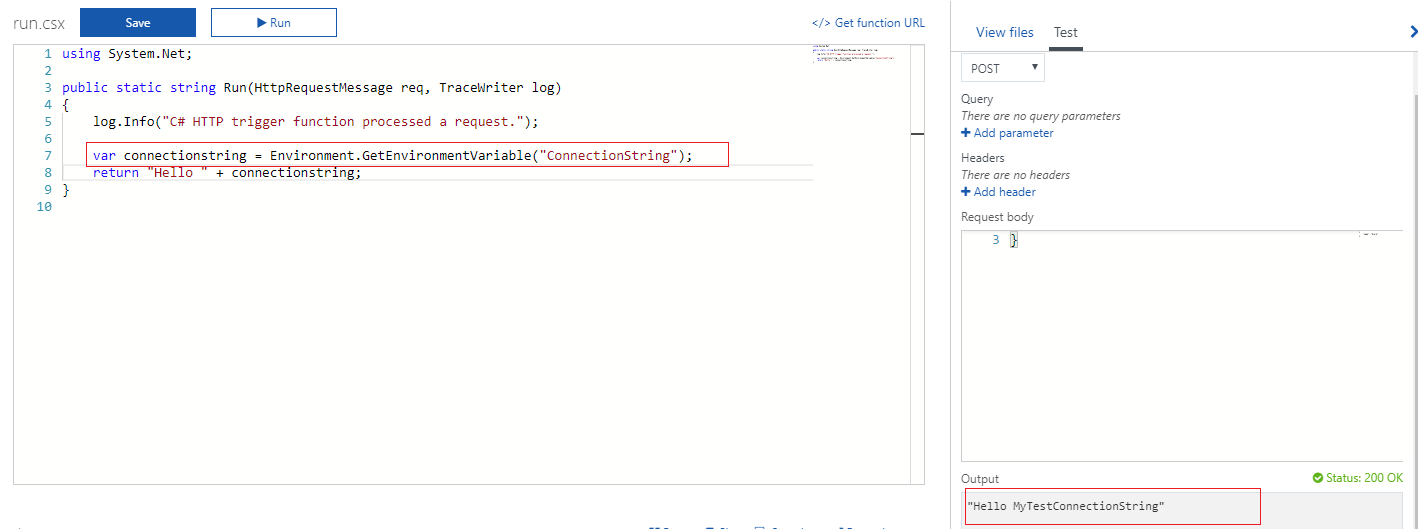My Azure Function App has a ConnectionString defined. I want to retrieve it from a C# function written in dotnet standard 2.0. I have tried adding System.Configuration.ConfigurationManager to the project.json and using
var str = ConfigurationManager.ConnectionStrings["my string"].ConnectionString;
but I get the error
run.csx(24,15): error CS0103: The name 'ConfigurationManager' does not exist in the current context
How do I access the connection string?