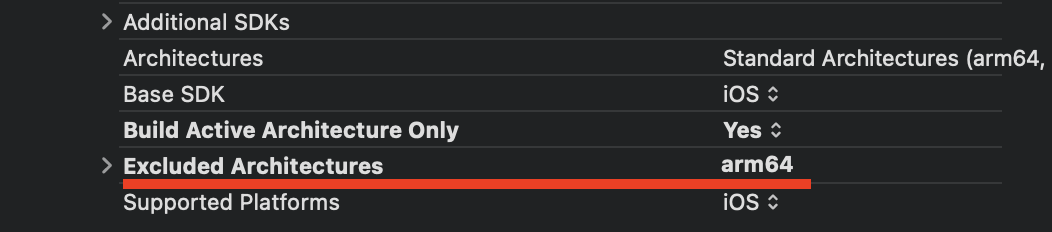I am getting rid of my 8 year old mac, and am switching to the new m1 macbook air, but none of my old projects are running. I have installed cocoapods succesfully, but a lot of my big projects are running into errors, even after updating all the pods and running everything through Rosetta. Here are some of the errors I am running into in Xcode:
Could not find module 'PodName' for target 'x86_64-apple-ios-simulator'; found: arm64, arm64-apple-ios-simulator
No such module 'PodName'
These are just a few, encountering many errors. I tried updating these pods, reinstalling them, etc. but nothing is working. Has anyone with a m1 mac had any success with this?