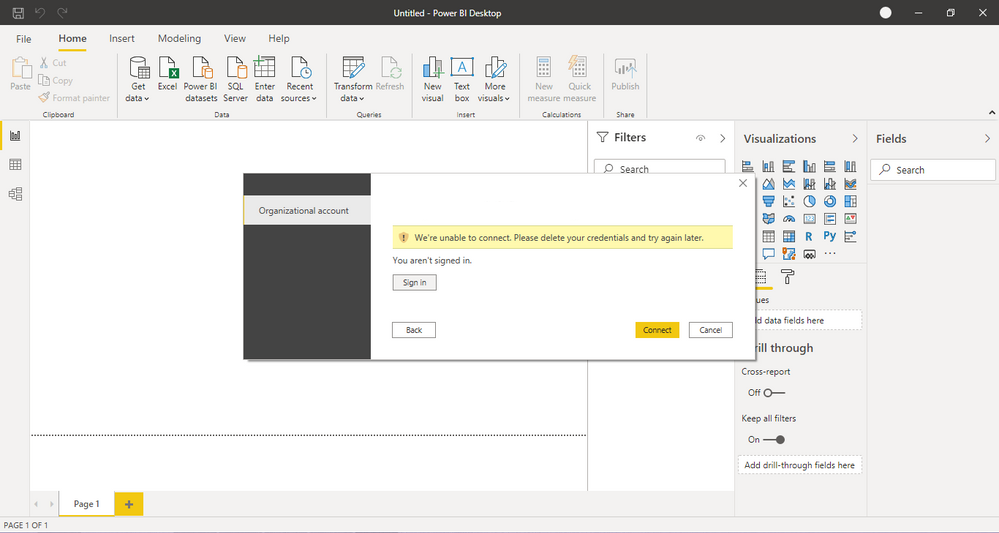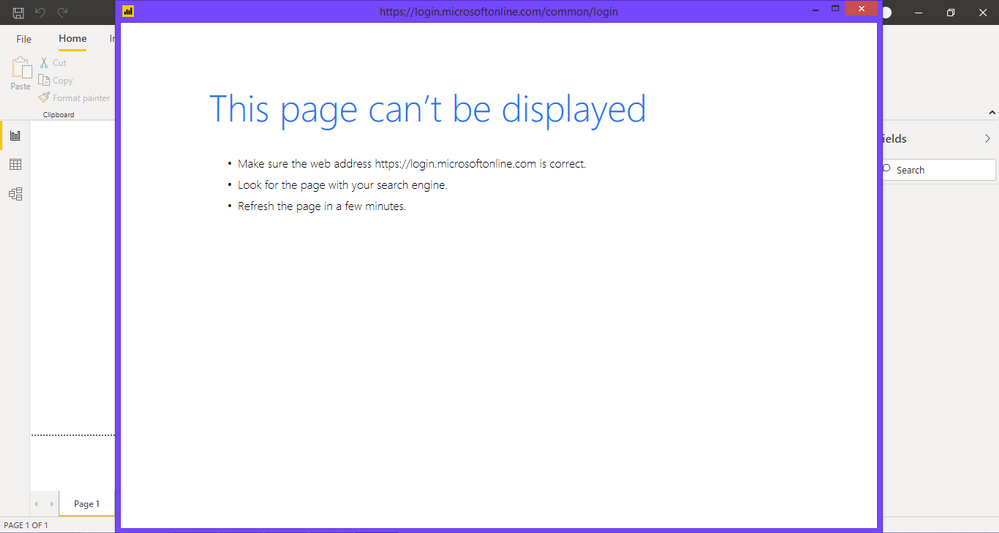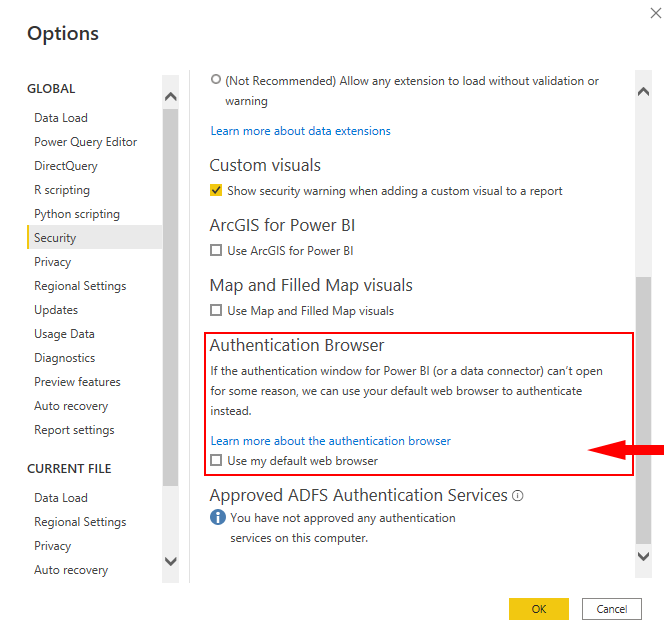The following error appears whenever I try to connect to the data sources and authenticate using oAuth login screen on iExplorer web browser.
PowerBi Error. We're unable to connect. Please delete your credentials and try again later
Asked Answered
A new Power BI option enables the possibility to use your default browser to load the oAuth page.
File -> Options and settings -> Options -> Global -> Security -> Authentication Browser -> Use my default web browser (check this box)
If the authentication window for Power BI (or data connector) can't open for some reason, this option allows you to use your default web browser to authenticate instead.
Note: Please, update Power BI Desktop to a recent version to get this option.
File -> Options and settings -> Options -> Global -> Security -> Authentication Browser -> Use my default web browser (check this box) –
Hereinto
Note: Please, update Power BI Desktop to a recent version to get this option. –
Hereinto
Note that this is a recent bug from PowerBI and Microsoft is investigating it. In the mean time, you can use the suggested workaround –
Octavus
© 2022 - 2024 — McMap. All rights reserved.