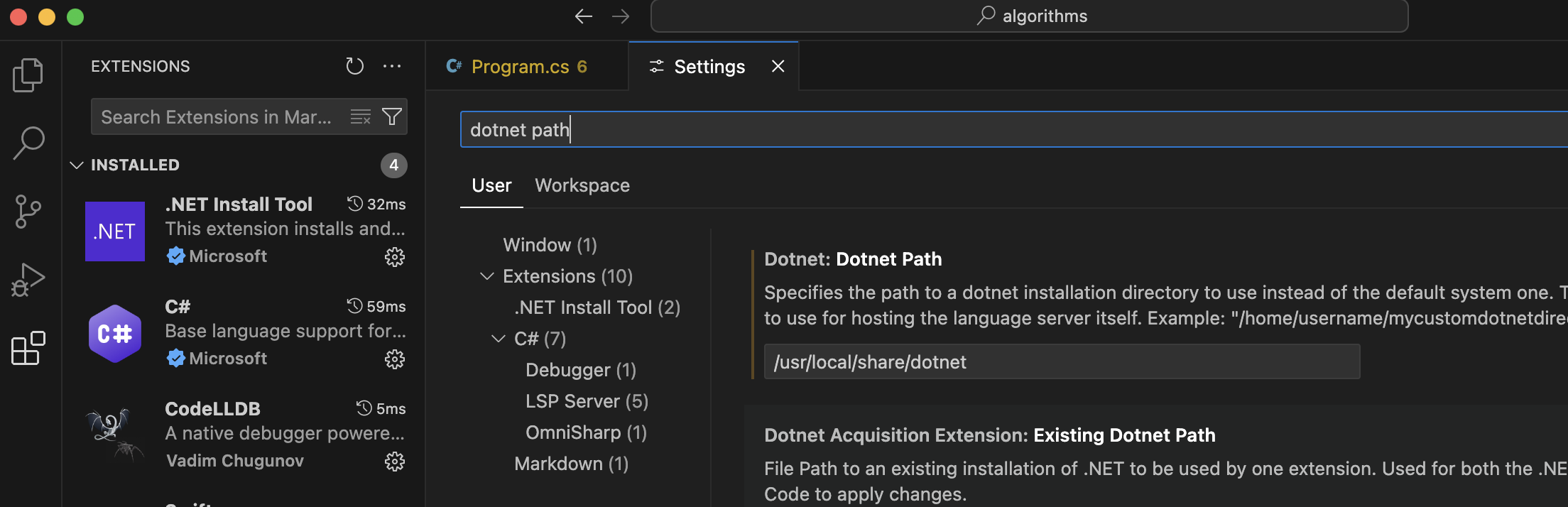OS: Ubuntu 22.04.3 VSCode: 1.83
Every time I open Visual Studio Code, an error pops up saying "Microsoft.CodeAnalysis.LanguageServer client: Couldn't connect to server (Source: C# [Extension])".
Intellisense does not work for C# either, and I am unsure if it has to do with this error.
The following is the output:
Using dotnet configured on PATH
Dotnet path: /usr/bin/snap
Activating C# + C# Dev Kit + C# IntelliCode...
waiting for named pipe information from server...
[stderr] error: unknown command "/home/alex/.vscode/extensions/ms-dotnettools.csharp-2.6.24-linux-x64/.roslyn/Microsoft.CodeAnalysis.LanguageServer.dll", see 'snap help'.
Language server process exited with 64
[Error - 10:30:55 AM] Microsoft.CodeAnalysis.LanguageServer client: couldn't create connection to server.
I don't know what is causing it. I have tried reinstalling VSCode and reinstalling my extensions. I have checked the filepath of the unknown command to see if the file was missing for some reason, but it is present.