Since Xcode 7 and El Capitan I can't export an archive into an IPA file. When I finish the flow Export... > Save for Ad Hoc Deployment > Export (button) it displays the following error: Coulnd't find any platforms at all in /Applications/Xcode.app/Contents/Developer/Platforms
EDIT:
This would be the relevant part of the logs
In IDEDistribution.standard.log
{
code = 2109;
description = "couldn't find any platforms at all in /Applications/Xcode.app/Contents/Developer/Platforms";
info = {
};
level = ERROR;
}
In IDEDistribution.critical.log
2015-10-06 06:50:04 +0000 [MT] Presenting: Error Domain=IDEFoundationErrorDomain Code=1 "couldn't find any platforms at all in /Applications/Xcode.app/Contents/Developer/Platforms" UserInfo={NSLocalizedDescription=couldn't find any platforms at all in /Applications/Xcode.app/Contents/Developer/Platforms}
EDIT 2:
Listing Platforms directory:
$ ls -l /Applications/Xcode.app/Contents/Developer/Platforms
total 0
drwxr-xr-x 9 root wheel 306 2 oct 10:12 MacOSX.platform
drwxrwxr-x 8 root wheel 272 2 oct 10:12 WatchOS.platform
drwxr-xr-x 6 root wheel 204 2 oct 10:13 WatchSimulator.platform
drwxr-xr-x 8 root wheel 272 2 oct 10:13 iPhoneOS.platform
drwxr-xr-x 5 root wheel 170 2 oct 10:14 iPhoneSimulator.platform

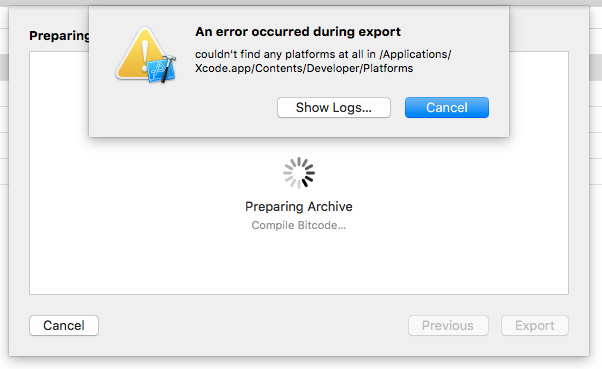
ls -l /Applications/Xcode.app/Contents/Developer/Platforms. – Kazbek