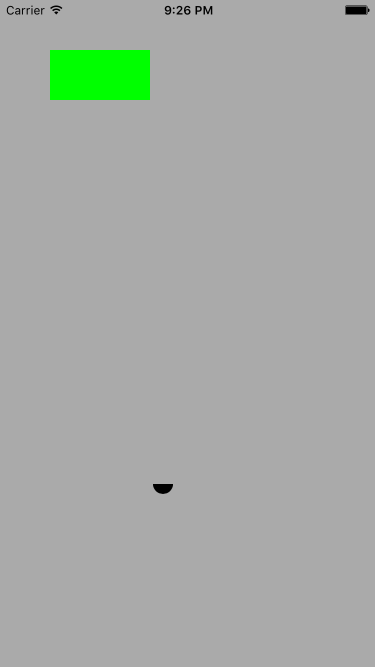I am trying to draw a semi-circle button. I'm having trouble both drawing the semi-circle and attaching it to the button I made in xcode. The button in xcode has constraints pinning it to the bottom of the screen and centering it. I reference the button in my view controller and then try to override it to a semi-circle as follows. I am getting a blank button. I also hard coded in the coordinates from the storyboard of where the button is. Is there a better way to do that?
let circlePath = UIBezierPath.init(arcCenter: CGPoint(x: 113.0, y: 434.0),
radius: 10.0, startAngle: 0.0, endAngle: CGFloat(M_PI), clockwise: true)
let circleShape = CAShapeLayer()
circleShape.path = circlePath.CGPath
sunButton.layer.mask = circleShape