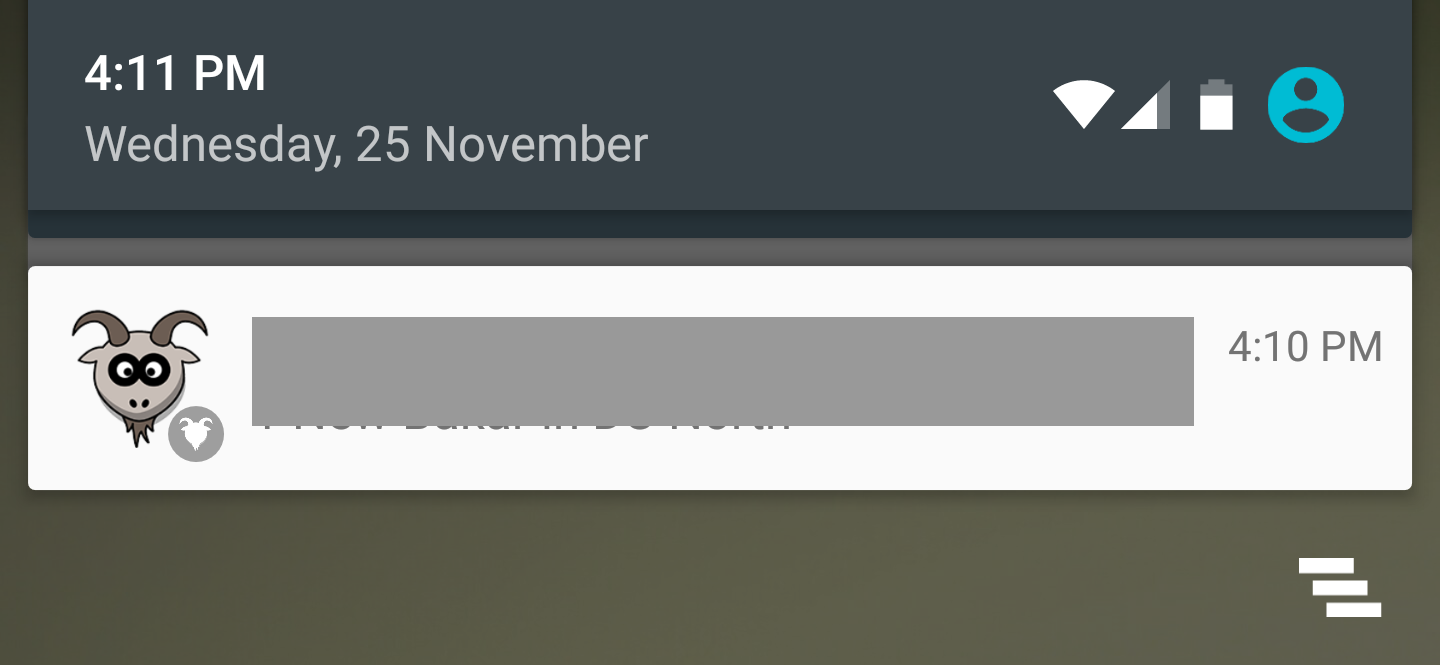I am Making application is which i am getting data fromParse and transfering that data to Notification to generate and show it to user.
But for Some Reason I am unable to show correct Coloured Icon in Marshmallow
In every other Android Version its working totally fine, but in Marshmallow its creepy white icon not actual which i select.
Here is my Code of Notification.
Intent cIntent = new Intent(context, MainActivity.class);
PendingIntent pendingIntent = PendingIntent.getActivity(context, 0,
cIntent, PendingIntent.FLAG_UPDATE_CURRENT);
NotificationCompat.Builder builder = new NotificationCompat.Builder(context)
.setSmallIcon(R.drawable.ic_launcher)
.setContentText(data)
.setContentTitle("Notification from Parse")
.setContentIntent(pendingIntent);
Notification notification = builder.build();
NotificationManager nm = (NotificationManager) context.getSystemService(Context.NOTIFICATION_SERVICE);
nm.notify(100, notification);
Please Help me with this, or tell me any other way how to get rid of this problem.