I had the same question and tried the strategy suggested in the comments to your question. The problem I encountered, however, is that converting to a Matrix won't work if your DataFrame has NA values. You have to change them to something else, then convert to a Matrix. I had a lot of problems converting back to NA when I wanted to get from a Matrix back to a DataFrame type.
Here's a way to do it using DataFrame's stack and unstack functions.
julia> using DataFrames
julia> df = DataFrame(A = 1:4, B = 5:8)
4×2 DataFrame
│ Row │ A │ B │
│ │ Int64 │ Int64 │
├─────┼───────┼───────┤
│ 1 │ 1 │ 5 │
│ 2 │ 2 │ 6 │
│ 3 │ 3 │ 7 │
│ 4 │ 4 │ 8 │
julia> colnames = names(df)
2-element Array{Symbol,1}:
:A
:B
julia> df[!, :id] = 1:size(df, 1)
1:4
julia> df
4×3 DataFrame
│ Row │ A │ B │ id │
│ │ Int64 │ Int64 │ Int64 │
├─────┼───────┼───────┼───────┤
│ 1 │ 1 │ 5 │ 1 │
│ 2 │ 2 │ 6 │ 2 │
│ 3 │ 3 │ 7 │ 3 │
│ 4 │ 4 │ 8 │ 4 │
Adding the :id column is suggested by the DataFrame documentation as a way to help with unstacking.
Now stack the columns you want to transpose:
julia> dfl = stack(df, colnames)
8×3 DataFrame
│ Row │ variable │ value │ id │
│ │ Symbol │ Int64 │ Int64 │
├─────┼──────────┼───────┼───────┤
│ 1 │ A │ 1 │ 1 │
│ 2 │ A │ 2 │ 2 │
│ 3 │ A │ 3 │ 3 │
│ 4 │ A │ 4 │ 4 │
│ 5 │ B │ 5 │ 1 │
│ 6 │ B │ 6 │ 2 │
│ 7 │ B │ 7 │ 3 │
│ 8 │ B │ 8 │ 4 │
Then unstack, switching the id and variable names (this is why adding the :id column is necessary).
julia> dfnew = unstack(dfl, :variable, :id, :value)
2×5 DataFrame
│ Row │ variable │ 1 │ 2 │ 3 │ 4 │
│ │ Symbol │ Int64⍰ │ Int64⍰ │ Int64⍰ │ Int64⍰ │
├─────┼──────────┼────────┼────────┼────────┼────────┤
│ 1 │ A │ 1 │ 2 │ 3 │ 4 │
│ 2 │ B │ 5 │ 6 │ 7 │ 8 │

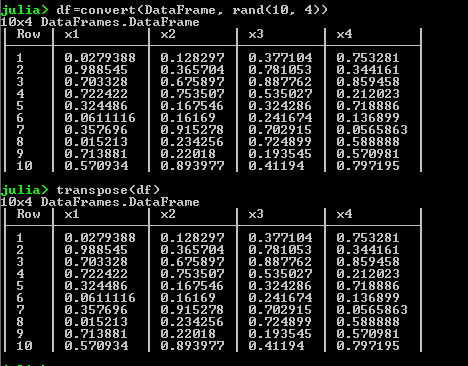




M'in Julia. If the matrix is embedded in a DataFrame, convert it to a matrix, transpose and then (if you must) back to a DataFrame. In the OP this would beDataFrame(Matrix(df)')– Kithara'is conjugate transpose, whereas regular transpose is.'. In practice, conjugate transpose is more common, which is why the syntax was chosen this way. – Pontifex