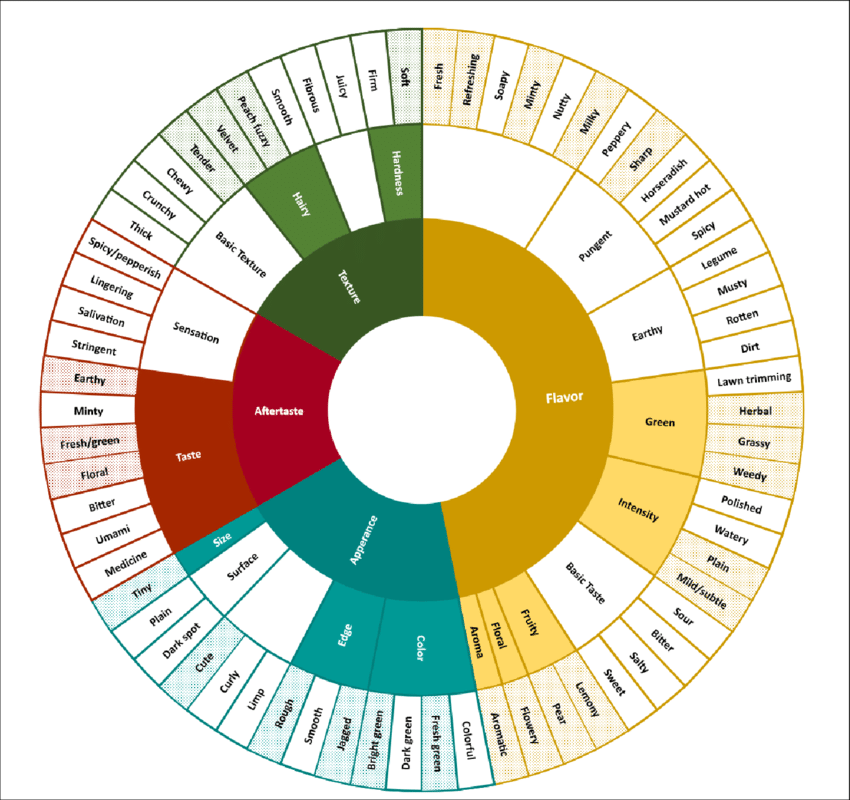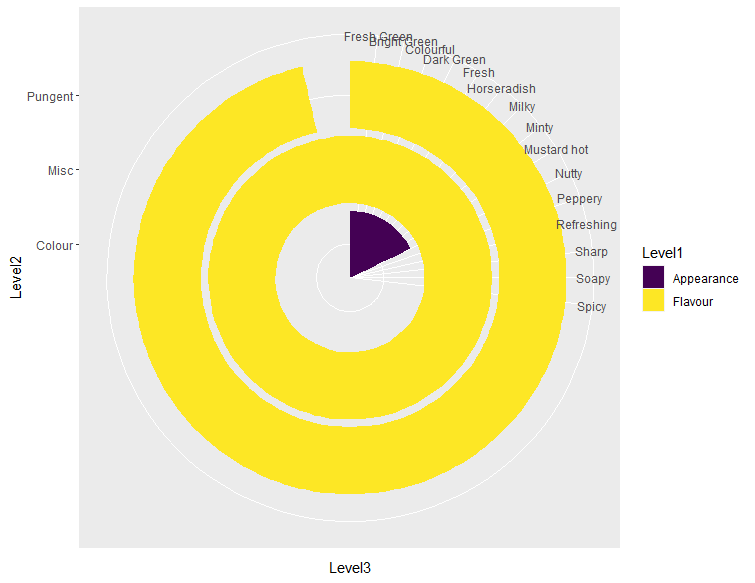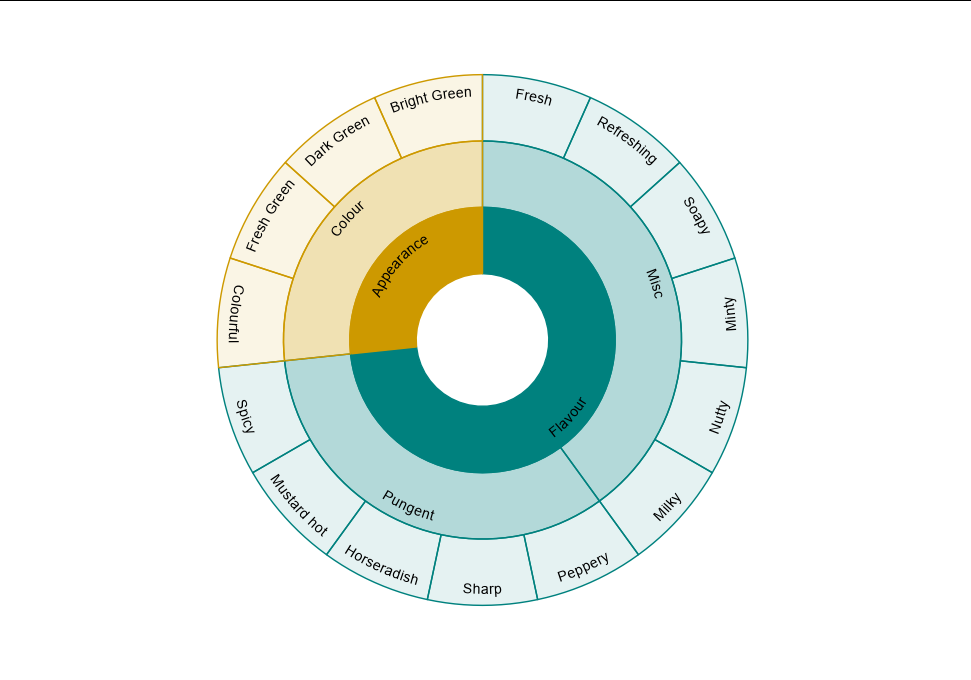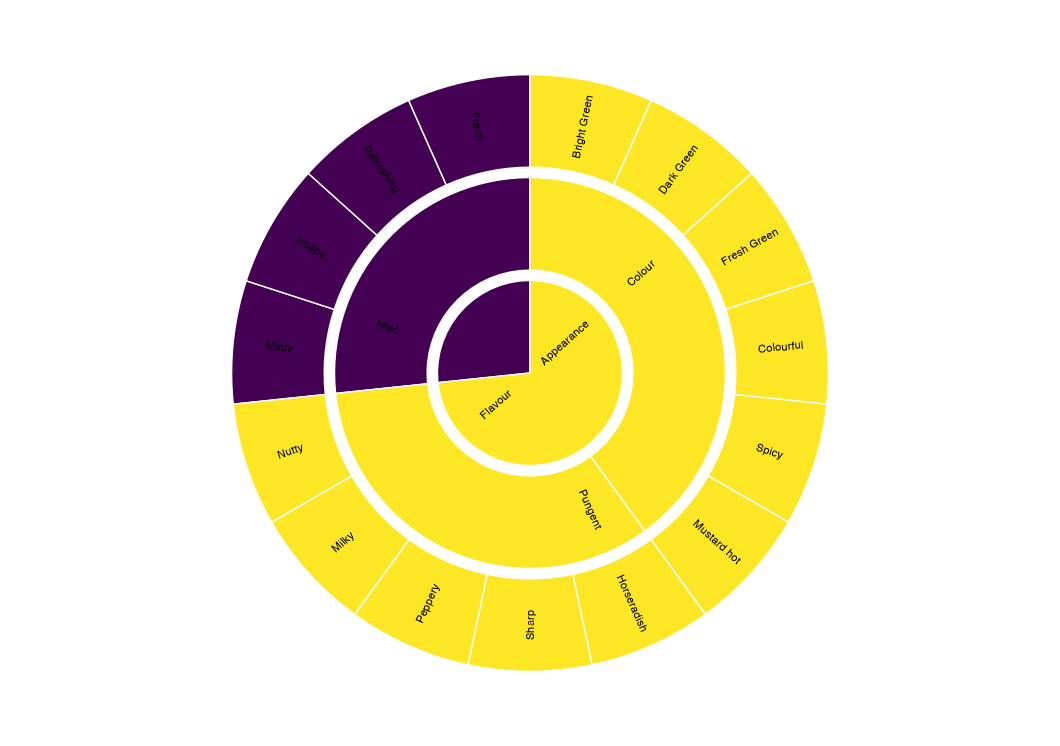I am trying to recreate this image in R, however I am unable to work out how to have 3 layers to a donut chart - everything I find (for instance, webr::PieDonut) only allows 2. Using ggplot I am also unable to re-create it.
A MRE is:
library(ggplot2)
library(webr)
library(dplyr)
lexicon <- data.frame("Level1" = c(rep("Flavour", 11), rep("Appearance", 4)),
"Level2" = c(rep("Misc", 6), rep("Pungent", 5), rep("Colour", 4)),
"Level3" = c("Fresh", "Refreshing", "Soapy", "Minty", "Nutty", "Milky", "Peppery", "Sharp", "Horseradish", "Mustard hot", "Spicy", "Colourful"," Fresh Green", "Dark Green", "Bright Green")
)
PieDonut(lexicon, aes(Level1, Level2), title = "Salad Lexicon", showRatioDonut =FALSE, showRatioPie = FALSE)
ggplot(lexicon, aes(Level2, Level3, fill = Level1)) +
geom_col() +
scale_fill_viridis_d() +
coord_polar("y")
While the PieDonut works for 2 levels (not shown), it doesn't allow the final level to be included. The ggplot approach also does not work, as seen in the figure below.
How can I get this style of chart in R? Either with ggplot or base plotting.