I'm using Nuxt3/Typescript/CompositionAPI..
Why does my nuxt.config.ts keep giving me errors when I want to use for example the 'css:'?
Right now this is my nuxt.config.ts:
// https://nuxt.com/docs/api/configuration/nuxt-config
export default defineNuxtConfig({
css: [
'~/assets/css/global.css',
],
modules: [
'@nuxtjs/tailwindcss',
'@nuxtjs/google-fonts',
'@formkit/nuxt',
'@nuxtjs/eslint-module',
// Pinia
// i18n
],
tailwindcss: {
cssPath: '~/assets/css/tailwind.css',
configPath: 'tailwind.config',
},
googleFonts: {
families: {
'Plus+Jakarta+Sans': true,
},
},
});
Only the css:[] is giving the error:
TS2345: Argument of type '{ app: {}; modules: string[]; tailwindcss: { cssPath: string; configPath: string; }; googleFonts: { families: { 'Plus+Jakarta+Sans': true; }; }; }' is not assignable to parameter of type 'NuxtConfig'. Object literal may only specify known properties, and 'app' does not exist in type 'NuxtConfig'.
This is my package.json:
"devDependencies": {
"@nuxtjs/eslint-module": "^4.0.2",
"@nuxtjs/google-fonts": "^3.0.0",
"@nuxtjs/tailwindcss": "^6.6.5",
"eslint": "^8.37.0",
"eslint-plugin-tailwindcss": "^3.10.3",
"nuxt": "^3.3.3"
},
"dependencies": {
"@formkit/addons": "^0.16.4",
"@formkit/nuxt": "^0.16.4",
"@formkit/themes": "^0.16.4",
"@formkit/vue": "^0.16.4",
"@nuxtjs/eslint-config-typescript": "^12.0.0"
}
Good to mention, this is working so no errors on the localhost. But its just returning the error in my IDE when I hover over it.
The docs: https://nuxt.com/docs/api/configuration/nuxt-config#css. I am kinda new to setting up new Nuxt projects. Please, let me know if you need anything else.
Thanks

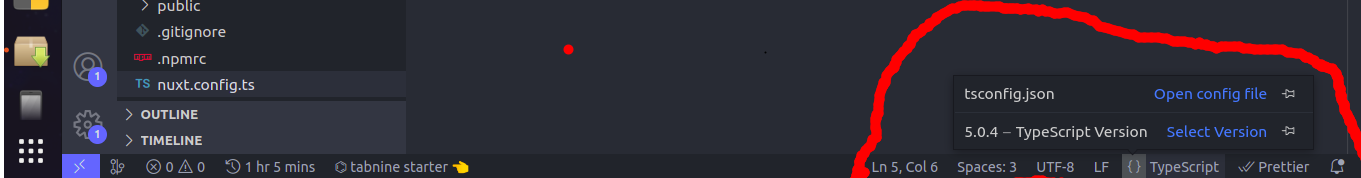
Nuxi 3.3.3 09:16:41 ℹ Using Tailwind CSS from ~/assets/css/tailwind.css nuxt:tailwindcss 09:16:42 ✔ Types generated in .nuxt– Antiphlogisticcss:[]is giving the error.. First the "tailwindcss" and "googleFonts" gave the error too but after I rannpm ifor both packages and restarted the server, the error disappeared for them. So right now only thecss:[]is giving the error. Or am I using the wrong way to import a css file? Because this is an option too I think: nuxt.com/docs/api/configuration/nuxt-config#head – Antiphlogisticpackage.jsoncould be usefull? Edited my answer.. – Antiphlogistic