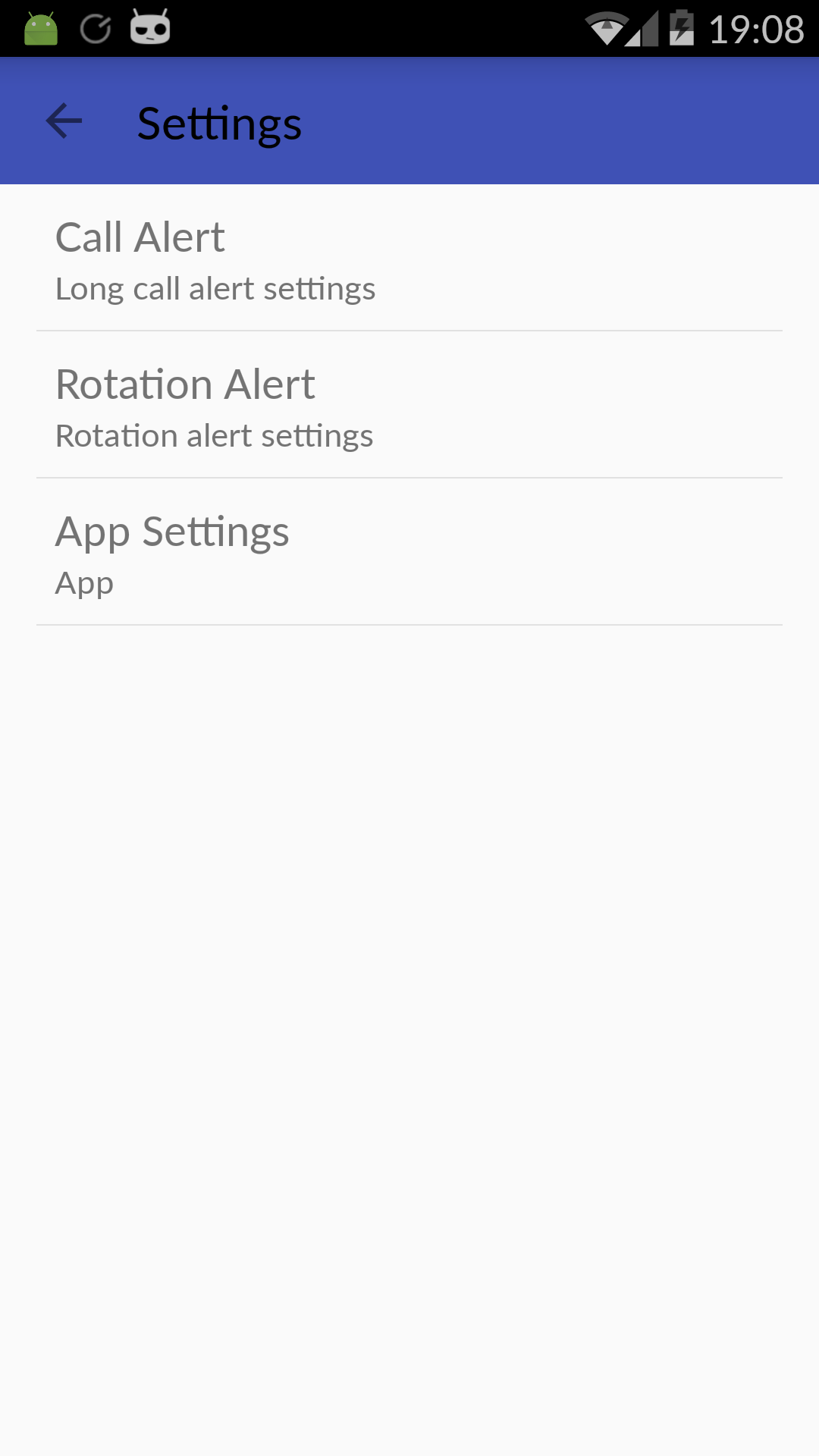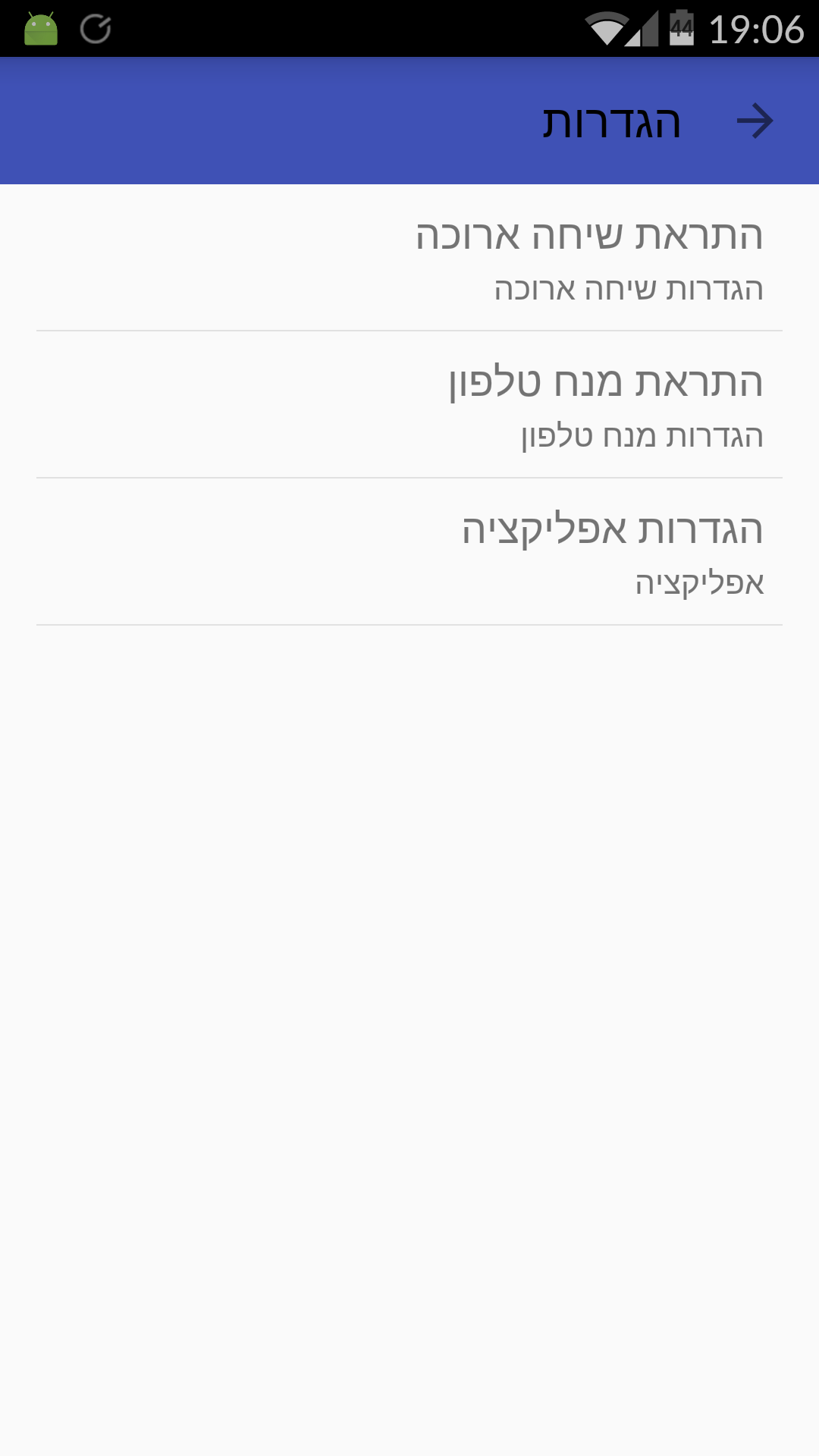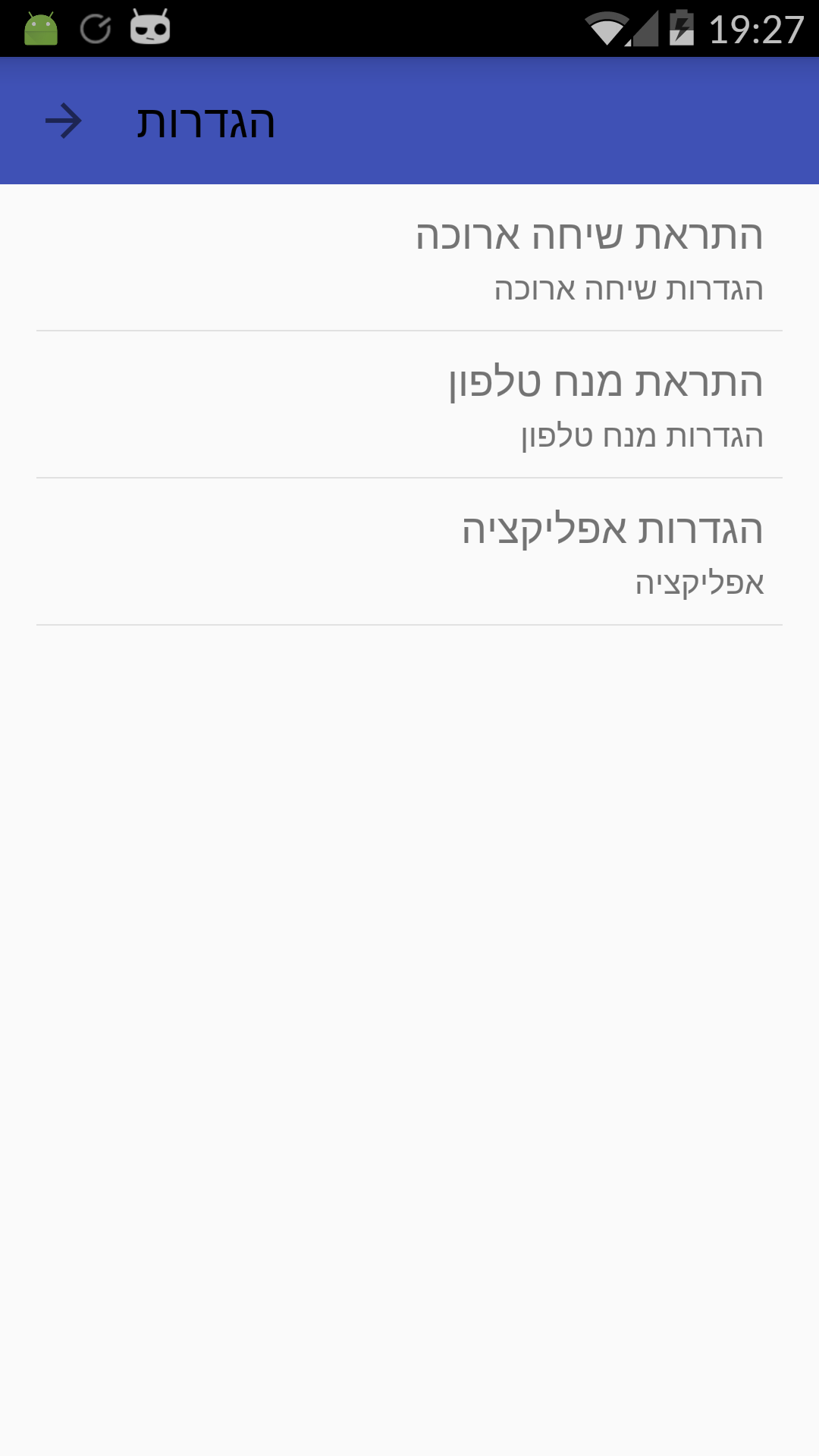I have an app that is available in two languages - English and Hebrew.
I added Hebrew strings using the Translation Editor and I am changing the Locale according to the user selection.
When changing the Locale, it sets the strings to Hebrew like I wanted, but its also changes the toolbar orientation to right-to-left for Hebrew and brings the title and back-button to the right.
English Locale (Default):
Is there a way to keep the toolbar orientation like the English one? I want to keep the back button and the title in the left of the toolbar.
Edit: after adding either android:layoutDirection="ltr" or android:supportsRtl="false" to the toolbar xml. arrow is backwards. how ti fix it?