Is there any specific way of finding out the Hybris version of a server.
I know that the hybris version appears in logs during server startup but I was wondering if it can be found somewhere in hac or backoffice. That way I will be able lookup the version deployed on a specific test machine.
I also know about the hac foot note which opens the popup mentioning the OS, the number of CPUs, and the version. But for older versions of Hybris the version is not included.

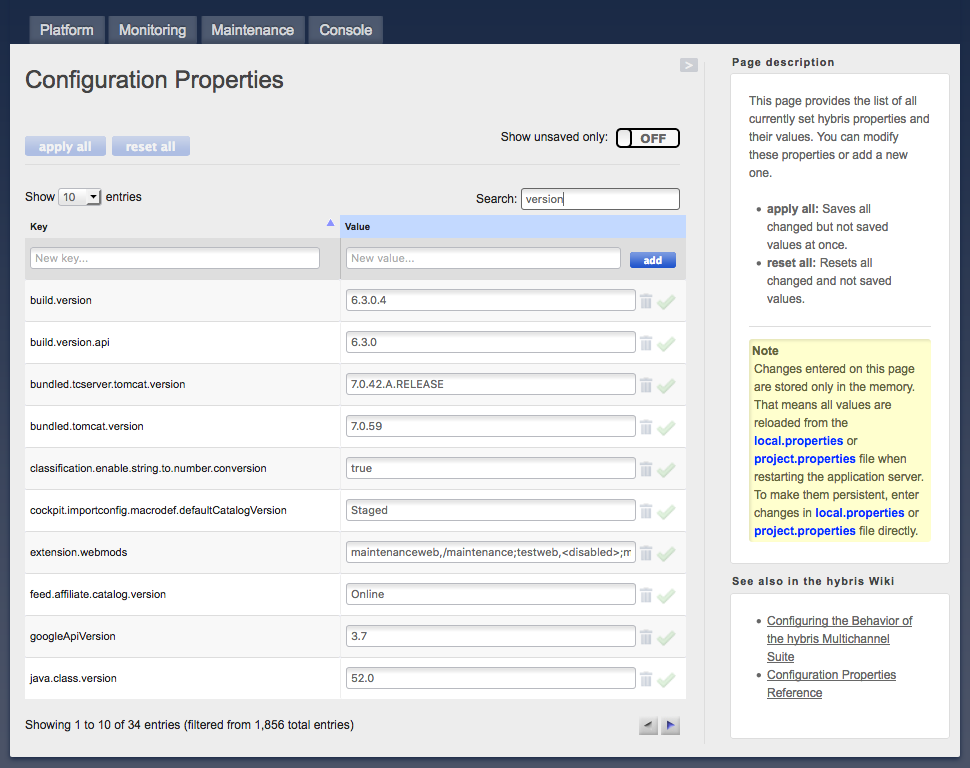
HMCinterface footer ? – Anoint