I have installed all the file and packages like python, pip, selenium and i am running a python code in PyCharm, but it is still showing me this error whenever i run my code.
Error showing while running python file.
Traceback (most recent call last): File "C:/Users/aman.k/PycharmProjects/SeleniumScripts/MyFirstSeleniumScript.py", line 3, in import webdriver ModuleNotFoundError: No module named 'webdriver'
Code running environment:
- Windows OS 8.1
- Python 3.7.2
- pip 19.0.2
Here is my code which i am trying to run.

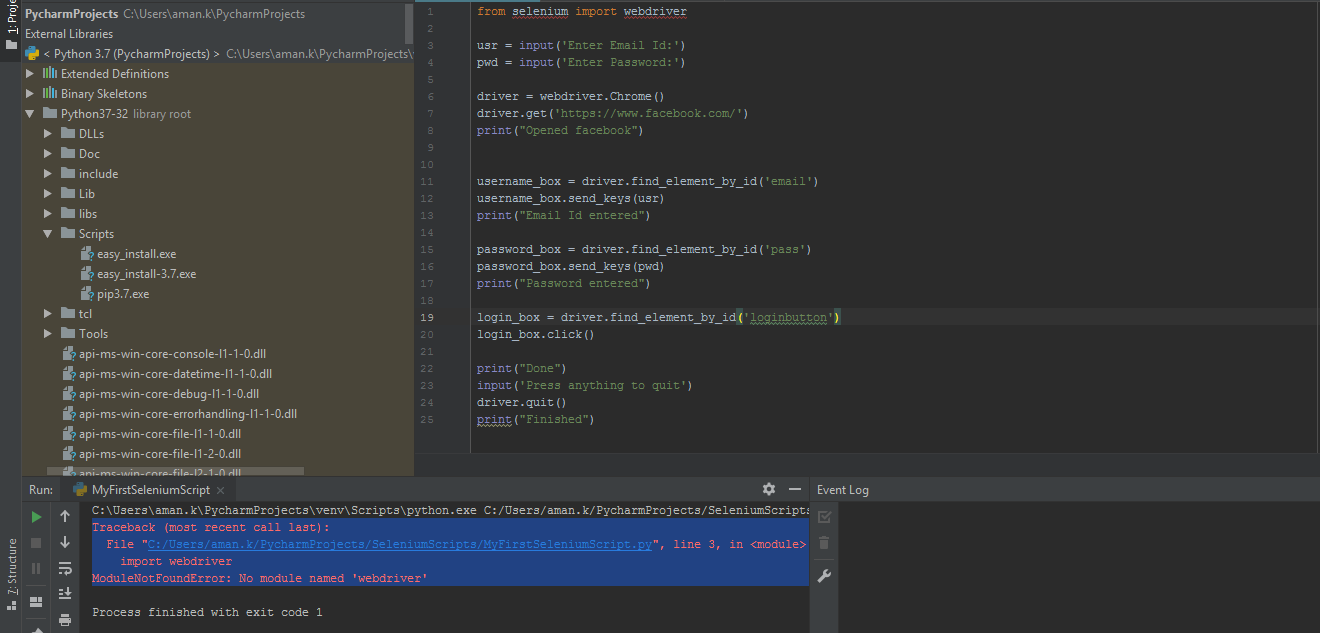
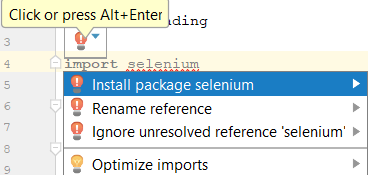
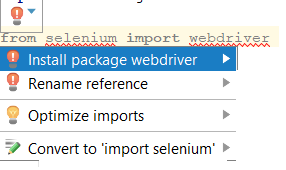
pip install webdriver– Headachy