I am inserting the data in inMemory database,while inserting the data i am getting an issue,
Sample program to insert data in inMemory using boot,JPA,H2db
Created Pojo and annotated with JPA annotation
Created data.sql file for queries.
Running the application. please find issue details in screenshots.
I tried with a number of ways, but still the same exception
Configured in app.prop:
String url = jdbc:h2:~/test;DB_CLOSE_ON_EXIT=FALSEAdded
@Tablewith a given table in data.sql fileAdded
@Columnname for conversion as mentioned in data.sql.
Where to configured; DB_CLOSE_ON_EXIT=FALSE in springboot?
POJO
@Entity
@Table(name = "exchange_value")
public class CurrencyExchange {
@Id
private Long id;
@Column(name = "currency_from")
private String from;
@Column(name = "currency_to")
private String to;
@Column(name = "conversion_multiple")
private BigDecimal conversion;
private int port;
Controller
@Autowired
private Environment env;
@GetMapping("/currency-exchange/from/{from}/to/{to}")
public CurrencyExchange retriveCurrencyExchange(@PathVariable String from,@PathVariable String to)
{
CurrencyExchange currencyExchange = new CurrencyExchange(1000L, from, to, BigDecimal.valueOf(65));
currencyExchange.setPort(Integer.parseInt(env.getProperty("local.server.port")));
return currencyExchange;
}
}
app.prop
spring.application.name=currency-exchange-service
server.port=8000
spring.jpa.show-sql=true
spring.h2.console.enabled=true
data.sql file
insert into exchange_value(id,currency_from,currency_to,conversion_multiple,port)
values(1001,'USD','INR',65,0);
insert into exchange_value(id,currency_from,currency_to,conversion_multiple,port)
values(1002,'EUR','INR',75,0);
Output: The data should be inserted into in-memory database while hitting the service.
Error Caused by: Invocation of destroy method failed on bean with name 'inMemoryDatabaseShutdownExecutor': org.h2.jdbc.JdbcSQLNonTransientConnectionException: Database is already closed (to disable automatic closing at VM shutdown, add ";DB_CLOSE_ON_EXIT=FALSE" to the db URL) [90121-199] org.springframework.beans.factory.BeanCreationException: Error creating bean with name 'entityManagerFactory' defined in class path resource [org/springframework/boot/autoconfigure/orm/jpa/HibernateJpaConfiguration.class]: Initialization of bean failed; nested exception is org.springframework.jdbc.datasource.init.ScriptStatementFailedException: Failed to execute SQL script statement #1 of URL [file:/Users/naresh/Documents/workspace-sts-3.9.8.RELEASE/currency-exchange-service/target/classes/data.sql]: insert into exchange_value(id,currency_from,currency_to,conversion_multiple,port) values(1001,'USD','INR',65,0); nested exception is org.h2.jdbc.JdbcSQLSyntaxErrorException: Table "EXCHANGE_VALUE" not found; SQL statement: insert into exchange_value(id,currency_from,currency_to,conversion_multiple,port) values(1001,'USD','INR',65,0) [42102-199] org.h2.jdbc.JdbcSQLSyntaxErrorException: Table "EXCHANGE_VALUE" not found; SQL statement: insert into exchange_value(id,currency_from,currency_to,conversion_multiple,port) values(1001,'USD','INR',65,0) [42102-199]

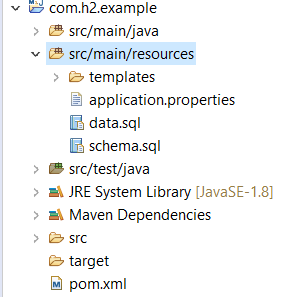
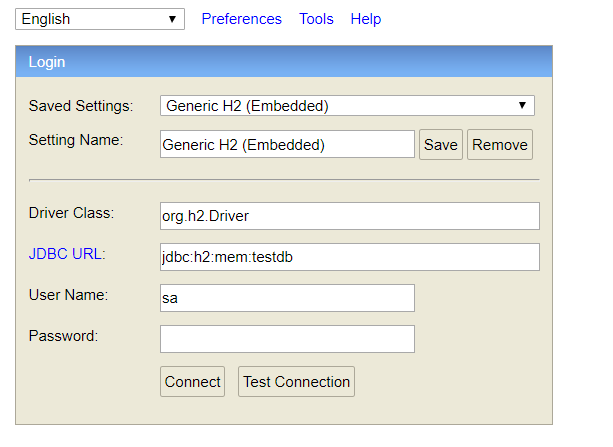
EXCHANGE_VALUEtable does not exists – Controvert