I'm using the bottom navigation bar with the navigation component
To make the two components work together I called:
bottomNavigationView.setupWithNavController(navController)
Everything works as expected except when I navigate from inside a fragment instead of the bottom navigation bar
"View all" opens the same fragment as "Reports" from the bottom navigation bar
binding.viewAllScansTv.setOnClickListener {
val action = MainFragmentDirections.actionMainFragmentToReportsFragment()
navController.navigate(action)
}
After clicking on "View all", the fragment is opened, the "Reports" button gets selected, however, navigating back "Home" does not work anymore
How can I fix this weird behavior?
The nav graph:
<navigation app:startDestination="@id/mainFragment">
<fragment
android:id="@+id/mainFragment"
android:name="com.package.name.ui.main.MainFragment"
android:label="MainFragment">
<action android:id="@+id/action_mainFragment_to_reportsFragment"
app:destination="@id/reportsFragment" />
</fragment>
</navigation>
The bottom navigation menu:
<menu>
<item
android:id="@+id/mainFragment"
android:title="Home"/>
<item
android:id="@+id/reportsFragment"
android:title="Reports"/>
<item
android:id="@+id/settingsFragment"
android:title="My account"/>
</menu>

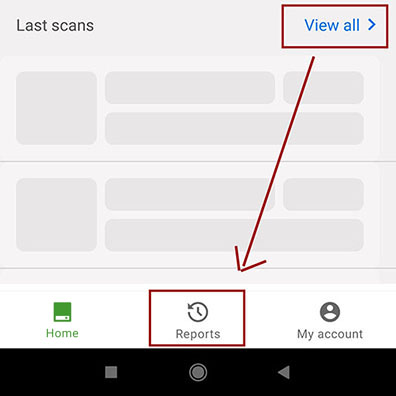
actionMainFragmentToReportsFragment– SoughtafterfindNavController().navigate(action)instead – Soughtafter