anchorPoint is not for setting the position of CAShapeLayer, use position instead.
let layer = CAShapeLayer()
layer.borderColor = UIColor.blackColor().CGColor
layer.borderWidth = 100
layer.bounds = CGRectMake(0, 0, 50, 50)
layer.position = myView.center
layer.fillColor = UIColor.redColor().CGColor
view.layer.addSublayer(layer)
Edit
Sorry for such a rough answer before, the code above may not work as you want, here is the correct answer I just come out. A important thing to note is: How you draw the oval path did effect the position of your CAShapeLayer
let layer = CAShapeLayer()
myView.layer.addSublayer(layer)
layer.fillColor = UIColor.redColor().CGColor
layer.anchorPoint = CGPointMake(0.5, 0.5)
layer.position = CGPointMake(myView.layer.bounds.midX, myView.layer.bounds.midY)
layer.path = UIBezierPath(ovalInRect: CGRectMake(-75.0 / 2, -75.0 / 2, 75.0, 75.0)).CGPath
From Apple Document,
The oval path is created in a clockwise direction (relative to the default
coordinate system)
In other word, the oval path is drawn from the edge instead of the center, so you must take into accound the radius of the oval you are drawing. In your case, you need to do this:
layer.path = UIBezierPath(ovalInRect: CGRectMake(-75.0 / 2, -75.0 / 2, 75.0, 75.0)).CGPath
Now we ensure that the center of drawn path is equal to the center of CAShapeLayer. Then we can use position property to move the CAShapeLayer as we want. The image below could help you understand.
![enter image description here]()
![enter image description here]()

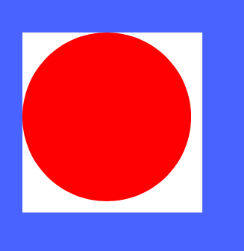
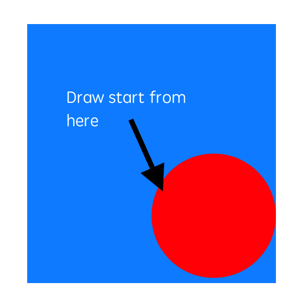
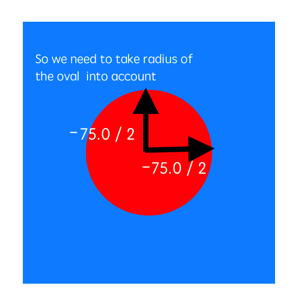
viewDidLayoutSubviewsand within that method I had to callview.layoutIfNeeded()before adding the above code – Brittain