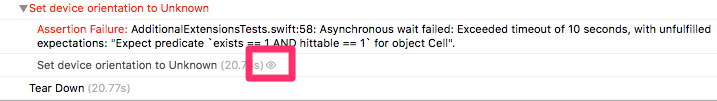Xcode UI Testing takes automatic screenshots for viewing in the results navigator whenever a test fails, which is greatly helpful. However, that does not include tests that fail because a predicate is failed. Since predicates are often for basic checks (such as if an element exists or not on a current view), that is a huge drawback because a screenshot would be useful in diagnosing what was happening in the app when the test failed.
Does anyone know how to force a screenshot? Does this require integrating the Fastlane Snapshot tool?