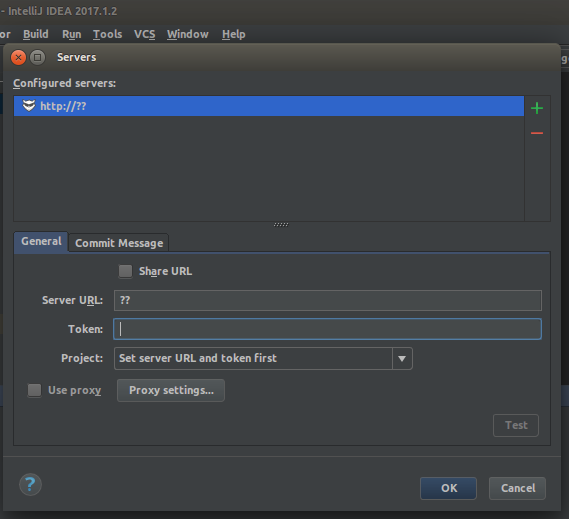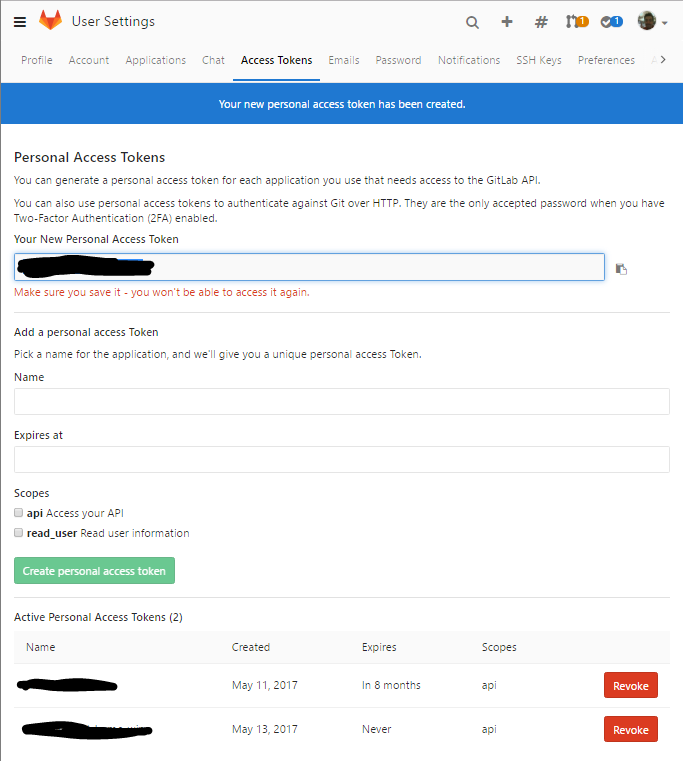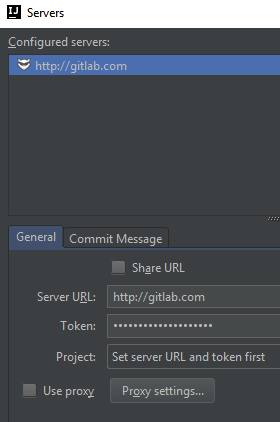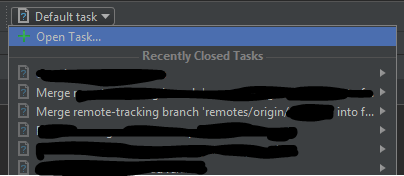UPDATE: Based on the information mentioned in the issue IDEA-193736, the connectivity problem with the new GitLab Issues API (V4) should be fixed when the update 2018.2 is released.
The https://gitlab.com URL didn't work for me as the API URL was updated to V4 on GitLab. So, after some trial and error I was able to make it work by completing the following steps:
- Create a Personal Access Token on GitLab (https://gitlab.com/profile/personal_access_tokens) with API and read_user access permissions
- In IntelliJ (or Pycharm in my case), the Server URL should be https://gitlab.com/api/v4/issues? (with the question mark at the end)
- The token is the Personal Access Token that was generated previously
Also, don't forget to increase the connection timeout to 15000 milliseconds under the Tasks section in the Settings (Settings => Tools => Tasks).
Task Server Screenshot
Hope it helps someone else.