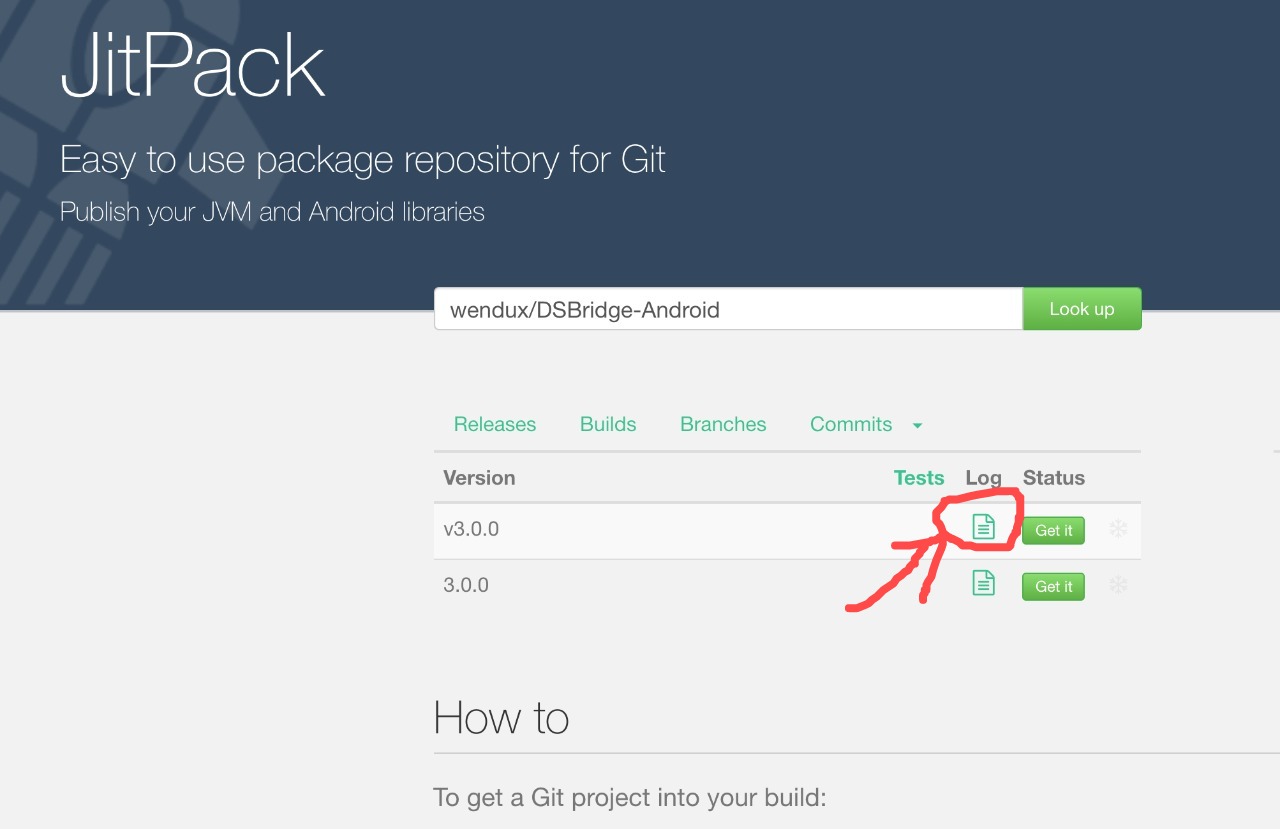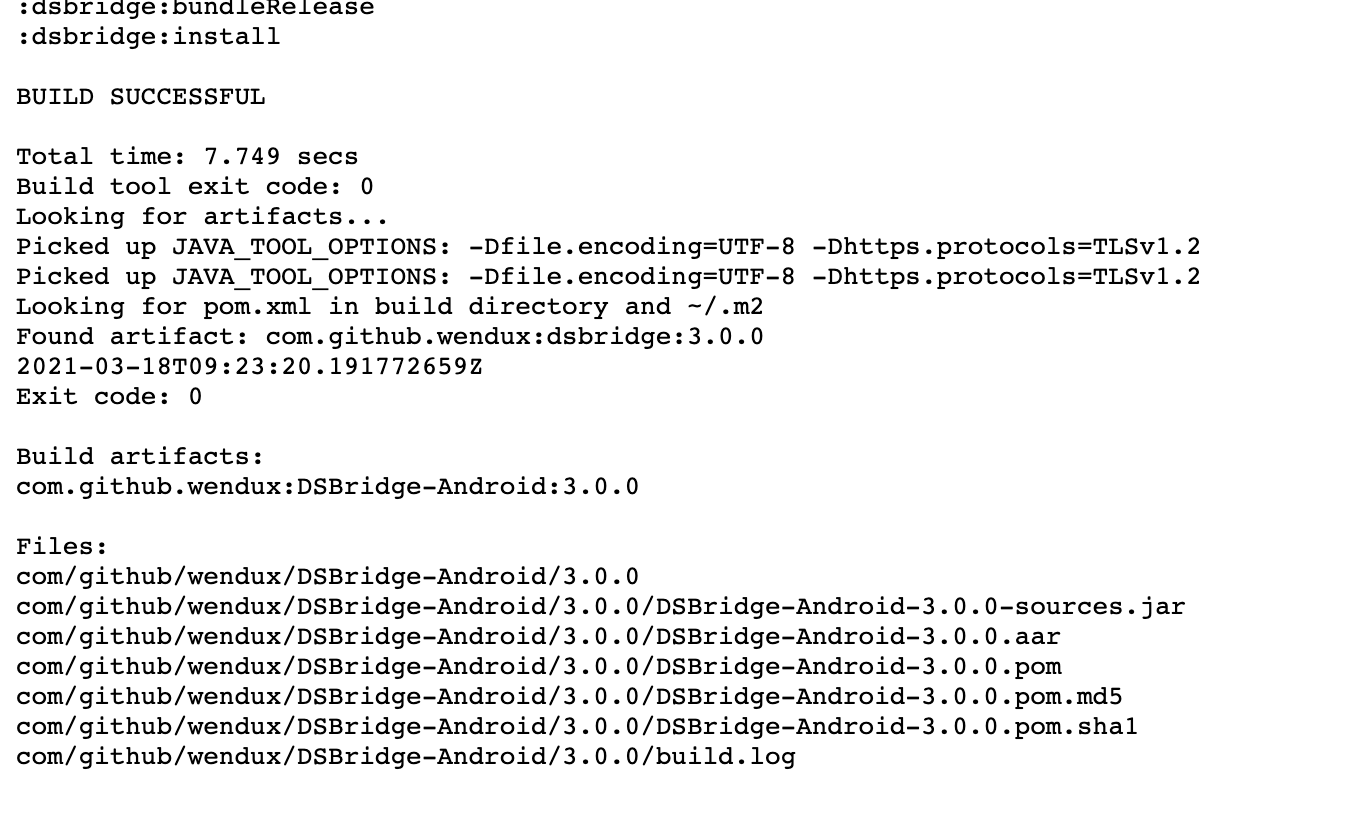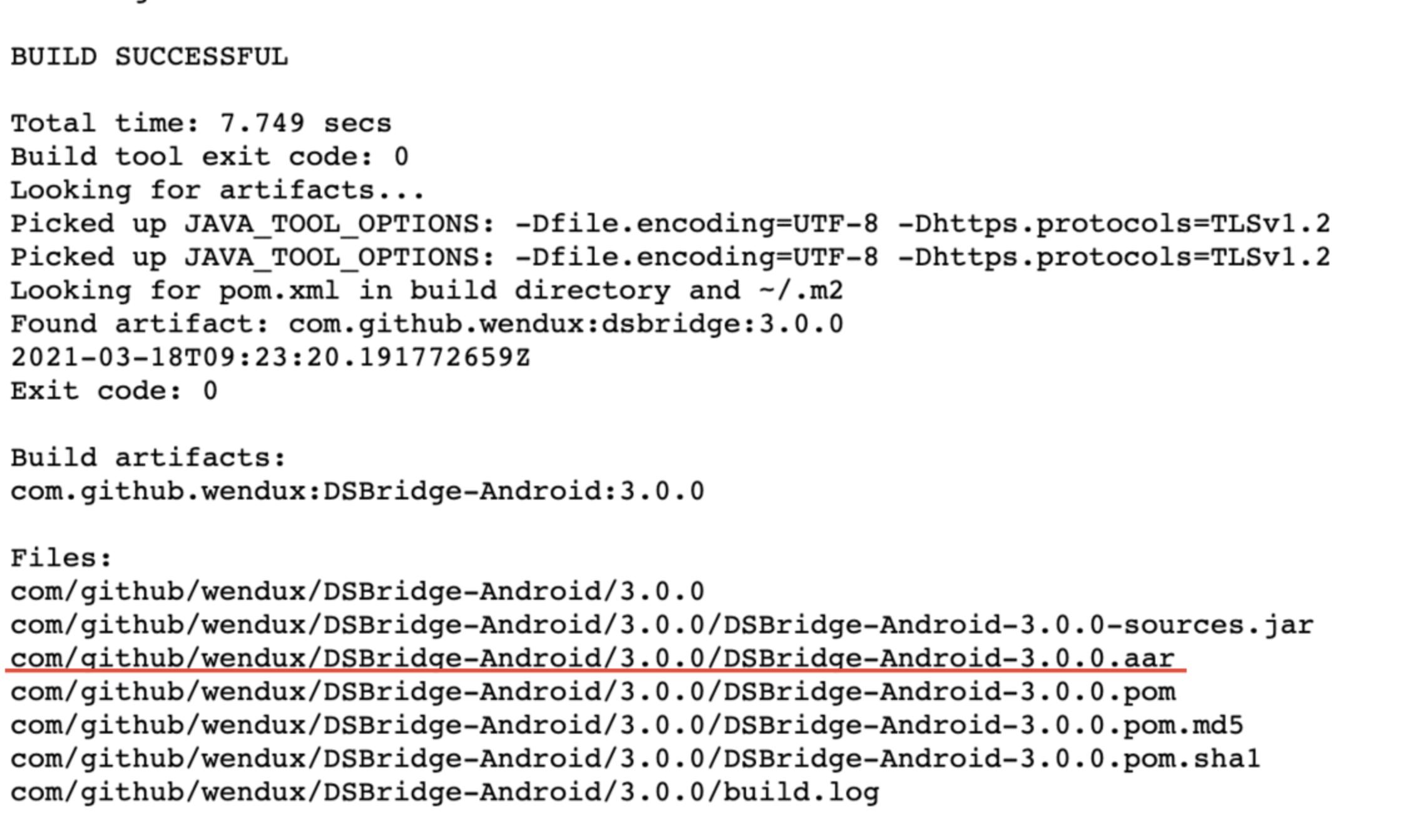One of my clients has a restricted environment to fetch few transitive dependencies in the Android studio. One of dependecy DSBridge-Android which is serving by jitpack.io is failing to fetch due to network restrictions.
I couldn't find the option to download AAR and POM files manually to put into project directly.
Any one has idea to download depenedencies manually which are serving by https://jitpack.io/
Thanks in advance :)