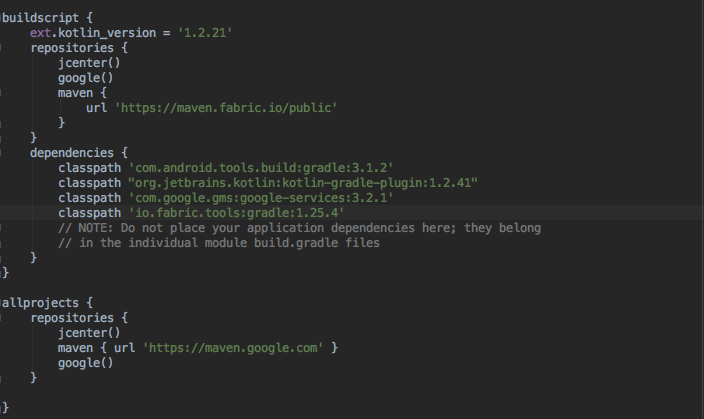I'm trying to add Firebase Crashlytics. Firebase Crashlytics tutorial is very simple: https://firebase.google.com/docs/crashlytics/get-started?authuser=0
I've already added repositories (in buildscript and in all projects), as well as classpath and implementation of dependency. All just like in the tutorial. But when I applying 'io.fabric' plugin (apply plugin: 'io.fabric') and pressing 'Sync' in Android Studio - next error is shown:
A problem occurred evaluating project ':app'.
> Failed to apply plugin [id 'io.fabric']
> No such property: verboseGradlePlugin for class: java.lang.String
I'm applying plugin after "apply plugin: 'com.android.application'".
Tried to add Fabric plugin to Android Studio - didn't help.
Tried all plugin versions down to 1.24.0. (Current is 1.25.4)
Invalidated caches and restarted Android Studio.
Tried to add 'fabric.properties' file to app folder as well as 'crashlytics.properties' file.
Tried to pass -DverboseGradlePlugin=false or with 'true' to gradle's 'build' task.
Gradle knows about 'io.fabric' plugin, but trying to find 'verboseGradlePlugin' property that is missing. I haven't found any info about such issue in the google.
Maybe someone already faced the same problem or have any suggestions how to solve this?
UPD:
My project-level build.gradle
My app-level build.gradle
Gradle version - 4.4
Android gradle plugin version - 3.1.2