I have changed of MacBook Pro and I am trying to set the same configuration than the previous one.
Just a detail, in iTerm2 on the zsh shell on the previous Macbook, I got on the left a triangular symbol that became blue if command succeeded and red if not.
Here an example of this image:
I have copied the previous ~/.zshrc on the new one but this useful triangular symbol has disappeared :
Does this little issue come from zsh shell or iTerm2 on Big Sur 11.2.3?
Which option would allow to make it appear again on the new MacBook?

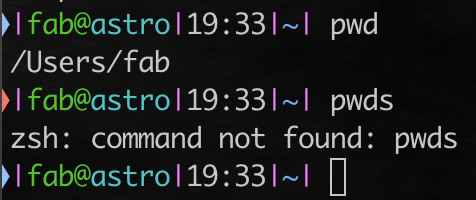
.zshrcfile that defines your prompt? – Mcpeak