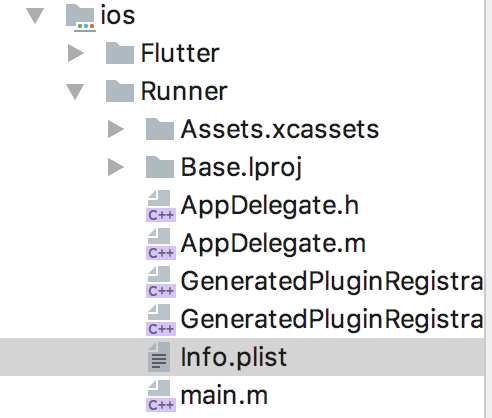Permissions for gallery, camera, and microphone (etc) should be added to the ios/Runner/info.plist file, just before the UILaunchStoryboardName key.
<dict>
<!-- permissions -->
<key>NSPhotoLibraryUsageDescription</key>
<string>Please grant photo gallery access</string>
<key>NSCameraUsageDescription</key>
<string>Please grant camera access</string>
<key>NSMicrophoneUsageDescription</key>
<string>Please grant microphone access</string>
<!-- end permissions -->
<key>UILaunchStoryboardName</key>
<string>LaunchScreen</string>
</dict>
Note that a plist file is tab-delimited, so you should not use spaces.