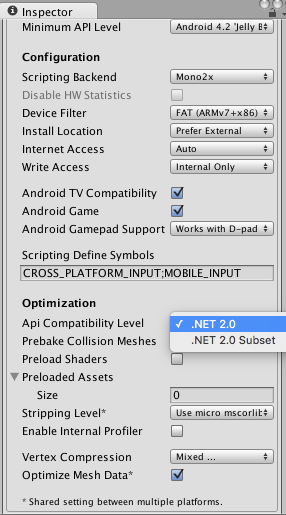i am using Unity3D 4.3 and calling a DLL that i created.
when trying to call the only function it have which is this:
void GetModelReferences(int &nVertices, float * vertices, int &nTriangles, int * triangles, float * normals, float * uvCoordinates);
unity gives me an error:
Unsafe code requires the `unsafe' command line option to be specified
so in my MonoDevelop i opened : Project->Assembly-Csharp options and turned on the unsafe mode.
it reduces part of the errors but this last one wont go away
Unsafe code requires the `unsafe' command line option to be specified
what shoud i do?