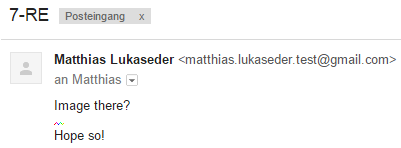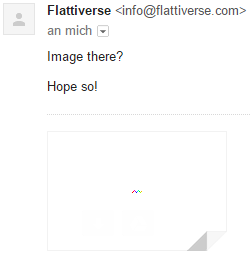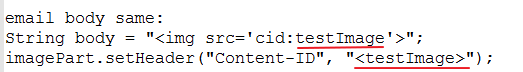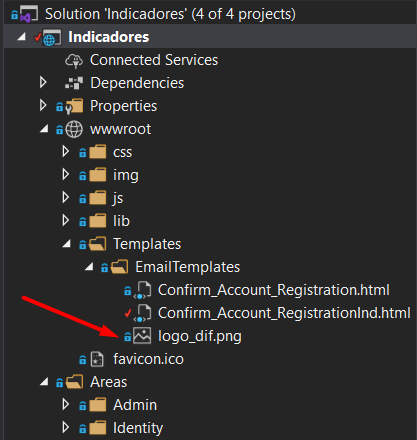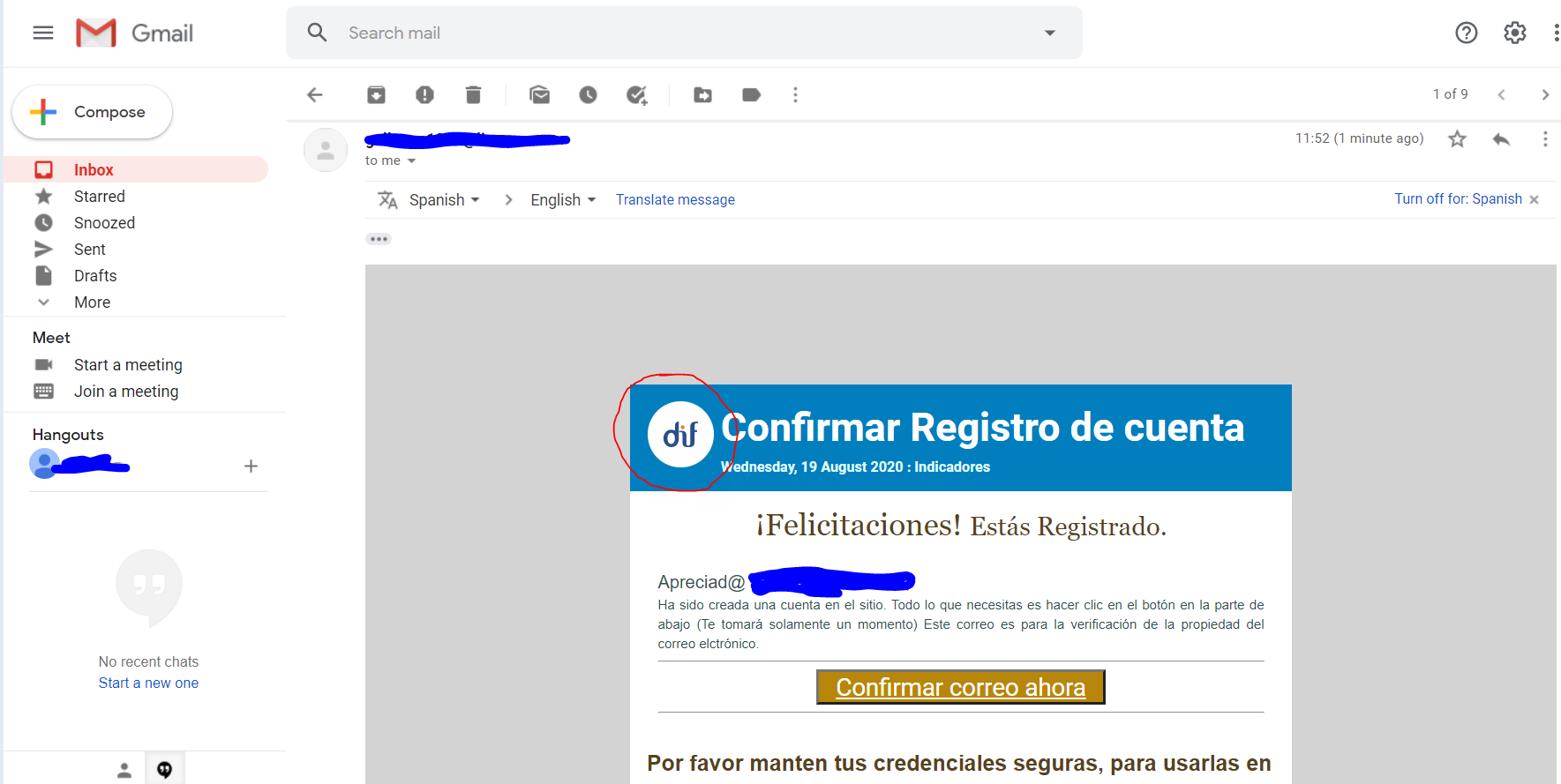Add it as LinkedResource.
I have a template called Confirm_Account_RegistrationInd.html
<html xmlns="http://www.w3.org/1999/xhtml">
<head>
<meta http-equiv="Content-Type" content="text/html; charset=utf-8" />
<title>Bienvenido Email de {6}</title>
</head>
<body>
<table width="100%" border="0" cellspacing="0" cellpadding="0">
<tr>
<td align="center" valign="top" bgcolor="#fff" style="background-color:lightgray;">
<br>
<br>
<table width="600" border="0" cellspacing="0" cellpadding="0" >
<tr>
<td height="70" align="left" valign="middle"></td>
</tr>
<tr>
<td align="left" valign="top" bgcolor="#564319" style="background-color:#007ebd; font-family:Arial, Helvetica, sans-serif; padding:10px;">
<table>
<tr>
<td>
"<img id="logo" src="miimg_id" alt="logo" style="height: 60px; border: 3px solid #007ebd; border-radius: 43px;" />";
</td>
<td>
<div style="font-size:36px; color:#ffffff;">
<b>{0}</b>
</div>
<div style="font-size:13px; color:lightcyan;">
<b>{1} : {6}</b>
</div>
</td>
</tr>
</table>
</td>
</tr>
<tr>
<td align="left" valign="top" bgcolor="#ffffff" style="background-color:#ffffff;">
<table width="100%" border="0" cellspacing="0" cellpadding="0">
<tr>
<td align="center" valign="middle" style="padding:10px; color:#564319; font-size:28px; font-family:Georgia, 'Times New Roman', Times, serif;">
¡Felicitaciones! <small>Estás Registrado.</small>
</td>
</tr>
</table>
<table width="95%" border="0" align="center" cellpadding="0" cellspacing="0">
<tr>
<td width="100%" style="color:darkslategrey; font-family:Arial, Helvetica, sans-serif; padding:10px;">
<div style="font-size:16px;">
Apreciad@ {2},
</div>
<div style="font-size:12px;text-align: justify;">
Ha sido creada una cuenta en el sitio.
Todo lo que necesitas es hacer clic en el botón en la parte de abajo (Te tomará solamente un momento)
Este correo es para la verificación de la propiedad del correo elctrónico.
<hr>
<center>
<button type="button" title="Confirmar cuenta" style="background: darkgoldenrod">
<a href="{5}" style="font-size:22px; padding: 10px; color: #ffffff">
Confirmar correo ahora
</a>
</button>
</center>
<hr>
</div>
</td>
</tr>
</table>
<table width="100%" border="0" align="center" cellpadding="0" cellspacing="0" style="margin-bottom:15px;">
<tr>
<td align="left" valign="middle" style="padding:15px; font-family:Arial, Helvetica, sans-serif;">
<div style="font-size:20px; color:#564319;">
<b>Por favor manten tus credenciales seguras, para usarlas en el futuro. </b>
</div>
<div style="font-size:16px; color:#525252;">
<b>Correo :</b> {3}
<br />
<b>Nombre de usuario :</b> {3}
<br />
{7}
<br />
</div>
</td>
</tr>
</table>
<table width="100%" border="0" cellspacing="0" cellpadding="0">
<tr>
<td align="center" valign="middle" style="padding:15px; background-color:#007ebd; font-family:Arial, Helvetica, sans-serif;">
<div style="font-size:20px; color:#fff;">
<b>¡Actualiza tus contraseñas continuamente!</b>
</div>
<br>
<div style="font-size:13px; color:aliceblue;">
<br>
</div>
</td>
</tr>
</table>
</td>
</tr>
</table>
<br>
<br>
</td>
</tr>
</table>
</body>
</html>
The image that i want to show:
"<img id="logo" src="miimg_id" alt="logo" style="height: 60px; border: 3px solid #007ebd; border-radius: 43px;" />";
as you can show the src attribute has a value miimg_id
and into the view i have values to fill {}
I have my method where i will read my view as string, after get data to fill the values, called ReSendEmailAsync
[HttpPost]
public async Task<IActionResult> ReSendEmailAsync([FromBody] string id)
{
string returnUrl = null;
returnUrl = returnUrl ?? Url.Content("~/");
string empleadoNombre = "";
string attach = "";
string logoName = "logo_dif.png";
var user = await _unitOfWork.ApplicationUser.GetFirstOrDefaultAsync(u => u.Id == int.Parse(id), includeProperties: "Empleado");
if (user == null)
{
return Json(new { success = false, message = "Usuario Email" });
}
if (user.EmailConfirmed)
{
return Json(new { success = true, message = "Cuenta ya fue confirmada" });
}
try
{
empleadoNombre = user.Empleado.Nombre;
}
catch (Exception e)
{
}
var code = await _userManager.GenerateEmailConfirmationTokenAsync(user).ConfigureAwait(true);
code = WebEncoders.Base64UrlEncode(Encoding.UTF8.GetBytes(code));
var callbackUrl = Url.Page(
"/Account/ConfirmEmail",
pageHandler: null,
values: new { area = "Identity", userId = user.Id, code = code, returnUrl = returnUrl },
protocol: Request.Scheme);
//Customizde email
var PathToFile = _webHostEnvironment.WebRootPath + Path.DirectorySeparatorChar.ToString()
+ "Templates" + Path.DirectorySeparatorChar.ToString()
+ "EmailTemplates" + Path.DirectorySeparatorChar.ToString()
+ "Confirm_Account_RegistrationInd.html";
var subject = "Confirmar Registro de cuenta";
string HtmlBody = "";
using (StreamReader streamReader = System.IO.File.OpenText(PathToFile))
{
HtmlBody = streamReader.ReadToEnd();
}
//{0} Subject
//{1} DateTime
//{2} Name
//{3} Email
//{4} Messaje
//{5} CallBack
//{6} AppName
//{7} Pass
// logo as attach
var PathToImage = _webHostEnvironment.WebRootPath + Path.DirectorySeparatorChar.ToString()
+ "Templates" + Path.DirectorySeparatorChar.ToString()
+ "EmailTemplates" + Path.DirectorySeparatorChar.ToString()
+ logoName;
attach = PathToImage;
string message = $"Por favor confirme su cuenta <a href='{HtmlEncoder.Default.Encode(callbackUrl)}'>Clic Aquí</a>.";
string messageBody = string.Format(HtmlBody,
subject,
String.Format("{0:dddd, d MMMM yyyy}", DateTime.Now),
empleadoNombre,
user.Email,
message,
callbackUrl,
"Indicadores",
""
);
try
{
MailRequest mailRequest = new MailRequest();
mailRequest.Body = messageBody;
mailRequest.ToEmail = user.Email;
mailRequest.Subject = "Confirmar su correo";
mailRequest.Attachments = new List<MailAttachment>
{ new MailAttachment{
Name = logoName,
Path = attach
} };
await _mailService.SendEmailAsync(mailRequest);
}
catch(Exception e)
{
return Json(new { success = false, message = "Al enviar email" });
}
return Json(new { success = true, message = "Operación exitosa" });
}
In my class MailService
Main methed is SendEmailAsync where i pass the values to the MailMessage object
but i have another method called Mail_Body that return a AlternateView object
public class MailService : IMailService
{
private readonly MailSettings _mailSettings;
public MailService(IOptions<MailSettings> mailSettings)
{
_mailSettings = mailSettings.Value;
}
public async Task SendEmailAsync(MailRequest mailRequest)
{
MailMessage message = new MailMessage();
SmtpClient smtp = new SmtpClient();
message.From = new MailAddress(_mailSettings.UserName);
message.To.Add(new MailAddress(mailRequest.ToEmail));
message.Subject = mailRequest.Subject;
message.BodyEncoding = System.Text.Encoding.UTF8;
message.SubjectEncoding = System.Text.Encoding.UTF8;
if (mailRequest.Attachments != null)
{
//int i = 0;
foreach (var attachmentStr in mailRequest.Attachments)
{
message.AlternateViews.Add(Mail_Body(mailRequest.Body, attachmentStr.Path, attachmentStr.Name));
}
}
message.IsBodyHtml = true;
smtp.Port = _mailSettings.Port;
smtp.Host = _mailSettings.Host;
smtp.EnableSsl = _mailSettings.EnableSSL;
smtp.UseDefaultCredentials = false;
smtp.Credentials = new NetworkCredential(_mailSettings.UserName, _mailSettings.Password);
smtp.DeliveryMethod = SmtpDeliveryMethod.Network;
await smtp.SendMailAsync(message);
}
private AlternateView Mail_Body(string strr, string path, string contentId)
{
LinkedResource Img = new LinkedResource(path, "image/png");
Img.ContentId = "logo_img";
strr = strr.Replace("\"miimg_id\"", "cid:logo_img");
AlternateView AV =
AlternateView.CreateAlternateViewFromString(strr, null, MediaTypeNames.Text.Html);
AV.LinkedResources.Add(Img);
return AV;
}
}
the logo image is called logo_dif.png and is located in
![enter image description here]()
finally the result in gmail:
![enter image description here]()