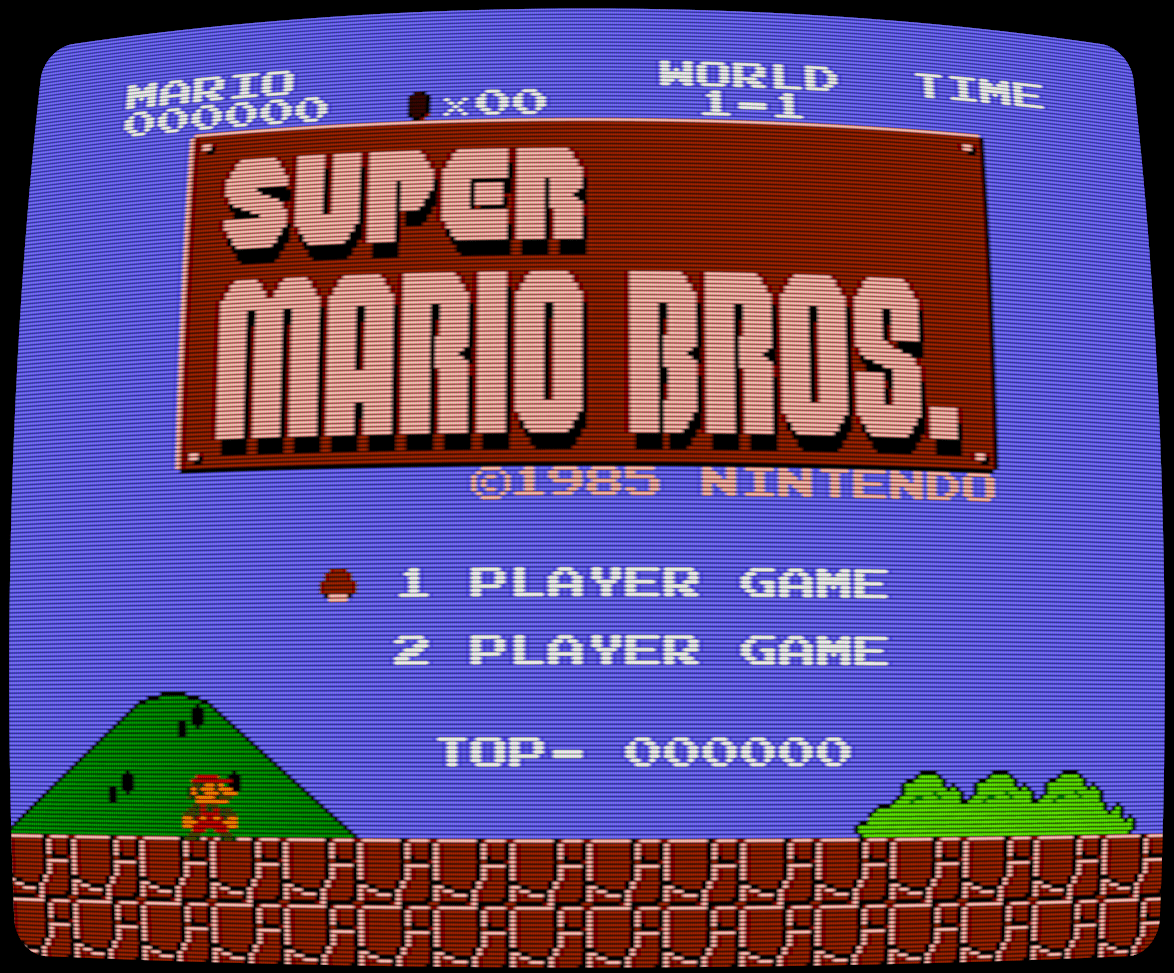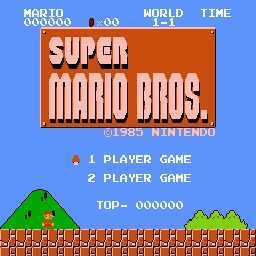var canvas;
var gl;
var prog;
var bufObj = {};
var textureObj;
var maskTextureObj;
var ShProg = {};
function render(delteMS){
var vp = [canvas.width, canvas.height];
var distortion = document.getElementById( "distortion" ).value / 100.0;
var rgbShift = document.getElementById( "rgbshift" ).value / 1000.0;
var stripes = document.getElementById( "stripes" ).value / 100.0;
gl.viewport( 0, 0, canvas.width, canvas.height );
gl.enable( gl.DEPTH_TEST );
gl.clearColor( 0.0, 0.0, 0.0, 1.0 );
gl.clear( gl.COLOR_BUFFER_BIT | gl.DEPTH_BUFFER_BIT );
var texUnit = 0;
gl.activeTexture( gl.TEXTURE0 + texUnit );
gl.bindTexture( gl.TEXTURE_2D, textureObj );
ShProg.Use( progDraw );
ShProg.SetI1( progDraw, "u_texture", texUnit );
ShProg.SetF1( progDraw, "u_distortion", distortion );
ShProg.SetF1( progDraw, "u_stripe", stripes );
ShProg.SetF1( progDraw, "u_rgbshift", rgbShift );
VertexBuffer.Draw( bufRect );
requestAnimationFrame(render);
}
function resize() {
vp_size = [window.innerWidth, window.innerHeight];
//vp_size = [256, 256]
canvas.width = vp_size[0];
canvas.height = vp_size[1];
}
function init() {
canvas = document.getElementById( "retro-canvas");
gl = canvas.getContext( "experimental-webgl" );
//gl = canvas.getContext( "webgl2" );
if ( !gl )
return;
var texCX = 128;
var texCY = 128;
var texPlan = [];
for (ix = 0; ix < texCX; ++ix) {
for (iy = 0; iy < texCY; ++iy) {
var val_x = Math.sin( Math.PI * 6.0 * ix / texCX )
var val_y = Math.sin( Math.PI * 6.0 * iy / texCY )
texPlan.push( 128 + 127 * val_x, 63, 128 + 127 * val_y, 255 );
}
}
textureObj = Texture.LoadTexture2D( "https://raw.githubusercontent.com/Rabbid76/graphics-snippets/master/resource/texture/supermario.jpg" );
progDraw = ShProg.Create(
[ { source : "draw-shader-vs", stage : gl.VERTEX_SHADER },
{ source : "draw-shader-fs", stage : gl.FRAGMENT_SHADER }
] );
progDraw.inPos = gl.getAttribLocation( progDraw.progObj, "inPos" );
if ( progDraw.progObj == 0 )
return;
bufRect = VertexBuffer.Create(
[ { data : [ -1, -1, 1, -1, 1, 1, -1, 1 ], attrSize : 2, attrLoc : progDraw.inPos } ],
[ 0, 1, 2, 0, 2, 3 ] );
window.onresize = resize;
resize();
requestAnimationFrame(render);
}
var ShProg = {
Create: function (shaderList) {
var shaderObjs = [];
for (var i_sh = 0; i_sh < shaderList.length; ++i_sh) {
var shderObj = this.Compile(shaderList[i_sh].source, shaderList[i_sh].stage);
if (shderObj) shaderObjs.push(shderObj);
}
var prog = {}
prog.progObj = this.Link(shaderObjs)
if (prog.progObj) {
prog.attrInx = {};
var noOfAttributes = gl.getProgramParameter(prog.progObj, gl.ACTIVE_ATTRIBUTES);
for (var i_n = 0; i_n < noOfAttributes; ++i_n) {
var name = gl.getActiveAttrib(prog.progObj, i_n).name;
prog.attrInx[name] = gl.getAttribLocation(prog.progObj, name);
}
prog.uniLoc = {};
var noOfUniforms = gl.getProgramParameter(prog.progObj, gl.ACTIVE_UNIFORMS);
for (var i_n = 0; i_n < noOfUniforms; ++i_n) {
var name = gl.getActiveUniform(prog.progObj, i_n).name;
prog.uniLoc[name] = gl.getUniformLocation(prog.progObj, name);
}
}
return prog;
},
AttrI: function (prog, name) { return prog.attrInx[name]; },
UniformL: function (prog, name) { return prog.uniLoc[name]; },
Use: function (prog) { gl.useProgram(prog.progObj); },
SetI1: function (prog, name, val) { if (prog.uniLoc[name]) gl.uniform1i(prog.uniLoc[name], val); },
SetF1: function (prog, name, val) { if (prog.uniLoc[name]) gl.uniform1f(prog.uniLoc[name], val); },
SetF2: function (prog, name, arr) { if (prog.uniLoc[name]) gl.uniform2fv(prog.uniLoc[name], arr); },
SetF3: function (prog, name, arr) { if (prog.uniLoc[name]) gl.uniform3fv(prog.uniLoc[name], arr); },
SetF4: function (prog, name, arr) { if (prog.uniLoc[name]) gl.uniform4fv(prog.uniLoc[name], arr); },
SetM33: function (prog, name, mat) { if (prog.uniLoc[name]) gl.uniformMatrix3fv(prog.uniLoc[name], false, mat); },
SetM44: function (prog, name, mat) { if (prog.uniLoc[name]) gl.uniformMatrix4fv(prog.uniLoc[name], false, mat); },
Compile: function (source, shaderStage) {
var shaderScript = document.getElementById(source);
if (shaderScript)
source = shaderScript.text;
var shaderObj = gl.createShader(shaderStage);
gl.shaderSource(shaderObj, source);
gl.compileShader(shaderObj);
var status = gl.getShaderParameter(shaderObj, gl.COMPILE_STATUS);
if (!status) alert(gl.getShaderInfoLog(shaderObj));
return status ? shaderObj : null;
},
Link: function (shaderObjs) {
var prog = gl.createProgram();
for (var i_sh = 0; i_sh < shaderObjs.length; ++i_sh)
gl.attachShader(prog, shaderObjs[i_sh]);
gl.linkProgram(prog);
status = gl.getProgramParameter(prog, gl.LINK_STATUS);
if ( !status ) alert(gl.getProgramInfoLog(prog));
return status ? prog : null;
} };
var VertexBuffer = {
Create: function(attribs, indices, type) {
var buffer = { buf: [], attr: [], inx: gl.createBuffer(), inxLen: indices.length, primitive_type: type ? type : gl.TRIANGLES };
for (var i=0; i<attribs.length; ++i) {
buffer.buf.push(gl.createBuffer());
buffer.attr.push({ size : attribs[i].attrSize, loc : attribs[i].attrLoc, no_of: attribs[i].data.length/attribs[i].attrSize });
gl.bindBuffer(gl.ARRAY_BUFFER, buffer.buf[i]);
gl.bufferData(gl.ARRAY_BUFFER, new Float32Array( attribs[i].data ), gl.STATIC_DRAW);
}
gl.bindBuffer(gl.ARRAY_BUFFER, null);
if ( buffer.inxLen > 0 ) {
gl.bindBuffer(gl.ELEMENT_ARRAY_BUFFER, buffer.inx);
gl.bufferData(gl.ELEMENT_ARRAY_BUFFER, new Uint16Array( indices ), gl.STATIC_DRAW);
gl.bindBuffer(gl.ELEMENT_ARRAY_BUFFER, null);
}
return buffer;
},
Draw: function(bufObj) {
for (var i=0; i<bufObj.buf.length; ++i) {
gl.bindBuffer(gl.ARRAY_BUFFER, bufObj.buf[i]);
gl.vertexAttribPointer(bufObj.attr[i].loc, bufObj.attr[i].size, gl.FLOAT, false, 0, 0);
gl.enableVertexAttribArray( bufObj.attr[i].loc);
}
if ( bufObj.inxLen > 0 ) {
gl.bindBuffer(gl.ELEMENT_ARRAY_BUFFER, bufObj.inx);
gl.drawElements(bufObj.primitive_type, bufObj.inxLen, gl.UNSIGNED_SHORT, 0);
gl.bindBuffer( gl.ELEMENT_ARRAY_BUFFER, null );
}
else
gl.drawArrays(bufObj.primitive_type, 0, bufObj.attr[0].no_of );
for (var i=0; i<bufObj.buf.length; ++i)
gl.disableVertexAttribArray(bufObj.attr[i].loc);
gl.bindBuffer( gl.ARRAY_BUFFER, null );
} };
var Texture = {};
Texture.HandleLoadedTexture2D = function( image, texture, flipY ) {
gl.activeTexture( gl.TEXTURE0 );
gl.bindTexture( gl.TEXTURE_2D, texture );
gl.pixelStorei( gl.UNPACK_FLIP_Y_WEBGL, flipY != undefined && flipY == true );
gl.texImage2D( gl.TEXTURE_2D, 0, gl.RGBA, gl.RGBA, gl.UNSIGNED_BYTE, image );
gl.texParameteri( gl.TEXTURE_2D, gl.TEXTURE_MAG_FILTER, gl.NEAREST );
gl.texParameteri( gl.TEXTURE_2D, gl.TEXTURE_MIN_FILTER, gl.NEAREST );
gl.texParameteri( gl.TEXTURE_2D, gl.TEXTURE_WRAP_S, gl.CLAMP_TO_EDGE );
gl.texParameteri( gl.TEXTURE_2D, gl.TEXTURE_WRAP_T, gl.CLAMP_TO_EDGE );
gl.bindTexture( gl.TEXTURE_2D, null );
return texture;
}
Texture.LoadTexture2D = function( name ) {
var texture = gl.createTexture();
texture.image = new Image();
texture.image.setAttribute('crossorigin', 'anonymous');
texture.image.onload = function () {
Texture.HandleLoadedTexture2D( texture.image, texture, false )
}
texture.image.src = name;
return texture;
}
init();
<style>
html,body { margin: 0; overflow: hidden; }
#gui { position : absolute; top : 0; left : 0; }
</style>
<script id="draw-shader-vs" type="x-shader/x-vertex">
precision mediump float;
attribute vec2 inPos;
varying vec2 vertPos;
void main()
{
vertPos = inPos;
gl_Position = vec4( inPos, 0.0, 1.0 );
}
</script>
<script id="draw-shader-fs" type="x-shader/x-fragment">
precision mediump float;
varying vec2 vertPos;
uniform sampler2D u_texture;
uniform float u_distortion;
uniform float u_stripe;
uniform float u_rgbshift;
void main()
{
// distortion
vec2 ndc_pos = vertPos;
vec2 testVec = ndc_pos.xy / max(abs(ndc_pos.x), abs(ndc_pos.y));
float len = max(1.0,length( testVec ));
ndc_pos *= mix(1.0, mix(1.0,len,max(abs(ndc_pos.x), abs(ndc_pos.y))), u_distortion);
vec2 texCoord = vec2(ndc_pos.s, -ndc_pos.t) * 0.5 + 0.5;
// stripes
float stripTile = texCoord.t * mix(10.0, 100.0, u_stripe);
float stripFac = 1.0 + 0.25 * u_stripe * (step(0.5, stripTile-float(int(stripTile))) - 0.5);
// rgb shift
float texR = texture2D( u_texture, texCoord.st-vec2(u_rgbshift) ).r;
float texG = texture2D( u_texture, texCoord.st ).g;
float texB = texture2D( u_texture, texCoord.st+vec2(u_rgbshift) ).b;
float clip = step(0.0, texCoord.s) * step(texCoord.s, 1.0) * step(0.0, texCoord.t) * step(texCoord.t, 1.0);
gl_FragColor = vec4( vec3(texR, texG, texB) * stripFac * clip, 1.0 );
}
</script>
<div>
<form id="gui" name="inputs">
<table>
<tr> <td> <font color= #FF8000>distortion</font> </td>
<td> <input type="range" id="distortion" min="0" max="100" value="10"/>
</td> </tr>
<tr> <td> <font color= #FF8000>stripes</font> </td>
<td> <input type="range" id="stripes" min="0" max="100" value="70"/>
</td> </tr>
<tr> <td> <font color= #FF8000>RGB shift</font> </td>
<td> <input type="range" id="rgbshift" min="0" max="100" value="10"/>
</td> </tr>
</table>
</form>
</div>
<canvas id="retro-canvas" style="border: none;"></canvas>