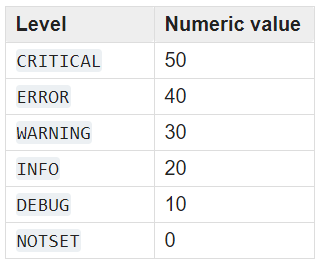From Logging documentation (emphasis added):
Defining your own levels is possible, but should not be necessary, as
the existing levels have been chosen on the basis of practical
experience. However, if you are convinced that you need custom levels,
great care should be exercised when doing this, and it is possibly a
very bad idea to define custom levels if you are developing a library.
That’s because if multiple library authors all define their own custom
levels, there is a chance that the logging output from such multiple
libraries used together will be difficult for the using developer to
control and/or interpret, because a given numeric value might mean
different things for different libraries.
An overview of default logging levels:
![enter image description here]()
But if you still want to, you can make your own log level:
In the logging-module, _levelToName and _nameToLevel are mappings between logging names and levels. Instead of manually adding to them, the addLevelName() function does this for you.
Here, a new logging level called MESSAGE is added with log level 25:
import logging
# Define MESSAGE log level
MESSAGE = 25
# "Register" new loggin level
logging.addLevelName(MESSAGE, 'MESSAGE') # addLevelName(25, 'MESSAGE')
# Verify
assert logging.getLevelName(MESSAGE) == 'MESSAGE'
If you don't want to make your own logger class but still wants to log other log levels, then you can use the Logger.log(level, msg)-method on the traditional loggers:
logging.log(MESSAGE, 'This is a message')
EDIT: Add message directly
def message(self, msg, *args, **kwargs):
if self.isEnabledFor(MESSAGE):
self._log(MESSAGE, msg, args, **kwargs)
Make the message()-function available in logging:
logging.message = message
# or setattr(logging, 'message', message)
Make the message()-function available in the logger:
logging.Logger.message = message
# or setattr(logging.Logger, 'message', message)
Make custom Logger class
You could make your own logger class to make a message(msg)-method, to be used similarily as the others (e.g. info(msg), warning(msg), etc.)
In the following example, a new logger is made with a message(msg)-method to log MESSAGE:
class MyLogger(logging.Logger):
def message(self, msg, *args, **kwargs):
if self.isEnabledFor(MESSAGE):
self._log(MESSAGE, msg, args, **kwargs)
Get logger
I'm not sure of what's the best way to make it work with logging.getLogger(name), but below are two approaches.
Ref. comments, I believe the first approach is better:
Either make the new logger the default logging class, which means new logger instances will be of the MyLogger class instead of the default logging.Logger class:
logging.setLoggerClass(MyLogger)
logger = logging.getLogger('A new logger name')
logger.message('This seems to work')
assert isInstance(logger, MyLogger)
Or just make an instance of the logger and add it to the loggerDict in the active logging.Manager instance (EDIT: not recommended, see comments):
my_logger = MyLogger('Foo')
logging.Logger.manager.loggerDict['Foo'] = my_logger
logger = logging.getLogger('Foo')
logger.message('This is the same instance as my_logger')
assert logger is my_logger
Use the new log level
# Use the new logger class
logger.warning('Custom log levels might be a bad idea')
logger.message('Here is a message')
# Log with custom log level:
logger.log(MESSAGE, 'This is a message')
This assumes that MESSAGE is predefined as an integer numerical value representing the log level. (E.g. 25 as previously mentioned)