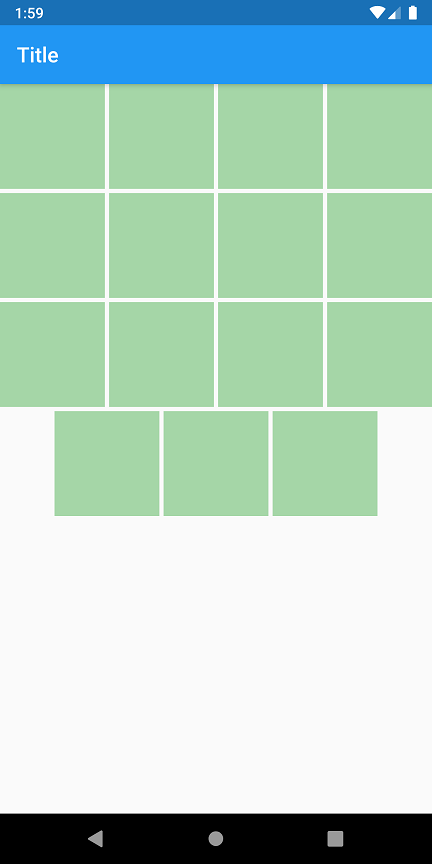as an option you can use Wrap widget instead of Grid
here is an example
import 'package:flutter/material.dart';
void main() => runApp(MyApp());
class MyApp extends StatelessWidget {
@override
Widget build(BuildContext context) {
return MaterialApp(
debugShowCheckedModeBanner: false,
home: Scaffold(
appBar: AppBar(title: const Text('Title')),
body: AlignedGrid(),
),
);
}
}
class AlignedGrid extends StatelessWidget {
final double runSpacing = 4;
final double spacing = 4;
final int listSize = 15;
final columns = 4;
@override
Widget build(BuildContext context) {
final w = (MediaQuery.of(context).size.width - runSpacing * (columns - 1)) / columns;
return SingleChildScrollView(
child: Wrap(
runSpacing: runSpacing,
spacing: spacing,
alignment: WrapAlignment.center,
children: List.generate(listSize, (index) {
return Container(
width: w,
height: w,
color: Colors.green[200],
);
}),
),
);
}
}
![enter image description here]()
change alignment property as you wish
e.g. WrapAlignment.spaceEvenly