/!\ THE USE OF window.navigator.battery IS STRONGLY DISCOURAGED AND THIS ISSUE IS NOW NOT WORTH CHECKING THANK YOU /!\
I want to get the battery level of the current system. Here is the output I intend to get:
If desktop (no battery) Battery level : 100%
If laptop Battery level : XXX% (depending the level)
So I tried the snippet of the Mozilla Foundation over window.navigator.battery in my JSFiddle.
The problem : Running Chrome 20+ version (currently 46), I still have an error on the console :
Uncaught TypeError: Cannot read property 'addEventListener' of undefined
So what I understand is the object battery instantiated with the supposed battery level is returning nothing.
Did someone figured this out already ?
The point of my algorithm when this snippet works is to define which action the user cannot perform regarding the remaining battery level. For example, I don't want the user to engage a heavy action that could probably lower his battery level to a critical point and make the critical action fail.

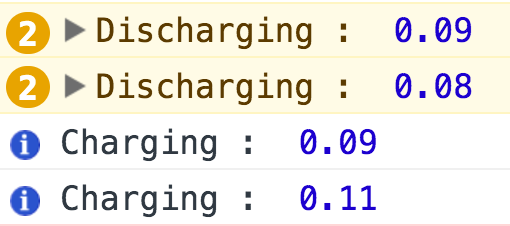
navigator.getBattery().then(battery => console.log(battery.level));– Immunity