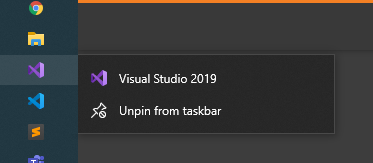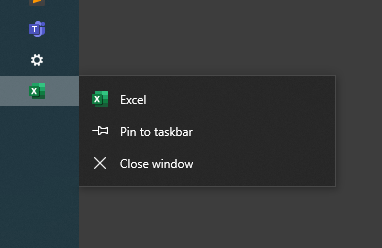I reinstalled windows and visual studio recently, and I no longer have recent projects on a right click
I can't even pinned a project
Even for Excel :
I think is a windows problem, but i try to find a solution on the web and i can't found.
Did you know how to resolve it ?
Thank you