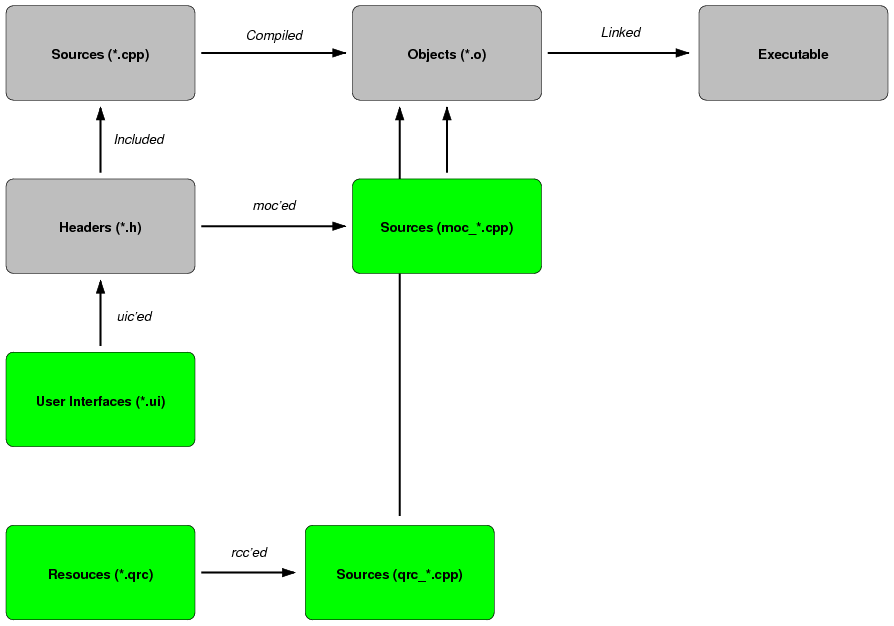I'm fairly new to Qt, and I'm using the new Nokia Qt SDK beta and I'm working to develop a small application for my Nokia N900 in my free time. Fortunately, I was able to set up everything correctly, and also to run my app on the device.
I've learned C++ in school, so I thought it won't be so difficult. I use Qt Creator as my IDE, because it doesn't work with Visual Studio.
I also wish to port my app to Symbian, so I have run the emulator a few times, and I also compile for Windows to debug the most evil bugs. (The debugger doesn't work correctly on the device.)
I come from a .NET background, so there are some things that I don't understand.
When I hit the build button, Qt Creator generates a bunch of files to my project directory:
moc_*.cppfiles - what is their purpose?*.ofiles - I assume these are the object code*.rssfiles - I don't know their purpose, but they definitely don't have anything to do with RSSMakefileandMakefile.Debug- I have no ideaAppName(without extension) - the executable for Maemo, andAppName.sis- the executable for Symbian, I guess?AppName.loc- I have no ideaAppName_installer.pkgandAppName_template.pkg- I have no ideaqrc_Resources.cpp- I guess this is for my Qt resources
(where AppName is the name of the application in question)
I noticed that these files can be safely deleted, Qt Creator simply regenerates them. The problem is that they pollute my source directory. Especially because I use version control, and if they can be regenerated, there is no point in uploading them to SVN.
So, what the exact purpose of these files is, and how can I ask Qt Creator to place them into another directory?
Edit
What Rob recommended seems to be the most convenient solution, but I marked Kotti's answer accepted, because he provided me with the best explanation about how Qt's build mechanism works.
The solution
It seems that neither the Maemo nor the Symbian toolchain supports shadow builds as of yet, so I use these in my project file to solve the situation:
DESTDIR = ./NoSVN
OBJECTS_DIR = ./NoSVN
MOC_DIR = ./NoSVN
RCC_DIR = ./NoSVN
UI_HEADERS_DIR = ./NoSVN