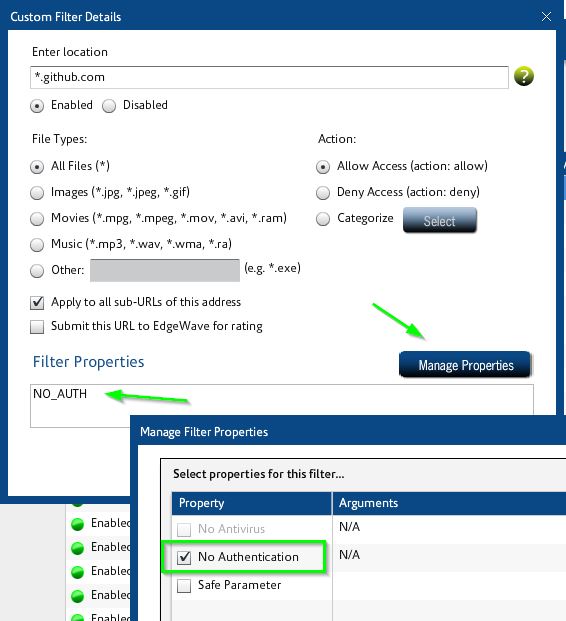I'm trying to get the GitHub client for Windows working. I am on a corporate Windows 7 x64 computer behind a corporate proxy and firewall.
Following various other posts and experimenting with multiple combinations of environment variables and configuration variables, I have found the only way to get cloning and push updates to work is by using the HTTPS_PROXY environment variable, including my full corporate domain user ID and password.
This is unacceptable from a security standpoint. Is there another way to get this to work?
Additional notes:
The following worked:
- Add an environment variable called
HTTPS_PROXYwith the valuehttp://[domain]\[userid]:[password]@someproxy.mycorp.com:8080
The following did not work:
- Omitting user id and password from
HTTPS_PROXYvariable - Using an environment variable called
HTTP_PROXY(noS) - Adding the
http.proxyvariable to the global configuration file (.gitconfig) - Adding the
https.proxyvariable to the global configuration file
In all cases, the GitHub client still does not recognize the proxy: The content of the file TheLog.txt always shows the following on startup:
[time]|INFO|thread:4|GitHub.Helpers.StartupLogger|Proxy information: (None)
[time]|INFO|thread:4|GitHub.Helpers.StartupLogger|Couldn't fetch creds for proxy
And it is followed by the output of several failed proxy authentication attempts, all of which indicate "Credentials are missing."