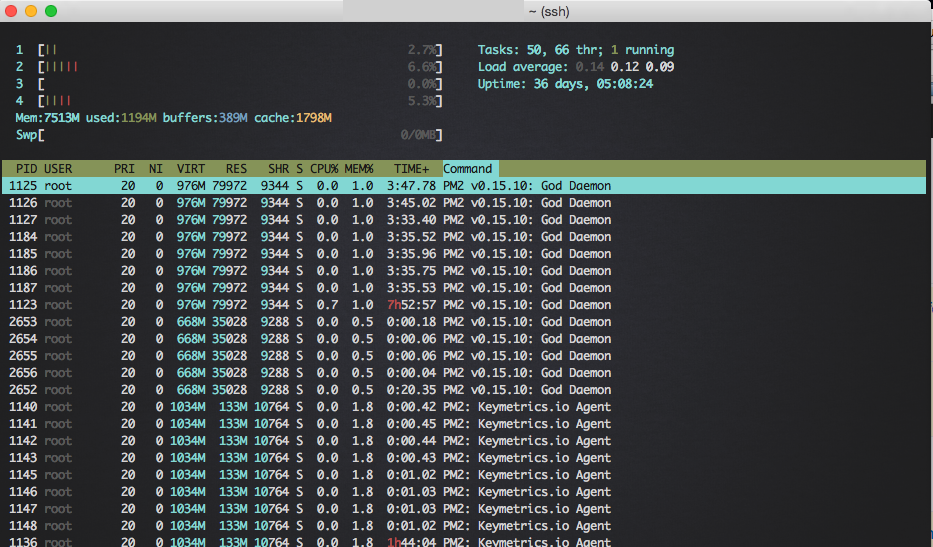I have a Node application running on a production server using PM2. When I ssh into the server and run htop I can see multiple PM2 God Daemon processes listed. I don't understand why there would be multiple processes since there's only one Sails app running through PM2.
I was under the impression that Node apps only use a single thread so I'm not sure why there would be multiple PM2 processes listed. Can someone help shed some light on this?