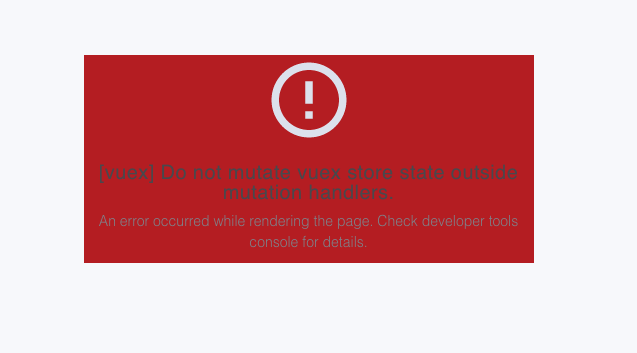I'm building out a vuetify/nuxt frontend for the first time, and I've moved my v-navigation-drawer component out of the default.vue layout, and into it's own component, so that it can be reused in multiple layouts.
The activator for this drawer still remains in the default.vue component, so I added a sidebar state to vuex:
export const state = () => ({
baseurl: 'http://example.com/api/',
sidebar: false,
authenticated: false,
token: null,
user: null,
})
The mutator for the sidebar looks like so:
export const mutations = {
toggleSidebar(state) {
state.sidebar = !state.sidebar;
}
}
This works perfectly when opening the drawer, but because the drawer is dismissed via clicking the overlay, or clicking off of sidebar (if you've turned the overlay off) vuex throws a huge error:
How can I make this work correctly through vuex?