I am trying to debug my AngularJS app where display:none is injected in tag as shown below:
This is how the img tag should be displayed:
<img ng-src="{{clientImage}}" style="margin: 0 0 0 5px;" />
This is what I get:
<img ng-src="{{clientImage}}" style="margin: 0 0 0 5px; display: none !important;" />
Can someone please help me by suggesting how I can trace how the (display: none !important;) is injected? Also any thoughts on what could possibly be injecting this in my img tag?
Notes: - This problem happens only on some browsers but not all browsers, actually I've tried reproducing the bug on same browser version but on two different machines but failed. - I am using Chrome latest version for testing

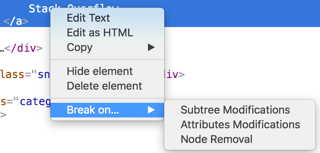
ng-showorng-hide? Also, which version of AngularJS are you using? – Edna