As you can see from the below image
The storyboard preview is of some tablet device, I need to change this to the latest iphone or iphone 4s, how can I do this? Also I know about the assistant editor and how to preview on multiple devices using the assistant editor, thats not what I want, I want to change the preview in the story board itself

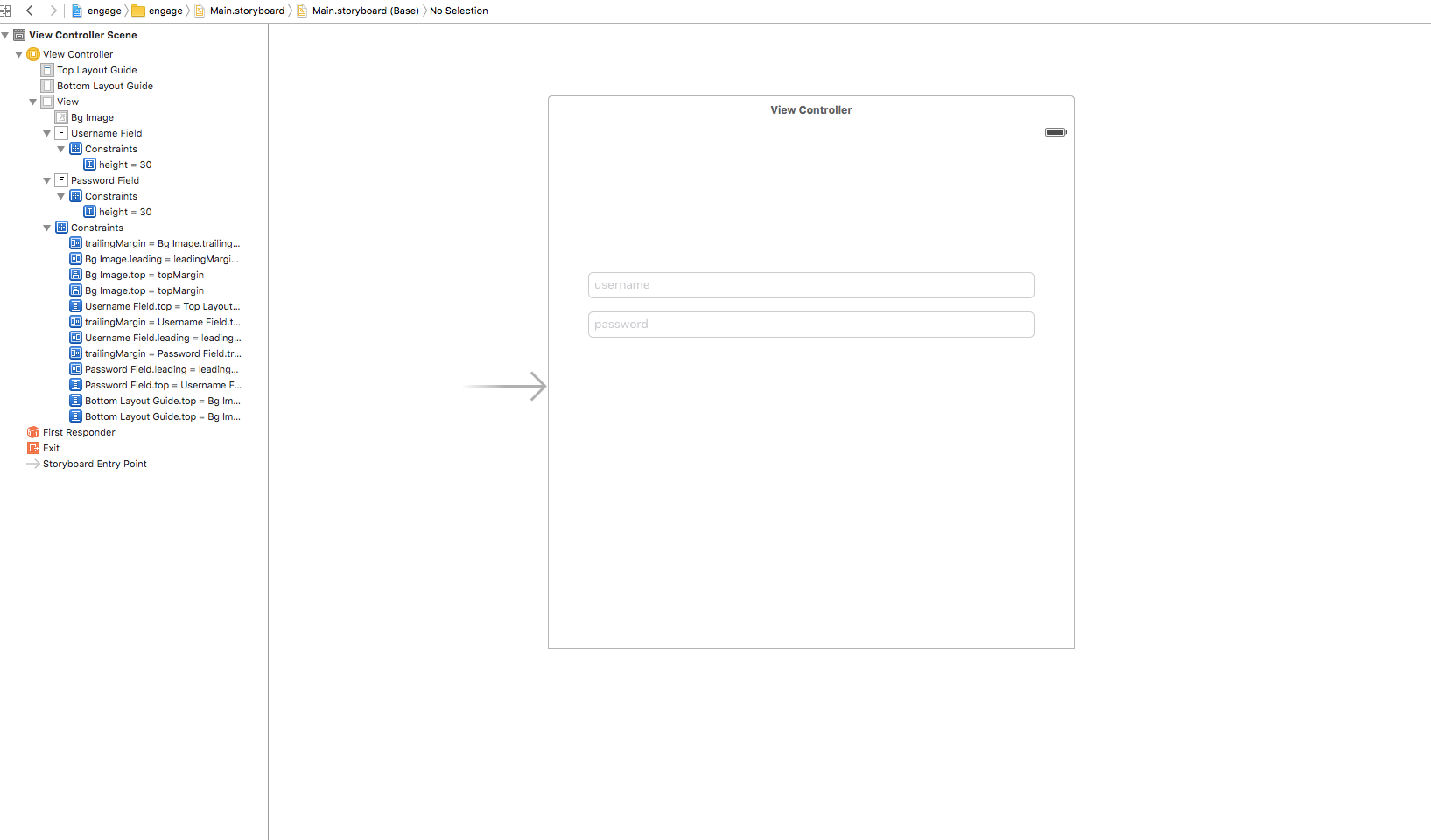
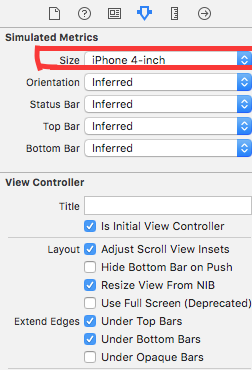
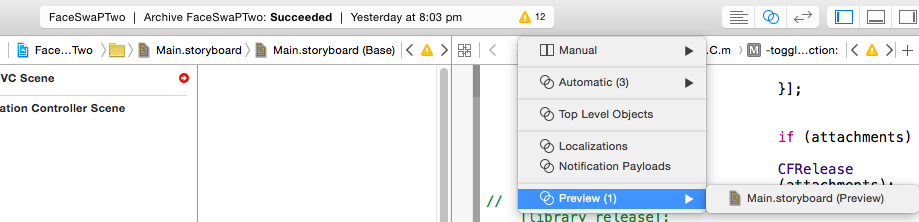
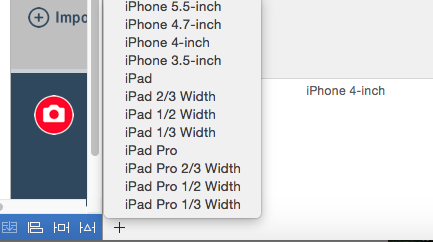
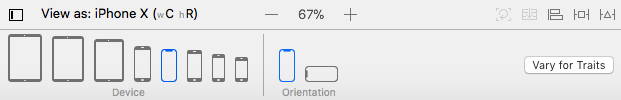
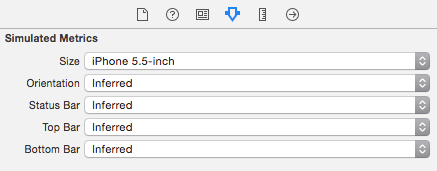
w Any h Anybelow storyboard. For preview then open assistant editor , clickmanualorautomaticthen choosepreview-> your storyboard – Margret