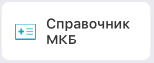I have UILabel that display single line if it have space for it.
However, I need to force it always display 2 lines, even if there is enough space for display it in 1 line.
Robust way is to reduce right spacing constraint and check that condition on all of available devices, but maybe there is an easier way?
As I mentioned, now labels binded to superview by constraints.