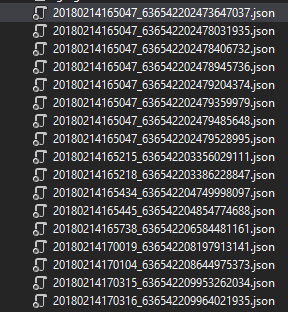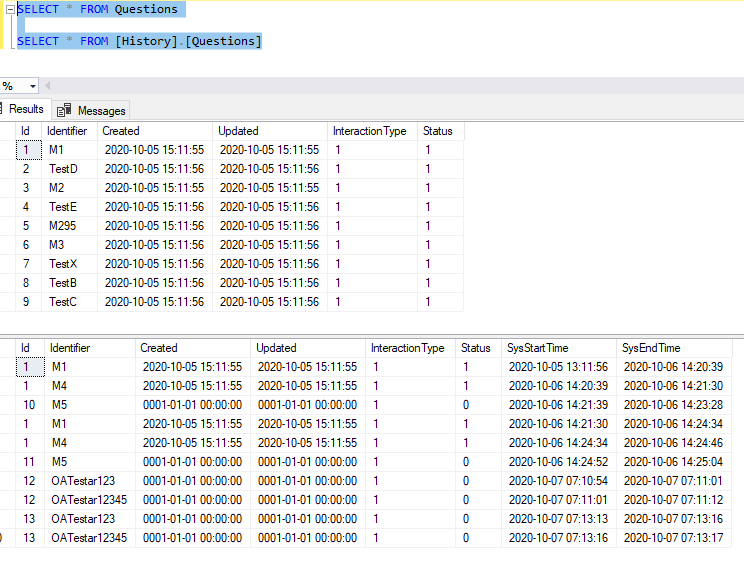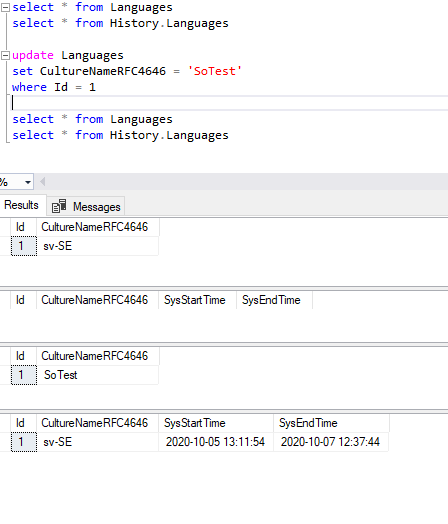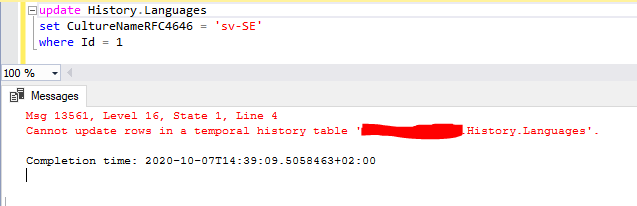Update:
.NET 6 and Entity Framework Core 6.0 supports SQL Server temporal tables out of the box.
See this answer for examples:
https://mcmap.net/q/139110/-net-core-entity-framework-and-sql-server-temporal-tables-automatic-scaffolding
Original:
You could have a look at Temporal tables (system-versioned temporal tables) if you are using SQL Server 2016< or Azure SQL.
https://learn.microsoft.com/en-us/sql/relational-databases/tables/temporal-tables?view=sql-server-ver15
From documentation:
Database feature that brings built-in support for providing
information about data stored in the table at any point in time rather
than only the data that is correct at the current moment in time.
Temporal is a database feature that was introduced in ANSI SQL 2011.
There is currently an open issue to support this out of the box:
https://github.com/dotnet/efcore/issues/4693
There are third party options available today but since they are not from Microsoft it is of course a risk that they won't be supported in future versions.
https://github.com/Adam-Langley/efcore-temporal-query
https://github.com/findulov/EntityFrameworkCore.TemporalTables
I solved it like this:
If you use the included Visual Studio 2019 LocalDB (Microsoft SQL Server 2016 (13.1.4001.0 LocalDB) you will need to upgrade if you use cascading DELETE or UPDATE. This is because Temporal tables with cascading actions is not supported in that version.
Complete guide for upgrading here:
https://mcmap.net/q/139172/-how-do-i-upgrade-sql-server-localdb-to-a-newer-version
Start by adding a new empty migration. I prefer to use Package Manager Console (PMC):
Add-Migration "Temporal tables"
Should look like this:
public partial class Temporaltables : Migration
{
protected override void Up(MigrationBuilder migrationBuilder)
{
}
protected override void Down(MigrationBuilder migrationBuilder)
{
}
}
Then edit the migration like this:
public partial class Temporaltables : Migration
{
List<string> tablesToUpdate = new List<string>
{
"Images",
"Languages",
"Questions",
"Texts",
"Medias",
};
protected override void Up(MigrationBuilder migrationBuilder)
{
migrationBuilder.Sql($"CREATE SCHEMA History");
foreach (var table in tablesToUpdate)
{
string alterStatement = $@"ALTER TABLE [{table}] ADD SysStartTime datetime2(0) GENERATED ALWAYS AS ROW START HIDDEN
CONSTRAINT DF_{table}_SysStart DEFAULT GETDATE(), SysEndTime datetime2(0) GENERATED ALWAYS AS ROW END HIDDEN
CONSTRAINT DF_{table}_SysEnd DEFAULT CONVERT(datetime2 (0), '9999-12-31 23:59:59'),
PERIOD FOR SYSTEM_TIME (SysStartTime, SysEndTime)";
migrationBuilder.Sql(alterStatement);
alterStatement = $@"ALTER TABLE [{table}] SET (SYSTEM_VERSIONING = ON (HISTORY_TABLE = History.[{table}]));";
migrationBuilder.Sql(alterStatement);
}
}
protected override void Down(MigrationBuilder migrationBuilder)
{
foreach (var table in tablesToUpdate)
{
string alterStatement = $@"ALTER TABLE [{table}] SET (SYSTEM_VERSIONING = OFF);";
migrationBuilder.Sql(alterStatement);
alterStatement = $@"ALTER TABLE [{table}] DROP PERIOD FOR SYSTEM_TIME";
migrationBuilder.Sql(alterStatement);
alterStatement = $@"ALTER TABLE [{table}] DROP DF_{table}_SysStart, DF_{table}_SysEnd";
migrationBuilder.Sql(alterStatement);
alterStatement = $@"ALTER TABLE [{table}] DROP COLUMN SysStartTime, COLUMN SysEndTime";
migrationBuilder.Sql(alterStatement);
alterStatement = $@"DROP TABLE History.[{table}]";
migrationBuilder.Sql(alterStatement);
}
migrationBuilder.Sql($"DROP SCHEMA History");
}
}
tablesToUpdate should contain every table you need history for.
Then run Update-Database command.
Original source, a bit modified with escaping tables with square brackets etc:
https://intellitect.com/updating-sql-database-use-temporal-tables-entity-framework-migration/
Testing Create, Update and Delete will then show a complete history.
[HttpGet]
public async Task<ActionResult<string>> Test()
{
var identifier1 = "OATestar123";
var identifier2 = "OATestar12345";
var newQuestion = new Question()
{
Identifier = identifier1
};
_dbContext.Questions.Add(newQuestion);
await _dbContext.SaveChangesAsync();
var question = await _dbContext.Questions.FirstOrDefaultAsync(x => x.Identifier == identifier1);
question.Identifier = identifier2;
await _dbContext.SaveChangesAsync();
question = await _dbContext.Questions.FirstOrDefaultAsync(x => x.Identifier == identifier2);
_dbContext.Entry(question).State = EntityState.Deleted;
await _dbContext.SaveChangesAsync();
return Ok();
}
Tested a few times but the log will look like this:
![enter image description here]()
This solution has a huge advantage IMAO that it is not Object Relational Mapper (ORM) specific and you will even get history if you write plain SQL.
![enter image description here]()
The History tables are also read only by default so less chance of a corrupt audit trail. Error received: Cannot update rows in a temporal history table ''
![enter image description here]()
If you need access to the data you can use your preferred ORM to fetch it or audit via SQL.