I need to find all the strings in my XCode project. I know that I can use grep and regex to accomplish this, but am well versed in neither.
The pattern I want to find is anything on one line that starts with '@"' and ends with '"'. I might throw in a minimum of 5 or so characters in between, also.
So for instance, if I searched through the following code:
NSArray *array = @[@"this is the first", @"this is the second"];
for (NSString* thisString in array)
{
NSLog(@"%@", thisString);
}
Only "this is the first" and "this is the second" would be hits. Am I on the right track with using regex, or is there another technique that would be more suitable for this?
Thanks!

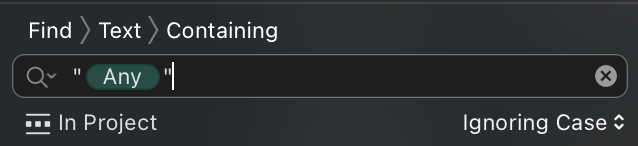
@"%@"is also a string. – Crushing@"([^"]*)"regex101.com/r/xT7yD8/4 – Reichel