I am using ant design to react UI components. I need to remove the padding given for the ant design card.
So I need to remove the padding given for the classes .ant-card-wider-padding and .ant-card-body.I am using JSS for styling the UI components.
cardStyle: {
marginTop: '30px',
boxShadow: '0px 1px 10px rgba(0,1,1,0.15)',
backgroundColor: '#ffffff',
borderStyle: 'solid',
outline: 'none',
width: '100%',
},
i am using cardStyle class to styling ant design card.Now i need to remove the padding in that card.

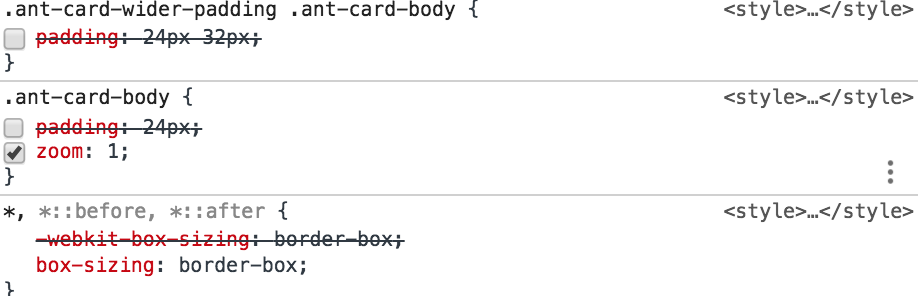
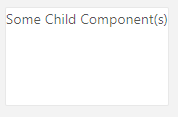
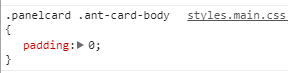
padding: 0aswell? – EdrickCards. – Trustee