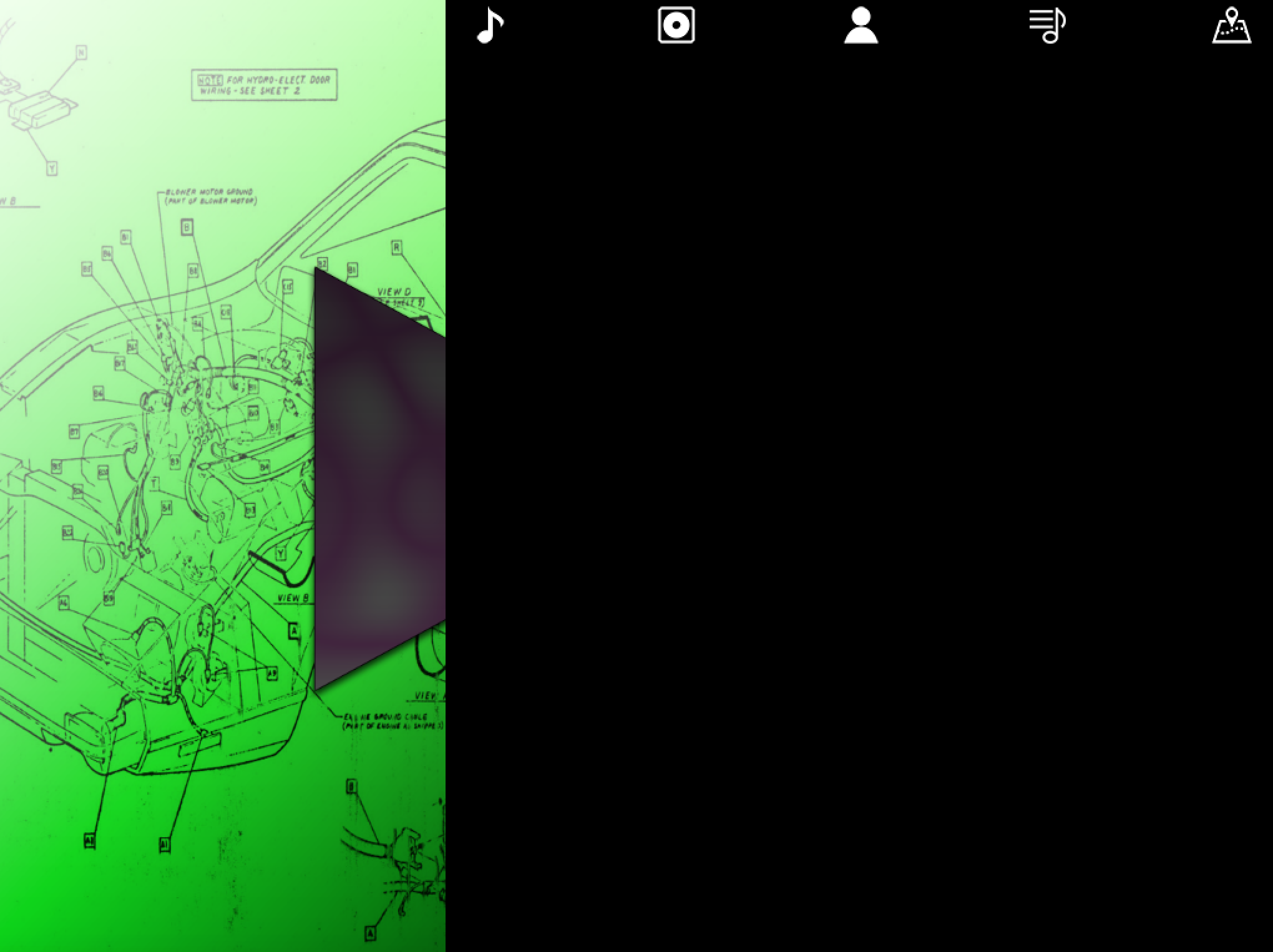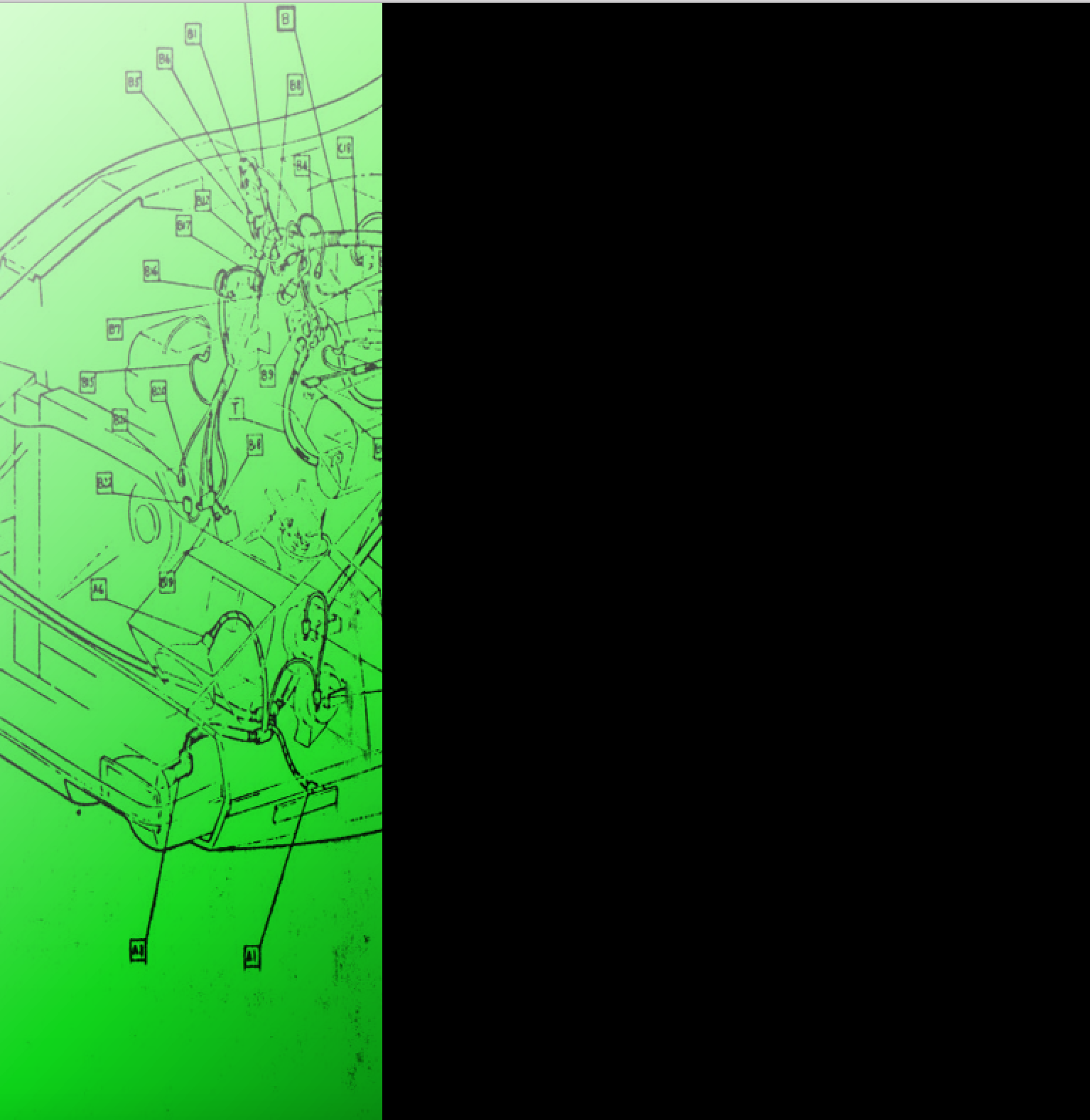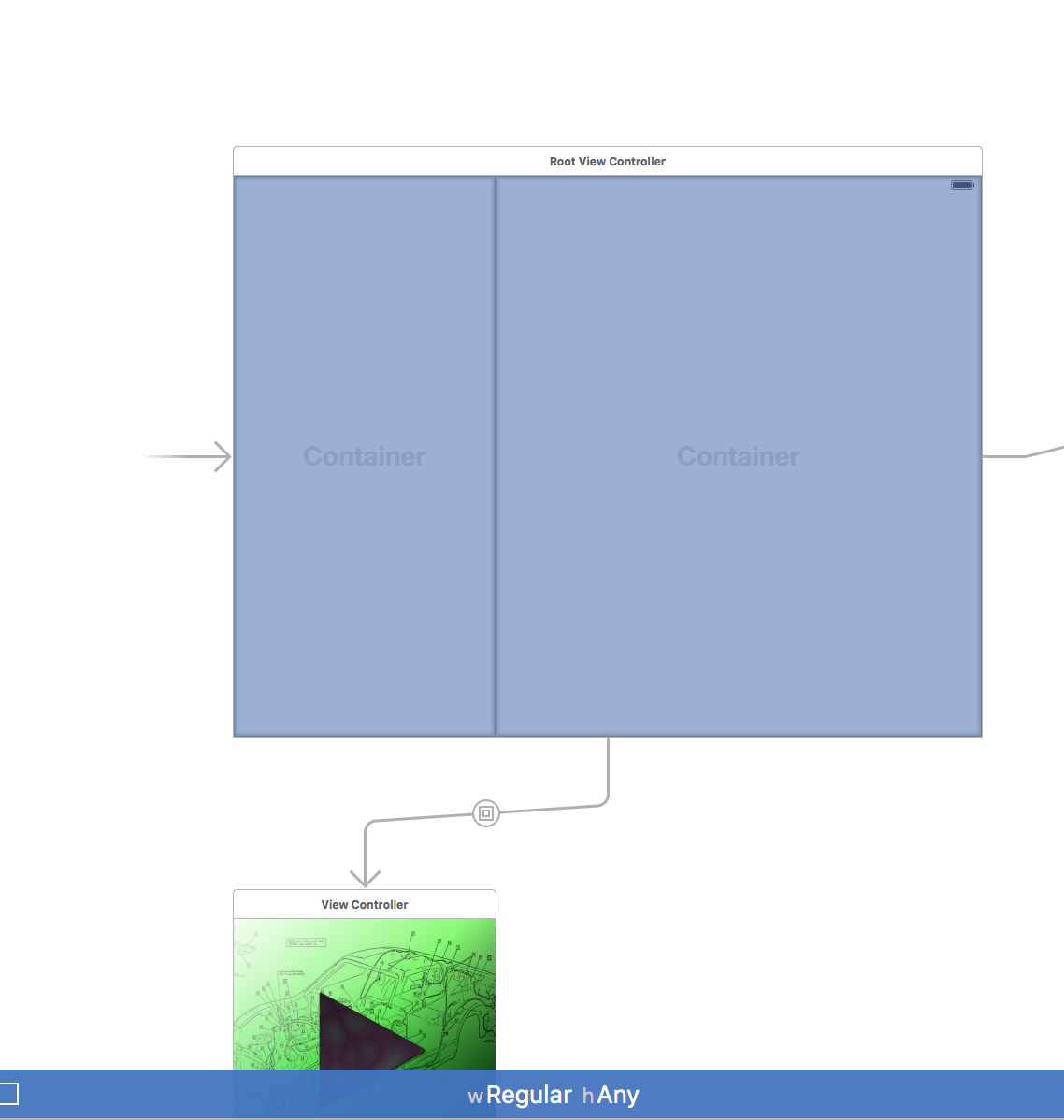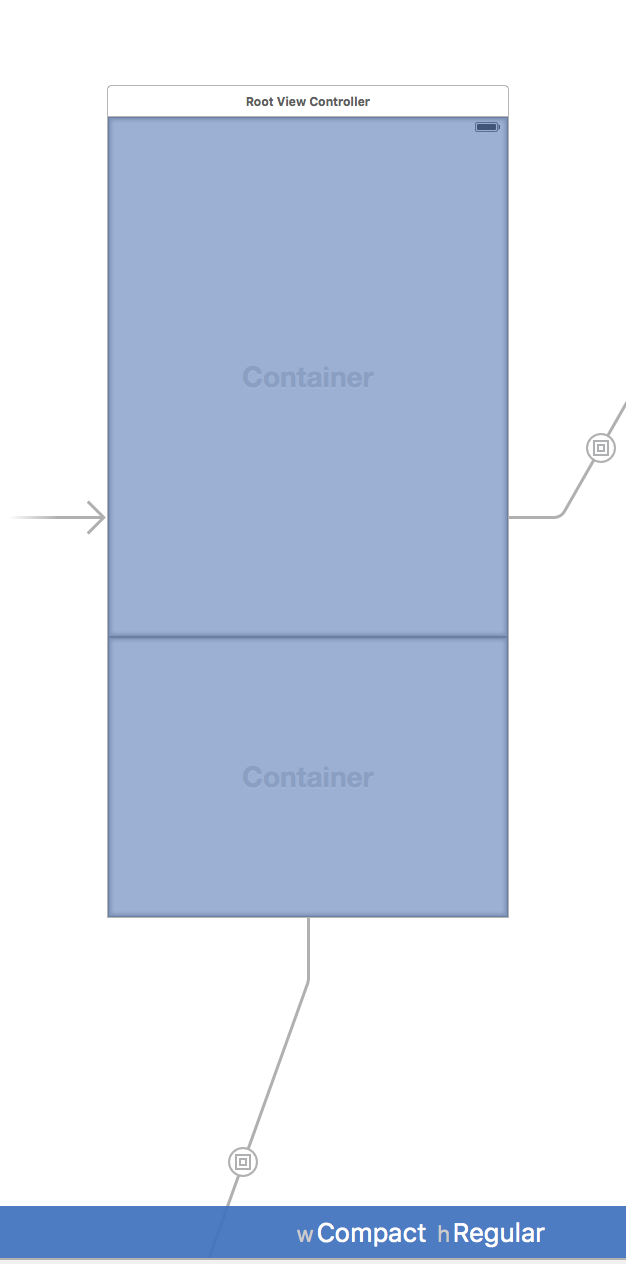I've found this question and I've tried to implement the solution that has been given. However I run into a problem.
My initial view controller has two container views who both have their own view controller. I've created a root view controller that is assigned to the initial view controller. The code in this class looks like this.
class RootViewController: UIViewController {
var willTransitionToPortrait: Bool!
var traitCollection_CompactRegular: UITraitCollection!
var traitCollection_AnyAny: UITraitCollection!
override func viewDidLoad() {
super.viewDidLoad()
setupReferenceSizeClasses()
// Do any additional setup after loading the view.
}
override func viewWillAppear(animated: Bool) {
willTransitionToPortrait = self.view.frame.size.height > self.view.frame.size.width
}
override func viewWillTransitionToSize(size: CGSize, withTransitionCoordinator coordinator: UIViewControllerTransitionCoordinator) {
willTransitionToPortrait = size.height > size.width
}
func setupReferenceSizeClasses(){
let traitCollection_hCompact = UITraitCollection(horizontalSizeClass: .Compact)
let traitCollection_vRegular = UITraitCollection(verticalSizeClass: .Regular)
traitCollection_CompactRegular = UITraitCollection(traitsFromCollections: [traitCollection_hCompact, traitCollection_vRegular])
let traitCollection_hAny = UITraitCollection(horizontalSizeClass: .Unspecified)
let traitCollection_vAny = UITraitCollection(verticalSizeClass: .Unspecified)
traitCollection_AnyAny = UITraitCollection(traitsFromCollections: [traitCollection_hAny, traitCollection_vAny])
}
override func overrideTraitCollectionForChildViewController(childViewController: UIViewController) -> UITraitCollection? {
let traitCollectionForOverride = ((willTransitionToPortrait) != nil) ? traitCollection_CompactRegular : traitCollection_AnyAny
return traitCollectionForOverride;
}
However when I run it the size class won't respons like it should. One of the container view controllers will start acting weird in both landscape and portrait mode like can be seen below.
When I don't assign the rootviewcontroller it will look like this
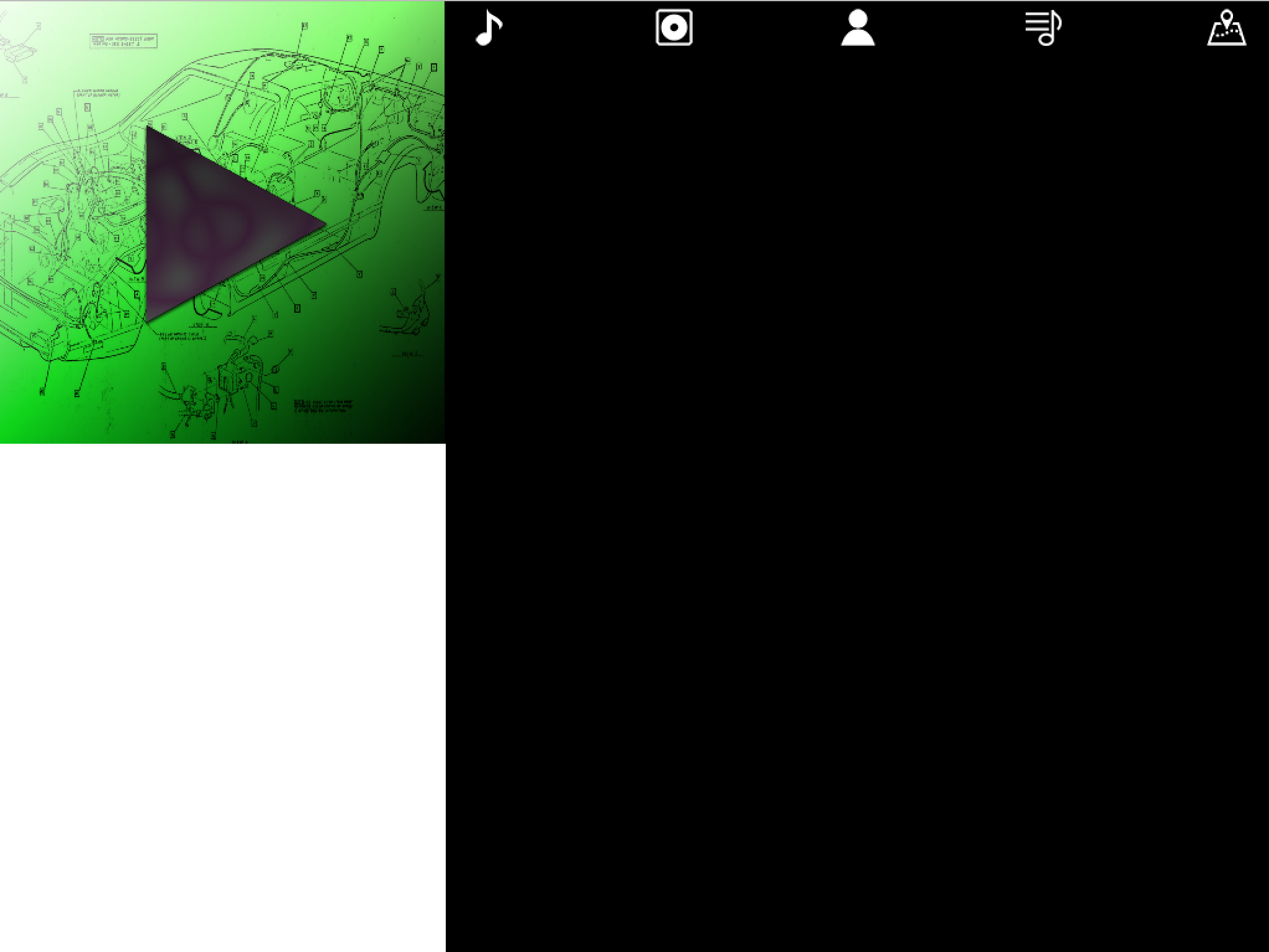

While it should look like this in portrait mode
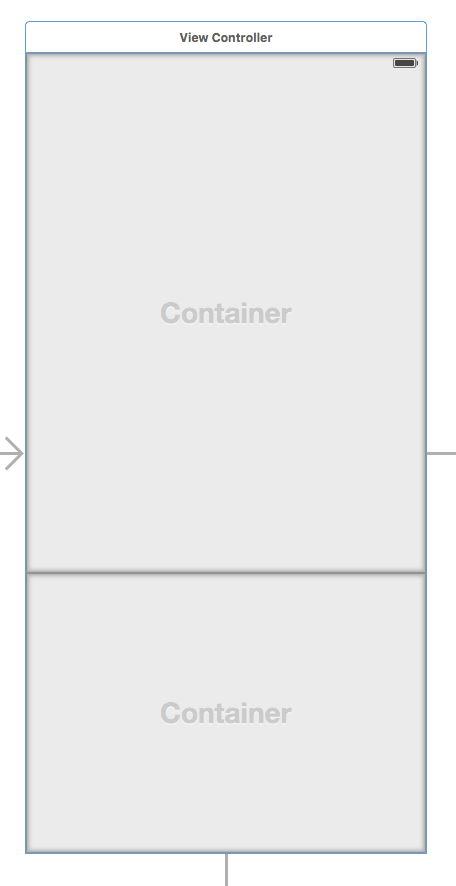
Does anyone know what might be going wrong here? Why it doesn't change the size class like desired.
EDIT Like @Muhammad Yawar Ali asked here are screenshots from the position of all the size classes I've set. I have no warnings or errors on any constraints so these screenshots contain the updated views.
I hope this shows everything that is needed.
EDIT: for some reason I'm unable to put in all the screenshots