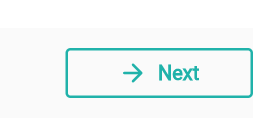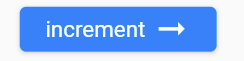I've got an elevated button with an icon where the icon is placed left to the text using ElevatedButton.icon. What I actually want is to place the icon to the right of the text. How can I do it
my code :
ElevatedButton.icon(
onPressed: onPressed,
icon:Icon(icon,
color: color != null ? color : null,
size: getIconSize(),
),
label: Text(label),
style: buttonStyle);
How it looks :
what I want :
Next ->