I have the following query
$outings = Outing::all()->groupBy(function ($item) {
return Carbon::parse($item['start'])->format('m/d/Y');
});
return response()->json([
'outings' => $outings
], 200);
The response is returning an object and I need it to return an array
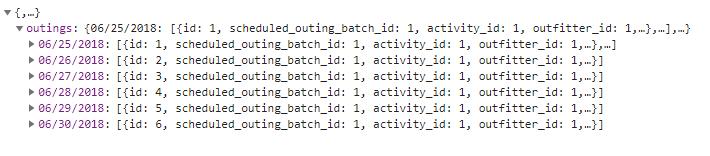
How can I get outings to be an array instead of an object.
If I don't group the collection and just do
Outing::all();
It will return an array rather than an object. The Group by is doing something weird.
If I DD($outings) it does in fact return a collection, so I think it's odd that it gets cast to an object when returned to the browser rather than an array.
Below is the output when I DD($outings->toArray())
Thanks

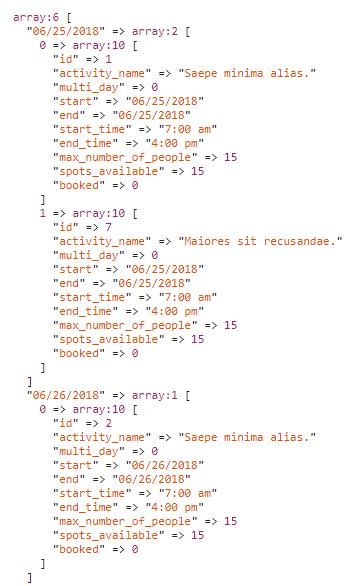
return response()->json($outings, 200);– GuggenheimtoArray()to$outings. So it will be$outings->toArray();– Electrotypedd($outings->toArray())after the grouping? – Plasmasol