import spacy
nlp = spacy.load('en_core_web_sm')
**Error:** Traceback (most recent call last):
File "C:\Users\PavanKumar\.spyder-py3\ExcelML.py", line 27, in <module>
nlp = spacy.load('en_core_web_sm')
AttributeError: module 'spacy' has no attribute 'load'
Can anyone suggest me a solution?

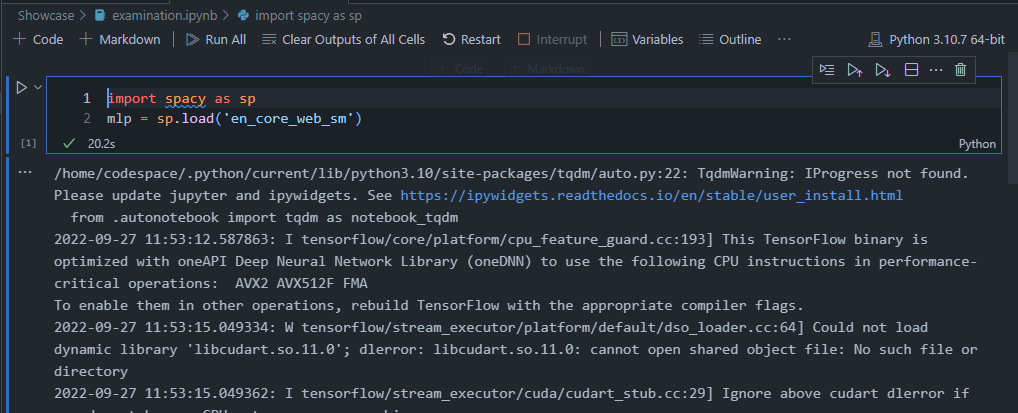
spacy.pyin your directory? If so you should change the name, that might cause this issue. – Devoted